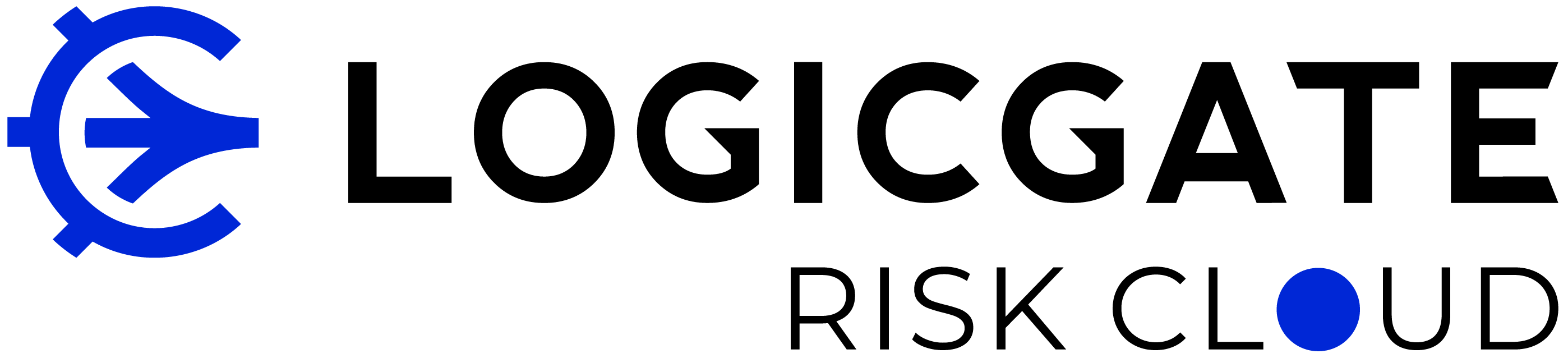Risk Cloud API v2026.1.1
Scroll down for code samples, example requests and responses. Select a language for code samples from the tabs above or the mobile navigation menu.
Welcome to the Risk Cloud API v2! This is a collection of new API-first and RESTful API endpoints to streamline the creation of custom integrations with the Risk Cloud.
For the API documentation of our legacy API v1 endpoints, reference Risk Cloud API v1.
Base URLs:
-
- env - Default: qa
Email: developer-relations@logicgate.com
Postman
Build and refine your custom integration with our user-friendly Risk Cloud API Postman Workspace, which you can import to your Postman setup in the button below.
For more Postman setup information, reference our guide Risk Cloud API: Postman.
OpenAPI Specification
Download and view the latest OpenAPI Specification per-release from the GitHub repository below. This OpenAPI Specification serves as the primary reference for Risk Cloud API across all releases.
This specification is compatible with various OpenAPI client libraries, and you can also subscribe to the GitHub repository to stay updated on the latest Risk Cloud API developments.
Authentication
Getting Started: How to create an API Access Token to begin integrating with the Risk Cloud API
POSTCreate an API Access Token
Code samples
curl --request POST \
--url https:///%7Benv%7D.logicgate.com/api/v1/account/token \
--header 'Accept: application/json' \
--header 'Authorization: Basic {ENCODED}'HttpResponse<String> response = Unirest.post("https:///%7Benv%7D.logicgate.com/api/v1/account/token")
.header("Accept", "application/json")
.header("Authorization", "Basic {ENCODED}")
.asString();import http.client
conn = http.client.HTTPSConnection("")
headers = {
'Accept': "application/json",
'Authorization': "Basic {ENCODED}"
}
conn.request("POST", "%7Benv%7D.logicgate.com/api/v1/account/token", headers=headers)
res = conn.getresponse()
data = res.read()
print(data.decode("utf-8"))var client = new RestClient("https:///%7Benv%7D.logicgate.com/api/v1/account/token");
var request = new RestRequest(Method.POST);
request.AddHeader("Accept", "application/json");
request.AddHeader("Authorization", "Basic {ENCODED}");
IRestResponse response = client.Execute(request);const data = null;
const xhr = new XMLHttpRequest();
xhr.withCredentials = true;
xhr.addEventListener("readystatechange", function () {
if (this.readyState === this.DONE) {
console.log(this.responseText);
}
});
xhr.open("POST", "https:///%7Benv%7D.logicgate.com/api/v1/account/token");
xhr.setRequestHeader("Accept", "application/json");
xhr.setRequestHeader("Authorization", "Basic {ENCODED}");
xhr.send(data);POST /api/v1/account/token
Permissions: Authenticated User
Generates a new, expiring access token from the provided Client and Secret keys.
Parameters
| Name | In | Type | Required | Description |
|---|---|---|---|---|
Authorization |
header | string | true | A basic authorization header containing a Risk Cloud API access token in the format Authorization: Basic {TOKEN}. |
Example responses
200 Response
{
"access_token": "string",
"token_type": "string",
"expires_in": 0,
"scope": "string"
}Responses
| Status | Meaning | Description | Schema |
|---|---|---|---|
| 200 | OK | OK | LegacyApiTokenOut |
Response Schema
Status Code 200
| Name | Type | Description |
|---|---|---|
» access_token |
string | An API access token to be used within the bearer authorization header of subsequent Risk Cloud API requests |
» token_type |
string | The token type, expected to be “bearer” for the Risk Cloud API |
» expires_in |
integer(int64) | The remaining time in seconds until the token expires |
» scope |
string | The privilege scope of the token, expected to be “read write” for the Risk Cloud API |
Access Audit
An Access Audit captures information about access related events such as logins and logouts associated with a user.
GETRetrieve access audits
Code samples
curl --request GET \
--url https:///%7Benv%7D.logicgate.com/api/v2/audits/access \
--header 'Accept: application/json' \
--header 'Authorization: Bearer {TOKEN}'HttpResponse<String> response = Unirest.get("https:///%7Benv%7D.logicgate.com/api/v2/audits/access")
.header("Accept", "application/json")
.header("Authorization", "Bearer {TOKEN}")
.asString();import http.client
conn = http.client.HTTPSConnection("")
headers = {
'Accept': "application/json",
'Authorization': "Bearer {TOKEN}"
}
conn.request("GET", "%7Benv%7D.logicgate.com/api/v2/audits/access", headers=headers)
res = conn.getresponse()
data = res.read()
print(data.decode("utf-8"))var client = new RestClient("https:///%7Benv%7D.logicgate.com/api/v2/audits/access");
var request = new RestRequest(Method.GET);
request.AddHeader("Accept", "application/json");
request.AddHeader("Authorization", "Bearer {TOKEN}");
IRestResponse response = client.Execute(request);const data = null;
const xhr = new XMLHttpRequest();
xhr.withCredentials = true;
xhr.addEventListener("readystatechange", function () {
if (this.readyState === this.DONE) {
console.log(this.responseText);
}
});
xhr.open("GET", "https:///%7Benv%7D.logicgate.com/api/v2/audits/access");
xhr.setRequestHeader("Accept", "application/json");
xhr.setRequestHeader("Authorization", "Bearer {TOKEN}");
xhr.send(data);GET /api/v2/audits/access
ⓘ Beta: This endpoint is in an open beta state and is subject to modifications.
Permissions: Productivity Entitlement
Retrieve a page of all access audits.
Parameters
| Name | In | Type | Required | Description |
|---|---|---|---|---|
user-id |
query | string | false | Filter by user ID associated with the access audit entry. |
user-email |
query | string | false | Filter by email address associated with the access audit entry. |
type |
query | string | false | Filter by type of access event (LOGIN, LOGOUT, LOGIN_FAILED, CREDENTIALS_ROLLED, TOKEN_ROLLED). |
created-min |
query | integer(int64) | false | Minimum created timestamp of the access audit in milliseconds since the Unix epoch (inclusive). |
created-max |
query | integer(int64) | false | Maximum created timestamp of the access audit in milliseconds since the Unix epoch (inclusive). |
page |
query | integer(int32) | false | The zero-indexed page number (must not be less than 0, defaults to 0) |
size |
query | integer(int32) | false | The size of the page and maximum number of items to be returned (must not be less than 1, defaults to 20) |
Authorization |
header | string | true | A bearer authorization header containing a Risk Cloud API access token in the format Authorization: Bearer {TOKEN}. |
Enumerated Values
| Parameter | Value |
|---|---|
type |
LOGIN |
type |
LOGOUT |
type |
LOGIN_FAILED |
type |
CREDENTIALS_ROLLED |
type |
TOKEN_ROLLED |
type |
OTHER |
Example responses
200 Response
{
"content": [
{
"id": "a1b2c3d4",
"type": "LOGIN",
"user": {
"id": "a1b2c3d4",
"name": "Jane Doe",
"email": "jane.doe@example.com",
"object": "user"
},
"remoteAddress": "192.168.1.1",
"details": "Login succeeded",
"created": 1672552800000,
"object": "access_audit"
}
],
"links": {
"first": "/api/v2/resource?page=0&size=20",
"prev": "/api/v2/resource?page=2&size=20",
"self": "/api/v2/resource?page=3&size=20",
"next": "/api/v2/resource?page=4&size=20",
"last": "/api/v2/resource?page=6&size=20"
},
"page": {
"size": 20,
"totalElements": 50,
"totalPages": 3,
"number": 0
}
}Responses
| Status | Meaning | Description | Schema |
|---|---|---|---|
| 200 | OK | OK | PageModelOutAccessAuditApiOut |
Response Schema
Status Code 200
| Name | Type | Description |
|---|---|---|
» content |
[AccessAuditApiOut] | A array of returned items |
»» Access Audit |
AccessAuditApiOut | none |
»»» id |
string | The unique ID of this Risk Cloud resource |
»»» type |
string | The type of access event that was logged, such as LOGIN, LOGOUT, or LOGIN_FAILED. |
»»» user |
UserPropertyApiOut | none |
»»»» id |
string | The unique ID of this Risk Cloud resource |
»»»» name |
string | The name of the user |
»»»» email |
string | The email of the user |
»»»» object |
string | Identifies the type of object this data represents |
»»» remoteAddress |
string | The remote address or host from which the user attempted to access the system. |
»»» details |
string | Additional context or information about the access event. |
»»» created |
string(date-time) | The created timestamp of the audit measured in milliseconds since the Unix epoch |
»»» object |
string | Identifies the type of object this data represents |
» links |
PageLinksOut | none |
»» first |
string | A URL path to the first page of requested data |
»» prev |
string | A URL path to the next page of requested data or null if currently on first page |
»» self |
string | A URL path to the current page of requested data |
»» next |
string | A URL link to the next page of requested data or null if currently on last page |
»» last |
string | A URL link to the last page of requested data |
» page |
PageInfoOut | none |
»» size |
integer(int64) | The size of the page and maximum number of items to be returned (must not be less than 1, defaults to 20) |
»» totalElements |
integer(int64) | The total number of items available |
»» totalPages |
integer(int64) | The total number of pages available based on the size |
»» number |
integer(int64) | The zero-indexed page number (must not be less than 0, defaults to 0) |
Enumerated Values
| Property | Value |
|---|---|
type |
LOGIN |
type |
LOGOUT |
type |
LOGIN_FAILED |
type |
CREDENTIALS_ROLLED |
type |
TOKEN_ROLLED |
type |
OTHER |
Application
An Application is a collection of Workflows, Steps, and logic that collectively solve a business use case
GETRetrieve applications
Code samples
curl --request GET \
--url https:///%7Benv%7D.logicgate.com/api/v2/applications \
--header 'Accept: application/json' \
--header 'Authorization: Bearer {TOKEN}'HttpResponse<String> response = Unirest.get("https:///%7Benv%7D.logicgate.com/api/v2/applications")
.header("Accept", "application/json")
.header("Authorization", "Bearer {TOKEN}")
.asString();import http.client
conn = http.client.HTTPSConnection("")
headers = {
'Accept': "application/json",
'Authorization': "Bearer {TOKEN}"
}
conn.request("GET", "%7Benv%7D.logicgate.com/api/v2/applications", headers=headers)
res = conn.getresponse()
data = res.read()
print(data.decode("utf-8"))var client = new RestClient("https:///%7Benv%7D.logicgate.com/api/v2/applications");
var request = new RestRequest(Method.GET);
request.AddHeader("Accept", "application/json");
request.AddHeader("Authorization", "Bearer {TOKEN}");
IRestResponse response = client.Execute(request);const data = null;
const xhr = new XMLHttpRequest();
xhr.withCredentials = true;
xhr.addEventListener("readystatechange", function () {
if (this.readyState === this.DONE) {
console.log(this.responseText);
}
});
xhr.open("GET", "https:///%7Benv%7D.logicgate.com/api/v2/applications");
xhr.setRequestHeader("Accept", "application/json");
xhr.setRequestHeader("Authorization", "Bearer {TOKEN}");
xhr.send(data);GET /api/v2/applications
ⓘ Beta: This endpoint is in an open beta state and is subject to modifications.
Permissions: Build Access
Retrieve a page of all applications that the current user has Build Access to.
Parameters
| Name | In | Type | Required | Description |
|---|---|---|---|---|
page |
query | integer(int32) | false | The zero-indexed page number (must not be less than 0, defaults to 0) |
size |
query | integer(int32) | false | The size of the page and maximum number of items to be returned (must not be less than 1, defaults to 20) |
Authorization |
header | string | true | A bearer authorization header containing a Risk Cloud API access token in the format Authorization: Bearer {TOKEN}. |
Example responses
200 Response
{
"content": [
{
"id": "a1b2c3d4",
"name": "Cyber Risk Management Application",
"description": "Cyber Risk Management Description Text",
"color": "#00a3de",
"icon": "CUBES",
"type": "CONTROLS_COMPLIANCE",
"live": false,
"restrictBuildAccess": false,
"object": "application"
}
],
"links": {
"first": "/api/v2/resource?page=0&size=20",
"prev": "/api/v2/resource?page=2&size=20",
"self": "/api/v2/resource?page=3&size=20",
"next": "/api/v2/resource?page=4&size=20",
"last": "/api/v2/resource?page=6&size=20"
},
"page": {
"size": 20,
"totalElements": 50,
"totalPages": 3,
"number": 0
}
}Responses
| Status | Meaning | Description | Schema |
|---|---|---|---|
| 200 | OK | OK | PageModelOutApplicationApiOut |
Response Schema
Status Code 200
| Name | Type | Description |
|---|---|---|
» content |
[ApplicationApiOut] | A array of returned items |
»» Application (Response) |
ApplicationApiOut | none |
»»» id |
string | The unique ID of this Risk Cloud resource |
»»» name |
string | The name of the application |
»»» description |
string | The description of the application |
»»» color |
string | The hex representation of the icon color of the application |
»»» icon |
string | The icon type of the application |
»»» type |
string | The type of Risk Cloud application |
»»» live |
boolean | Whether the application is live |
»»» restrictBuildAccess |
boolean | Whether users with the Build entitlement must be explicitly granted permission to edit this application |
»»» object |
string | Identifies the type of object this data represents |
» links |
PageLinksOut | none |
»» first |
string | A URL path to the first page of requested data |
»» prev |
string | A URL path to the next page of requested data or null if currently on first page |
»» self |
string | A URL path to the current page of requested data |
»» next |
string | A URL link to the next page of requested data or null if currently on last page |
»» last |
string | A URL link to the last page of requested data |
» page |
PageInfoOut | none |
»» size |
integer(int64) | The size of the page and maximum number of items to be returned (must not be less than 1, defaults to 20) |
»» totalElements |
integer(int64) | The total number of items available |
»» totalPages |
integer(int64) | The total number of pages available based on the size |
»» number |
integer(int64) | The zero-indexed page number (must not be less than 0, defaults to 0) |
Enumerated Values
| Property | Value |
|---|---|
icon |
BOOKMARK |
icon |
BOLT |
icon |
BULLHORN |
icon |
CERTIFICATE |
icon |
CHECK_SQUARE_O |
icon |
CLOUD |
icon |
COMMENTS |
icon |
CUBES |
icon |
DOLLAR |
icon |
EXCLAMATION_TRIANGLE |
icon |
TEXT_O |
icon |
FOLDER |
icon |
GIFT |
icon |
GLOBE |
icon |
HEARTBEAT |
icon |
LEAF |
icon |
LEGAL |
icon |
LIFE_RING |
icon |
MEDKIT |
icon |
MONEY |
icon |
PERCENT |
icon |
ROCKET |
icon |
SIGNAL |
icon |
UNIVERSITY |
icon |
USER_CIRCLE |
type |
ACCESS_MANAGEMENT |
type |
AML_KYC |
type |
ASSET_MANAGEMENT |
type |
AUDIT_MANAGEMENT |
type |
BUSINESS_CONTINUITY_PLANNING |
type |
CHANGE_MANAGEMENT |
type |
COMPLAINT_MANAGEMENT |
type |
COMPLIANCE_MANAGEMENT |
type |
CONTRACT_MANAGEMENT |
type |
CONTROLS_COMPLIANCE |
type |
CONTROLS_MANAGEMENT |
type |
CRISIS_MANAGEMENT |
type |
CUSTOM |
type |
CUSTOM_GRC_USE_CASE |
type |
CYBER_RISK_MANAGEMENT |
type |
DATA_PRIVACY_MANAGEMENT |
type |
EMPLOYEE_COMPLIANCE |
type |
ENTERPRISE_RISK_MANAGEMENT |
type |
ESG |
type |
INCIDENT_MANAGEMENT |
type |
INTERNAL_AUDIT_MANAGEMENT |
type |
IT_RISK_MANAGEMENT |
type |
NONE |
type |
OPERATIONAL_RESILIENCY |
type |
OTHER |
type |
POLICY_AND_PROCEDURE_MANAGEMENT |
type |
POLICY_MANAGEMENT |
type |
PRIVACY_MANAGEMENT |
type |
QUANTIFY |
type |
REGULATORY_COMPLIANCE |
type |
REPOSITORY |
type |
RISK_QUANTIFICATION |
type |
SOX_TESTING |
type |
STANDARDS_REGULATIONS |
type |
SURVEY |
type |
THIRD_PARTY_RISK_MANAGEMENT |
POSTCreate an application
Code samples
curl --request POST \
--url https:///%7Benv%7D.logicgate.com/api/v2/applications \
--header 'Accept: application/json' \
--header 'Authorization: Bearer {TOKEN}' \
--header 'Content-Type: application/json' \
--data '{"name":"Cyber Risk Management Application","description":"Cyber Risk Management Description Text","color":"#00a3de","icon":"CUBES","type":"CONTROLS_COMPLIANCE"}'HttpResponse<String> response = Unirest.post("https:///%7Benv%7D.logicgate.com/api/v2/applications")
.header("Content-Type", "application/json")
.header("Accept", "application/json")
.header("Authorization", "Bearer {TOKEN}")
.body("{\"name\":\"Cyber Risk Management Application\",\"description\":\"Cyber Risk Management Description Text\",\"color\":\"#00a3de\",\"icon\":\"CUBES\",\"type\":\"CONTROLS_COMPLIANCE\"}")
.asString();import http.client
conn = http.client.HTTPSConnection("")
payload = "{\"name\":\"Cyber Risk Management Application\",\"description\":\"Cyber Risk Management Description Text\",\"color\":\"#00a3de\",\"icon\":\"CUBES\",\"type\":\"CONTROLS_COMPLIANCE\"}"
headers = {
'Content-Type': "application/json",
'Accept': "application/json",
'Authorization': "Bearer {TOKEN}"
}
conn.request("POST", "%7Benv%7D.logicgate.com/api/v2/applications", payload, headers)
res = conn.getresponse()
data = res.read()
print(data.decode("utf-8"))var client = new RestClient("https:///%7Benv%7D.logicgate.com/api/v2/applications");
var request = new RestRequest(Method.POST);
request.AddHeader("Content-Type", "application/json");
request.AddHeader("Accept", "application/json");
request.AddHeader("Authorization", "Bearer {TOKEN}");
request.AddParameter("application/json", "{\"name\":\"Cyber Risk Management Application\",\"description\":\"Cyber Risk Management Description Text\",\"color\":\"#00a3de\",\"icon\":\"CUBES\",\"type\":\"CONTROLS_COMPLIANCE\"}", ParameterType.RequestBody);
IRestResponse response = client.Execute(request);const data = JSON.stringify({
"name": "Cyber Risk Management Application",
"description": "Cyber Risk Management Description Text",
"color": "#00a3de",
"icon": "CUBES",
"type": "CONTROLS_COMPLIANCE"
});
const xhr = new XMLHttpRequest();
xhr.withCredentials = true;
xhr.addEventListener("readystatechange", function () {
if (this.readyState === this.DONE) {
console.log(this.responseText);
}
});
xhr.open("POST", "https:///%7Benv%7D.logicgate.com/api/v2/applications");
xhr.setRequestHeader("Content-Type", "application/json");
xhr.setRequestHeader("Accept", "application/json");
xhr.setRequestHeader("Authorization", "Bearer {TOKEN}");
xhr.send(data);POST /api/v2/applications
ⓘ Beta: This endpoint is in an open beta state and is subject to modifications.
Permissions: Build Access
Create an application from a JSON request body.
Body parameter
{
"name": "Cyber Risk Management Application",
"description": "Cyber Risk Management Description Text",
"color": "#00a3de",
"icon": "CUBES",
"type": "CONTROLS_COMPLIANCE"
}Parameters
| Name | In | Type | Required | Description |
|---|---|---|---|---|
Authorization |
header | string | true | A bearer authorization header containing a Risk Cloud API access token in the format Authorization: Bearer {TOKEN}. |
body |
body | ApplicationApiCreateIn | true | none |
» name |
body | string | true | The name of the application |
» description |
body | string | false | The description of the application |
» color |
body | string | false | The hex representation of the icon color of the application (defaults to #00a3de) |
» icon |
body | string | false | The icon type of the application (defaults to CUBES) |
» type |
body | string | false | The type of Risk Cloud application (defaults to NONE) |
Enumerated Values
| Parameter | Value |
|---|---|
» icon |
BOOKMARK |
» icon |
BOLT |
» icon |
BULLHORN |
» icon |
CERTIFICATE |
» icon |
CHECK_SQUARE_O |
» icon |
CLOUD |
» icon |
COMMENTS |
» icon |
CUBES |
» icon |
DOLLAR |
» icon |
EXCLAMATION_TRIANGLE |
» icon |
TEXT_O |
» icon |
FOLDER |
» icon |
GIFT |
» icon |
GLOBE |
» icon |
HEARTBEAT |
» icon |
LEAF |
» icon |
LEGAL |
» icon |
LIFE_RING |
» icon |
MEDKIT |
» icon |
MONEY |
» icon |
PERCENT |
» icon |
ROCKET |
» icon |
SIGNAL |
» icon |
UNIVERSITY |
» icon |
USER_CIRCLE |
» type |
ACCESS_MANAGEMENT |
» type |
AML_KYC |
» type |
ASSET_MANAGEMENT |
» type |
AUDIT_MANAGEMENT |
» type |
BUSINESS_CONTINUITY_PLANNING |
» type |
CHANGE_MANAGEMENT |
» type |
COMPLAINT_MANAGEMENT |
» type |
COMPLIANCE_MANAGEMENT |
» type |
CONTRACT_MANAGEMENT |
» type |
CONTROLS_COMPLIANCE |
» type |
CONTROLS_MANAGEMENT |
» type |
CRISIS_MANAGEMENT |
» type |
CUSTOM |
» type |
CUSTOM_GRC_USE_CASE |
» type |
CYBER_RISK_MANAGEMENT |
» type |
DATA_PRIVACY_MANAGEMENT |
» type |
EMPLOYEE_COMPLIANCE |
» type |
ENTERPRISE_RISK_MANAGEMENT |
» type |
ESG |
» type |
INCIDENT_MANAGEMENT |
» type |
INTERNAL_AUDIT_MANAGEMENT |
» type |
IT_RISK_MANAGEMENT |
» type |
NONE |
» type |
OPERATIONAL_RESILIENCY |
» type |
OTHER |
» type |
POLICY_AND_PROCEDURE_MANAGEMENT |
» type |
POLICY_MANAGEMENT |
» type |
PRIVACY_MANAGEMENT |
» type |
QUANTIFY |
» type |
REGULATORY_COMPLIANCE |
» type |
REPOSITORY |
» type |
RISK_QUANTIFICATION |
» type |
SOX_TESTING |
» type |
STANDARDS_REGULATIONS |
» type |
SURVEY |
» type |
THIRD_PARTY_RISK_MANAGEMENT |
Example responses
200 Response
{
"id": "a1b2c3d4",
"name": "Cyber Risk Management Application",
"description": "Cyber Risk Management Description Text",
"color": "#00a3de",
"icon": "CUBES",
"type": "CONTROLS_COMPLIANCE",
"live": false,
"restrictBuildAccess": false,
"object": "application"
}Responses
| Status | Meaning | Description | Schema |
|---|---|---|---|
| 200 | OK | OK | ApplicationApiOut |
Response Schema
Status Code 200
| Name | Type | Description |
|---|---|---|
» id |
string | The unique ID of this Risk Cloud resource |
» name |
string | The name of the application |
» description |
string | The description of the application |
» color |
string | The hex representation of the icon color of the application |
» icon |
string | The icon type of the application |
» type |
string | The type of Risk Cloud application |
» live |
boolean | Whether the application is live |
» restrictBuildAccess |
boolean | Whether users with the Build entitlement must be explicitly granted permission to edit this application |
» object |
string | Identifies the type of object this data represents |
Enumerated Values
| Property | Value |
|---|---|
icon |
BOOKMARK |
icon |
BOLT |
icon |
BULLHORN |
icon |
CERTIFICATE |
icon |
CHECK_SQUARE_O |
icon |
CLOUD |
icon |
COMMENTS |
icon |
CUBES |
icon |
DOLLAR |
icon |
EXCLAMATION_TRIANGLE |
icon |
TEXT_O |
icon |
FOLDER |
icon |
GIFT |
icon |
GLOBE |
icon |
HEARTBEAT |
icon |
LEAF |
icon |
LEGAL |
icon |
LIFE_RING |
icon |
MEDKIT |
icon |
MONEY |
icon |
PERCENT |
icon |
ROCKET |
icon |
SIGNAL |
icon |
UNIVERSITY |
icon |
USER_CIRCLE |
type |
ACCESS_MANAGEMENT |
type |
AML_KYC |
type |
ASSET_MANAGEMENT |
type |
AUDIT_MANAGEMENT |
type |
BUSINESS_CONTINUITY_PLANNING |
type |
CHANGE_MANAGEMENT |
type |
COMPLAINT_MANAGEMENT |
type |
COMPLIANCE_MANAGEMENT |
type |
CONTRACT_MANAGEMENT |
type |
CONTROLS_COMPLIANCE |
type |
CONTROLS_MANAGEMENT |
type |
CRISIS_MANAGEMENT |
type |
CUSTOM |
type |
CUSTOM_GRC_USE_CASE |
type |
CYBER_RISK_MANAGEMENT |
type |
DATA_PRIVACY_MANAGEMENT |
type |
EMPLOYEE_COMPLIANCE |
type |
ENTERPRISE_RISK_MANAGEMENT |
type |
ESG |
type |
INCIDENT_MANAGEMENT |
type |
INTERNAL_AUDIT_MANAGEMENT |
type |
IT_RISK_MANAGEMENT |
type |
NONE |
type |
OPERATIONAL_RESILIENCY |
type |
OTHER |
type |
POLICY_AND_PROCEDURE_MANAGEMENT |
type |
POLICY_MANAGEMENT |
type |
PRIVACY_MANAGEMENT |
type |
QUANTIFY |
type |
REGULATORY_COMPLIANCE |
type |
REPOSITORY |
type |
RISK_QUANTIFICATION |
type |
SOX_TESTING |
type |
STANDARDS_REGULATIONS |
type |
SURVEY |
type |
THIRD_PARTY_RISK_MANAGEMENT |
GETRetrieve an application
Code samples
curl --request GET \
--url https:///%7Benv%7D.logicgate.com/api/v2/applications/string \
--header 'Accept: application/json' \
--header 'Authorization: Bearer {TOKEN}'HttpResponse<String> response = Unirest.get("https:///%7Benv%7D.logicgate.com/api/v2/applications/string")
.header("Accept", "application/json")
.header("Authorization", "Bearer {TOKEN}")
.asString();import http.client
conn = http.client.HTTPSConnection("")
headers = {
'Accept': "application/json",
'Authorization': "Bearer {TOKEN}"
}
conn.request("GET", "%7Benv%7D.logicgate.com/api/v2/applications/string", headers=headers)
res = conn.getresponse()
data = res.read()
print(data.decode("utf-8"))var client = new RestClient("https:///%7Benv%7D.logicgate.com/api/v2/applications/string");
var request = new RestRequest(Method.GET);
request.AddHeader("Accept", "application/json");
request.AddHeader("Authorization", "Bearer {TOKEN}");
IRestResponse response = client.Execute(request);const data = null;
const xhr = new XMLHttpRequest();
xhr.withCredentials = true;
xhr.addEventListener("readystatechange", function () {
if (this.readyState === this.DONE) {
console.log(this.responseText);
}
});
xhr.open("GET", "https:///%7Benv%7D.logicgate.com/api/v2/applications/string");
xhr.setRequestHeader("Accept", "application/json");
xhr.setRequestHeader("Authorization", "Bearer {TOKEN}");
xhr.send(data);GET /api/v2/applications/{id}
ⓘ Beta: This endpoint is in an open beta state and is subject to modifications.
Permissions: Build Access to application
Retrieve an application specified by the ID in the URL path.
Parameters
| Name | In | Type | Required | Description |
|---|---|---|---|---|
id |
path | string | true | The unique ID of the application |
Authorization |
header | string | true | A bearer authorization header containing a Risk Cloud API access token in the format Authorization: Bearer {TOKEN}. |
Example responses
200 Response
{
"id": "a1b2c3d4",
"name": "Cyber Risk Management Application",
"description": "Cyber Risk Management Description Text",
"color": "#00a3de",
"icon": "CUBES",
"type": "CONTROLS_COMPLIANCE",
"live": false,
"restrictBuildAccess": false,
"object": "application"
}Responses
| Status | Meaning | Description | Schema |
|---|---|---|---|
| 200 | OK | OK | ApplicationApiOut |
Response Schema
Status Code 200
| Name | Type | Description |
|---|---|---|
» id |
string | The unique ID of this Risk Cloud resource |
» name |
string | The name of the application |
» description |
string | The description of the application |
» color |
string | The hex representation of the icon color of the application |
» icon |
string | The icon type of the application |
» type |
string | The type of Risk Cloud application |
» live |
boolean | Whether the application is live |
» restrictBuildAccess |
boolean | Whether users with the Build entitlement must be explicitly granted permission to edit this application |
» object |
string | Identifies the type of object this data represents |
Enumerated Values
| Property | Value |
|---|---|
icon |
BOOKMARK |
icon |
BOLT |
icon |
BULLHORN |
icon |
CERTIFICATE |
icon |
CHECK_SQUARE_O |
icon |
CLOUD |
icon |
COMMENTS |
icon |
CUBES |
icon |
DOLLAR |
icon |
EXCLAMATION_TRIANGLE |
icon |
TEXT_O |
icon |
FOLDER |
icon |
GIFT |
icon |
GLOBE |
icon |
HEARTBEAT |
icon |
LEAF |
icon |
LEGAL |
icon |
LIFE_RING |
icon |
MEDKIT |
icon |
MONEY |
icon |
PERCENT |
icon |
ROCKET |
icon |
SIGNAL |
icon |
UNIVERSITY |
icon |
USER_CIRCLE |
type |
ACCESS_MANAGEMENT |
type |
AML_KYC |
type |
ASSET_MANAGEMENT |
type |
AUDIT_MANAGEMENT |
type |
BUSINESS_CONTINUITY_PLANNING |
type |
CHANGE_MANAGEMENT |
type |
COMPLAINT_MANAGEMENT |
type |
COMPLIANCE_MANAGEMENT |
type |
CONTRACT_MANAGEMENT |
type |
CONTROLS_COMPLIANCE |
type |
CONTROLS_MANAGEMENT |
type |
CRISIS_MANAGEMENT |
type |
CUSTOM |
type |
CUSTOM_GRC_USE_CASE |
type |
CYBER_RISK_MANAGEMENT |
type |
DATA_PRIVACY_MANAGEMENT |
type |
EMPLOYEE_COMPLIANCE |
type |
ENTERPRISE_RISK_MANAGEMENT |
type |
ESG |
type |
INCIDENT_MANAGEMENT |
type |
INTERNAL_AUDIT_MANAGEMENT |
type |
IT_RISK_MANAGEMENT |
type |
NONE |
type |
OPERATIONAL_RESILIENCY |
type |
OTHER |
type |
POLICY_AND_PROCEDURE_MANAGEMENT |
type |
POLICY_MANAGEMENT |
type |
PRIVACY_MANAGEMENT |
type |
QUANTIFY |
type |
REGULATORY_COMPLIANCE |
type |
REPOSITORY |
type |
RISK_QUANTIFICATION |
type |
SOX_TESTING |
type |
STANDARDS_REGULATIONS |
type |
SURVEY |
type |
THIRD_PARTY_RISK_MANAGEMENT |
DELETEDelete an application
Code samples
curl --request DELETE \
--url https:///%7Benv%7D.logicgate.com/api/v2/applications/string \
--header 'Authorization: Bearer {TOKEN}'HttpResponse<String> response = Unirest.delete("https:///%7Benv%7D.logicgate.com/api/v2/applications/string")
.header("Authorization", "Bearer {TOKEN}")
.asString();import http.client
conn = http.client.HTTPSConnection("")
headers = { 'Authorization': "Bearer {TOKEN}" }
conn.request("DELETE", "%7Benv%7D.logicgate.com/api/v2/applications/string", headers=headers)
res = conn.getresponse()
data = res.read()
print(data.decode("utf-8"))var client = new RestClient("https:///%7Benv%7D.logicgate.com/api/v2/applications/string");
var request = new RestRequest(Method.DELETE);
request.AddHeader("Authorization", "Bearer {TOKEN}");
IRestResponse response = client.Execute(request);const data = null;
const xhr = new XMLHttpRequest();
xhr.withCredentials = true;
xhr.addEventListener("readystatechange", function () {
if (this.readyState === this.DONE) {
console.log(this.responseText);
}
});
xhr.open("DELETE", "https:///%7Benv%7D.logicgate.com/api/v2/applications/string");
xhr.setRequestHeader("Authorization", "Bearer {TOKEN}");
xhr.send(data);DELETE /api/v2/applications/{id}
ⓘ Beta: This endpoint is in an open beta state and is subject to modifications.
Permissions: Build Access to application
Delete an application specified by the ID in the URL path.
Parameters
| Name | In | Type | Required | Description |
|---|---|---|---|---|
id |
path | string | true | The unique ID of the application |
Authorization |
header | string | true | A bearer authorization header containing a Risk Cloud API access token in the format Authorization: Bearer {TOKEN}. |
Responses
| Status | Meaning | Description | Schema |
|---|---|---|---|
| 204 | No Content | No Content | None |
PATCHUpdate an application
Code samples
curl --request PATCH \
--url https:///%7Benv%7D.logicgate.com/api/v2/applications/string \
--header 'Accept: application/json' \
--header 'Authorization: Bearer {TOKEN}' \
--header 'Content-Type: application/json' \
--data '{"name":"Cyber Risk Management Application","description":"Cyber Risk Management Description Text","color":"#00a3de","icon":"CUBES","type":"CONTROLS_COMPLIANCE","live":false,"restrictBuildAccess":false}'HttpResponse<String> response = Unirest.patch("https:///%7Benv%7D.logicgate.com/api/v2/applications/string")
.header("Content-Type", "application/json")
.header("Accept", "application/json")
.header("Authorization", "Bearer {TOKEN}")
.body("{\"name\":\"Cyber Risk Management Application\",\"description\":\"Cyber Risk Management Description Text\",\"color\":\"#00a3de\",\"icon\":\"CUBES\",\"type\":\"CONTROLS_COMPLIANCE\",\"live\":false,\"restrictBuildAccess\":false}")
.asString();import http.client
conn = http.client.HTTPSConnection("")
payload = "{\"name\":\"Cyber Risk Management Application\",\"description\":\"Cyber Risk Management Description Text\",\"color\":\"#00a3de\",\"icon\":\"CUBES\",\"type\":\"CONTROLS_COMPLIANCE\",\"live\":false,\"restrictBuildAccess\":false}"
headers = {
'Content-Type': "application/json",
'Accept': "application/json",
'Authorization': "Bearer {TOKEN}"
}
conn.request("PATCH", "%7Benv%7D.logicgate.com/api/v2/applications/string", payload, headers)
res = conn.getresponse()
data = res.read()
print(data.decode("utf-8"))var client = new RestClient("https:///%7Benv%7D.logicgate.com/api/v2/applications/string");
var request = new RestRequest(Method.PATCH);
request.AddHeader("Content-Type", "application/json");
request.AddHeader("Accept", "application/json");
request.AddHeader("Authorization", "Bearer {TOKEN}");
request.AddParameter("application/json", "{\"name\":\"Cyber Risk Management Application\",\"description\":\"Cyber Risk Management Description Text\",\"color\":\"#00a3de\",\"icon\":\"CUBES\",\"type\":\"CONTROLS_COMPLIANCE\",\"live\":false,\"restrictBuildAccess\":false}", ParameterType.RequestBody);
IRestResponse response = client.Execute(request);const data = JSON.stringify({
"name": "Cyber Risk Management Application",
"description": "Cyber Risk Management Description Text",
"color": "#00a3de",
"icon": "CUBES",
"type": "CONTROLS_COMPLIANCE",
"live": false,
"restrictBuildAccess": false
});
const xhr = new XMLHttpRequest();
xhr.withCredentials = true;
xhr.addEventListener("readystatechange", function () {
if (this.readyState === this.DONE) {
console.log(this.responseText);
}
});
xhr.open("PATCH", "https:///%7Benv%7D.logicgate.com/api/v2/applications/string");
xhr.setRequestHeader("Content-Type", "application/json");
xhr.setRequestHeader("Accept", "application/json");
xhr.setRequestHeader("Authorization", "Bearer {TOKEN}");
xhr.send(data);PATCH /api/v2/applications/{id}
ⓘ Beta: This endpoint is in an open beta state and is subject to modifications.
Permissions: Build Access to application
Update an application specified by the ID in the URL path from a JSON request body. Only present properties with non-empty values are updated.
Body parameter
{
"name": "Cyber Risk Management Application",
"description": "Cyber Risk Management Description Text",
"color": "#00a3de",
"icon": "CUBES",
"type": "CONTROLS_COMPLIANCE",
"live": false,
"restrictBuildAccess": false
}Parameters
| Name | In | Type | Required | Description |
|---|---|---|---|---|
id |
path | string | true | The unique ID of the application |
Authorization |
header | string | true | A bearer authorization header containing a Risk Cloud API access token in the format Authorization: Bearer {TOKEN}. |
body |
body | ApplicationApiUpdateIn | true | none |
» name |
body | string | false | The name of the application |
» description |
body | string | false | The description of the application |
» color |
body | string | false | The hex representation of the icon color of the application |
» icon |
body | string | false | The icon type of the application |
» type |
body | string | false | The type of Risk Cloud application |
» live |
body | boolean | false | Whether the application is live |
» restrictBuildAccess |
body | boolean | false | Whether users with the Build entitlement must be explicitly granted permission to edit this application |
Enumerated Values
| Parameter | Value |
|---|---|
» icon |
BOOKMARK |
» icon |
BOLT |
» icon |
BULLHORN |
» icon |
CERTIFICATE |
» icon |
CHECK_SQUARE_O |
» icon |
CLOUD |
» icon |
COMMENTS |
» icon |
CUBES |
» icon |
DOLLAR |
» icon |
EXCLAMATION_TRIANGLE |
» icon |
TEXT_O |
» icon |
FOLDER |
» icon |
GIFT |
» icon |
GLOBE |
» icon |
HEARTBEAT |
» icon |
LEAF |
» icon |
LEGAL |
» icon |
LIFE_RING |
» icon |
MEDKIT |
» icon |
MONEY |
» icon |
PERCENT |
» icon |
ROCKET |
» icon |
SIGNAL |
» icon |
UNIVERSITY |
» icon |
USER_CIRCLE |
» type |
ACCESS_MANAGEMENT |
» type |
AML_KYC |
» type |
ASSET_MANAGEMENT |
» type |
AUDIT_MANAGEMENT |
» type |
BUSINESS_CONTINUITY_PLANNING |
» type |
CHANGE_MANAGEMENT |
» type |
COMPLAINT_MANAGEMENT |
» type |
COMPLIANCE_MANAGEMENT |
» type |
CONTRACT_MANAGEMENT |
» type |
CONTROLS_COMPLIANCE |
» type |
CONTROLS_MANAGEMENT |
» type |
CRISIS_MANAGEMENT |
» type |
CUSTOM |
» type |
CUSTOM_GRC_USE_CASE |
» type |
CYBER_RISK_MANAGEMENT |
» type |
DATA_PRIVACY_MANAGEMENT |
» type |
EMPLOYEE_COMPLIANCE |
» type |
ENTERPRISE_RISK_MANAGEMENT |
» type |
ESG |
» type |
INCIDENT_MANAGEMENT |
» type |
INTERNAL_AUDIT_MANAGEMENT |
» type |
IT_RISK_MANAGEMENT |
» type |
NONE |
» type |
OPERATIONAL_RESILIENCY |
» type |
OTHER |
» type |
POLICY_AND_PROCEDURE_MANAGEMENT |
» type |
POLICY_MANAGEMENT |
» type |
PRIVACY_MANAGEMENT |
» type |
QUANTIFY |
» type |
REGULATORY_COMPLIANCE |
» type |
REPOSITORY |
» type |
RISK_QUANTIFICATION |
» type |
SOX_TESTING |
» type |
STANDARDS_REGULATIONS |
» type |
SURVEY |
» type |
THIRD_PARTY_RISK_MANAGEMENT |
Example responses
200 Response
{
"id": "a1b2c3d4",
"name": "Cyber Risk Management Application",
"description": "Cyber Risk Management Description Text",
"color": "#00a3de",
"icon": "CUBES",
"type": "CONTROLS_COMPLIANCE",
"live": false,
"restrictBuildAccess": false,
"object": "application"
}Responses
| Status | Meaning | Description | Schema |
|---|---|---|---|
| 200 | OK | OK | ApplicationApiOut |
Response Schema
Status Code 200
| Name | Type | Description |
|---|---|---|
» id |
string | The unique ID of this Risk Cloud resource |
» name |
string | The name of the application |
» description |
string | The description of the application |
» color |
string | The hex representation of the icon color of the application |
» icon |
string | The icon type of the application |
» type |
string | The type of Risk Cloud application |
» live |
boolean | Whether the application is live |
» restrictBuildAccess |
boolean | Whether users with the Build entitlement must be explicitly granted permission to edit this application |
» object |
string | Identifies the type of object this data represents |
Enumerated Values
| Property | Value |
|---|---|
icon |
BOOKMARK |
icon |
BOLT |
icon |
BULLHORN |
icon |
CERTIFICATE |
icon |
CHECK_SQUARE_O |
icon |
CLOUD |
icon |
COMMENTS |
icon |
CUBES |
icon |
DOLLAR |
icon |
EXCLAMATION_TRIANGLE |
icon |
TEXT_O |
icon |
FOLDER |
icon |
GIFT |
icon |
GLOBE |
icon |
HEARTBEAT |
icon |
LEAF |
icon |
LEGAL |
icon |
LIFE_RING |
icon |
MEDKIT |
icon |
MONEY |
icon |
PERCENT |
icon |
ROCKET |
icon |
SIGNAL |
icon |
UNIVERSITY |
icon |
USER_CIRCLE |
type |
ACCESS_MANAGEMENT |
type |
AML_KYC |
type |
ASSET_MANAGEMENT |
type |
AUDIT_MANAGEMENT |
type |
BUSINESS_CONTINUITY_PLANNING |
type |
CHANGE_MANAGEMENT |
type |
COMPLAINT_MANAGEMENT |
type |
COMPLIANCE_MANAGEMENT |
type |
CONTRACT_MANAGEMENT |
type |
CONTROLS_COMPLIANCE |
type |
CONTROLS_MANAGEMENT |
type |
CRISIS_MANAGEMENT |
type |
CUSTOM |
type |
CUSTOM_GRC_USE_CASE |
type |
CYBER_RISK_MANAGEMENT |
type |
DATA_PRIVACY_MANAGEMENT |
type |
EMPLOYEE_COMPLIANCE |
type |
ENTERPRISE_RISK_MANAGEMENT |
type |
ESG |
type |
INCIDENT_MANAGEMENT |
type |
INTERNAL_AUDIT_MANAGEMENT |
type |
IT_RISK_MANAGEMENT |
type |
NONE |
type |
OPERATIONAL_RESILIENCY |
type |
OTHER |
type |
POLICY_AND_PROCEDURE_MANAGEMENT |
type |
POLICY_MANAGEMENT |
type |
PRIVACY_MANAGEMENT |
type |
QUANTIFY |
type |
REGULATORY_COMPLIANCE |
type |
REPOSITORY |
type |
RISK_QUANTIFICATION |
type |
SOX_TESTING |
type |
STANDARDS_REGULATIONS |
type |
SURVEY |
type |
THIRD_PARTY_RISK_MANAGEMENT |
Edge Path
A Conditional Edge Path defines an alternative route that a Record might need to follow if specific conditions are met.
GETList all conditional edge paths
Code samples
curl --request GET \
--url 'https:///%7Benv%7D.logicgate.com/api/v2/paths/edge?pageable=%3Fpage%3D0%26size%3D10%26sort%3Dtarget%2CDESC' \
--header 'Accept: application/json' \
--header 'Authorization: Bearer {TOKEN}'HttpResponse<String> response = Unirest.get("https:///%7Benv%7D.logicgate.com/api/v2/paths/edge?pageable=%3Fpage%3D0%26size%3D10%26sort%3Dtarget%2CDESC")
.header("Accept", "application/json")
.header("Authorization", "Bearer {TOKEN}")
.asString();import http.client
conn = http.client.HTTPSConnection("")
headers = {
'Accept': "application/json",
'Authorization': "Bearer {TOKEN}"
}
conn.request("GET", "%7Benv%7D.logicgate.com/api/v2/paths/edge?pageable=%3Fpage%3D0%26size%3D10%26sort%3Dtarget%2CDESC", headers=headers)
res = conn.getresponse()
data = res.read()
print(data.decode("utf-8"))var client = new RestClient("https:///%7Benv%7D.logicgate.com/api/v2/paths/edge?pageable=%3Fpage%3D0%26size%3D10%26sort%3Dtarget%2CDESC");
var request = new RestRequest(Method.GET);
request.AddHeader("Accept", "application/json");
request.AddHeader("Authorization", "Bearer {TOKEN}");
IRestResponse response = client.Execute(request);const data = null;
const xhr = new XMLHttpRequest();
xhr.withCredentials = true;
xhr.addEventListener("readystatechange", function () {
if (this.readyState === this.DONE) {
console.log(this.responseText);
}
});
xhr.open("GET", "https:///%7Benv%7D.logicgate.com/api/v2/paths/edge?pageable=%3Fpage%3D0%26size%3D10%26sort%3Dtarget%2CDESC");
xhr.setRequestHeader("Accept", "application/json");
xhr.setRequestHeader("Authorization", "Bearer {TOKEN}");
xhr.send(data);GET /api/v2/paths/edge
ⓘ Beta: This endpoint is in an open beta state and is subject to modifications.
Get a list of all conditional edge paths in the environment that are entitled to the current user. Build user privileges are required.
Parameters
| Name | In | Type | Required | Description |
|---|---|---|---|---|
step |
query | string | false | Providing a step ID returns paths only to or from the identified step. |
pageable |
query | Pageable | true | Wrapper for the parameters page, size, and sort. Available sort properties: id. |
Authorization |
header | string | true | A bearer authorization header containing a Risk Cloud API access token in the format Authorization: Bearer {TOKEN}. |
Example responses
200 Response
{
"content": [
{
"id": "a1b2c3d4",
"from": "a1b2c3d4",
"to": "a1b2c3d4",
"allowInternal": false,
"allowExternal": false,
"allowCurrentAssignee": false,
"description": "This describes the path.",
"requireAssignee": false,
"object": "edge-path",
"operator": "EQUALS",
"priority": 0,
"field": {
"id": "a1b2c3d4",
"name": "Risk Severity",
"application": {
"id": "a1b2c3d4",
"name": "Cyber Risk Management Application",
"type": "CONTROLS_COMPLIANCE",
"object": "application"
},
"workflow": {
"id": "a1b2c3d4",
"name": "Risk Assessments",
"recordPrefix": "Assessment",
"object": "workflow"
},
"label": "Enter the Risk Severity based on your assessment",
"global": false,
"required": false,
"tooltip": "Select the Risk Severity",
"helpText": "Determine the Risk Severity from your assessment",
"type": "SELECT",
"valueType": "OPTION",
"optionValues": [
{
"id": "a1b2c3d4",
"type": "OPTION",
"textValue": "Medium Risk",
"numericValue": 2,
"object": "value"
}
],
"defaultValues": [
{
"id": "a1b2c3d4",
"type": "OPTION",
"textValue": "Medium Risk",
"numericValue": 2,
"object": "value"
}
],
"object": "field"
},
"option": {
"id": "a1b2c3d4",
"type": "OPTION",
"textValue": "Medium Risk",
"numericValue": 2,
"object": "value"
}
}
],
"links": {
"first": "/api/v2/resource?page=0&size=20",
"prev": "/api/v2/resource?page=2&size=20",
"self": "/api/v2/resource?page=3&size=20",
"next": "/api/v2/resource?page=4&size=20",
"last": "/api/v2/resource?page=6&size=20"
},
"page": {
"size": 20,
"totalElements": 50,
"totalPages": 3,
"number": 0
}
}Responses
| Status | Meaning | Description | Schema |
|---|---|---|---|
| 200 | OK | OK | PageModelOutEdgePathApiOut |
Response Schema
Status Code 200
| Name | Type | Description |
|---|---|---|
» content |
[EdgePathApiOut] | A array of returned items |
»» Path (Response). |
EdgePathApiOut | none |
»»» id |
string | The unique ID of this Risk Cloud resource |
»»» from |
string | The ID of the source step. |
»»» to |
string | The ID of the destination step. |
»»» allowInternal |
boolean | Whether a step’s current assignee may assign this record to any user with access to the target step on submission. |
»»» allowExternal |
boolean | Whether a step’s current assignee may assign this record to external email addresses on submission. |
»»» allowCurrentAssignee |
boolean | Allow a step’s current assignee to submit without assigning |
»»» description |
string | Description of the path. |
»»» requireAssignee |
boolean | Require an assignee to be chosen |
»»» object |
string | Identifies the type of object this data represents |
»»» operator |
string | Type of operator for an edge path. |
»»» priority |
integer(int32) | Determines which edge path should be invoked first. Priority is in descending order with 0 being the first edge. |
»»» field |
FieldApiOut | none |
»»»» id |
string | The unique ID of this Risk Cloud resource |
»»»» name |
string | The name of the field |
»»»» application |
ApplicationPropertyApiOut | none |
»»»»» id |
string | The unique ID of this Risk Cloud resource |
»»»»» name |
string | The name of the application |
»»»»» type |
string | The type of Risk Cloud application |
»»»»» object |
string | Identifies the type of object this data represents |
»»»» workflow |
WorkflowPropertyApiOut | none |
»»»»» id |
string | The unique ID of this Risk Cloud resource |
»»»»» name |
string | The name of the workflow |
»»»»» recordPrefix |
string | The prefix to be used in the name of every record created from this workflow |
»»»»» object |
string | Identifies the type of object this data represents |
»»»» label |
string | The label of the field as shown on the record |
»»»» global |
boolean | Whether the field is global |
»»»» required |
boolean | Whether the field is required for the current step |
»»»» tooltip |
string | The tooltip information of the field |
»»»» helpText |
string | The help text of the field to supply necessary context for filling out the field |
»»»» type |
string | The type of the field |
»»»» valueType |
string | The type of the field value |
»»»» optionValues |
[ValuePropertyApiOut] | The option values of the field for Select, Multi-Select, Radio, Checkbox, and E-Signature field types |
»»»»» Value (Property) |
ValuePropertyApiOut | none |
»»»»»» id |
string | The unique ID of this Risk Cloud resource |
»»»»»» type |
string | The type of the value |
»»»»»» textValue |
string | The text representation of the record value, with the format varying by value type: - NUMBER: a string representation of the number, with currency if specified on the field (example: "42")- CALCULATION: a string representation of the label if specified on the field, otherwise the number (example: "Highest Risk")- ATTACHMENT: the name of the attachment file (example: "my-evidence.pdf")- DATE: the date formatted according to the requesting user’s settings (example: "1/1/23, 12:00 PM")- OPTION: the text value of the option (example: "Medium Risk")- USER: the full name and email of the user (example: "First Last (first.last@example.com)")- TEXT: the text value (example: "Data Theft") |
»»»»»» numericValue |
number(double) | The numeric representation of the record value, with the format varying by value type: - NUMBER: the numeric value of the number (example: 42.0)- CALCULATION: the numeric value of the calculation (example: 42.0)- ATTACHMENT: the version count of the attachment (example: 2.0)- DATE: the date measured in milliseconds since the Unix epoch (example: 1672552800000.0)- OPTION: the numeric value of the option (example: 2.0)- USER: a null value (example: null)- TEXT: a null value (example: null) |
»»»»»» object |
string | Identifies the type of object this data represents |
»»»» defaultValues |
[ValuePropertyApiOut] | The default values of the field |
»»»»» Value (Property) |
ValuePropertyApiOut | none |
»»»» object |
string | Identifies the type of object this data represents |
»»» option |
ValuePropertyApiOut | none |
» links |
PageLinksOut | none |
»» first |
string | A URL path to the first page of requested data |
»» prev |
string | A URL path to the next page of requested data or null if currently on first page |
»» self |
string | A URL path to the current page of requested data |
»» next |
string | A URL link to the next page of requested data or null if currently on last page |
»» last |
string | A URL link to the last page of requested data |
» page |
PageInfoOut | none |
»» size |
integer(int64) | The size of the page and maximum number of items to be returned (must not be less than 1, defaults to 20) |
»» totalElements |
integer(int64) | The total number of items available |
»» totalPages |
integer(int64) | The total number of pages available based on the size |
»» number |
integer(int64) | The zero-indexed page number (must not be less than 0, defaults to 0) |
Enumerated Values
| Property | Value |
|---|---|
operator |
EQUALS |
operator |
NOT_EQUALS |
operator |
IS |
operator |
IS_NOT |
operator |
GREATER_THAN |
operator |
GREATER_THAN_EQUALS |
operator |
LESS_THAN |
operator |
LESS_THAN_EQUALS |
operator |
CONTAINS |
operator |
DOES_NOT_CONTAIN |
operator |
NULL |
operator |
NOT_NULL |
operator |
DATE_RANGE |
operator |
NUMERIC_RANGE |
type |
ACCESS_MANAGEMENT |
type |
AML_KYC |
type |
ASSET_MANAGEMENT |
type |
AUDIT_MANAGEMENT |
type |
BUSINESS_CONTINUITY_PLANNING |
type |
CHANGE_MANAGEMENT |
type |
COMPLAINT_MANAGEMENT |
type |
COMPLIANCE_MANAGEMENT |
type |
CONTRACT_MANAGEMENT |
type |
CONTROLS_COMPLIANCE |
type |
CONTROLS_MANAGEMENT |
type |
CRISIS_MANAGEMENT |
type |
CUSTOM |
type |
CUSTOM_GRC_USE_CASE |
type |
CYBER_RISK_MANAGEMENT |
type |
DATA_PRIVACY_MANAGEMENT |
type |
EMPLOYEE_COMPLIANCE |
type |
ENTERPRISE_RISK_MANAGEMENT |
type |
ESG |
type |
INCIDENT_MANAGEMENT |
type |
INTERNAL_AUDIT_MANAGEMENT |
type |
IT_RISK_MANAGEMENT |
type |
NONE |
type |
OPERATIONAL_RESILIENCY |
type |
OTHER |
type |
POLICY_AND_PROCEDURE_MANAGEMENT |
type |
POLICY_MANAGEMENT |
type |
PRIVACY_MANAGEMENT |
type |
QUANTIFY |
type |
REGULATORY_COMPLIANCE |
type |
REPOSITORY |
type |
RISK_QUANTIFICATION |
type |
SOX_TESTING |
type |
STANDARDS_REGULATIONS |
type |
SURVEY |
type |
THIRD_PARTY_RISK_MANAGEMENT |
type |
DATE |
type |
USER |
type |
EXTERNAL_USER |
type |
TEXT |
type |
TEXT_AREA |
type |
NUMBER |
type |
E_SIGNATURE |
type |
CHECKBOX |
type |
MULTI_SELECT |
type |
RADIO |
type |
SELECT |
type |
ATTACHMENT |
type |
CALCULATION |
type |
TEXT_CONCATENATION |
type |
LINKED_RECORDS_COUNT |
type |
DATE_CALCULATION |
type |
OTHER |
valueType |
NUMBER |
valueType |
CALCULATION |
valueType |
ATTACHMENT |
valueType |
DATE |
valueType |
OPTION |
valueType |
USER |
valueType |
TEXT |
valueType |
OTHER |
type |
NUMBER |
type |
CALCULATION |
type |
ATTACHMENT |
type |
DATE |
type |
OPTION |
type |
USER |
type |
TEXT |
type |
OTHER |
POSTCreate a conditional edge path
Code samples
curl --request POST \
--url https:///%7Benv%7D.logicgate.com/api/v2/paths/edge \
--header 'Accept: application/json' \
--header 'Authorization: Bearer {TOKEN}' \
--header 'Content-Type: application/json' \
--data '{"from":"a1b2c3d4","to":"a1b2c3d4","allowInternal":false,"allowExternal":false,"allowCurrentAssignee":false,"description":"This describes the path.","requireAssignee":false,"operator":"EQUALS","priority":0,"field":"a1b2c3d4","option":{"textValue":"Medium Risk","numericValue":2}}'HttpResponse<String> response = Unirest.post("https:///%7Benv%7D.logicgate.com/api/v2/paths/edge")
.header("Content-Type", "application/json")
.header("Accept", "application/json")
.header("Authorization", "Bearer {TOKEN}")
.body("{\"from\":\"a1b2c3d4\",\"to\":\"a1b2c3d4\",\"allowInternal\":false,\"allowExternal\":false,\"allowCurrentAssignee\":false,\"description\":\"This describes the path.\",\"requireAssignee\":false,\"operator\":\"EQUALS\",\"priority\":0,\"field\":\"a1b2c3d4\",\"option\":{\"textValue\":\"Medium Risk\",\"numericValue\":2}}")
.asString();import http.client
conn = http.client.HTTPSConnection("")
payload = "{\"from\":\"a1b2c3d4\",\"to\":\"a1b2c3d4\",\"allowInternal\":false,\"allowExternal\":false,\"allowCurrentAssignee\":false,\"description\":\"This describes the path.\",\"requireAssignee\":false,\"operator\":\"EQUALS\",\"priority\":0,\"field\":\"a1b2c3d4\",\"option\":{\"textValue\":\"Medium Risk\",\"numericValue\":2}}"
headers = {
'Content-Type': "application/json",
'Accept': "application/json",
'Authorization': "Bearer {TOKEN}"
}
conn.request("POST", "%7Benv%7D.logicgate.com/api/v2/paths/edge", payload, headers)
res = conn.getresponse()
data = res.read()
print(data.decode("utf-8"))var client = new RestClient("https:///%7Benv%7D.logicgate.com/api/v2/paths/edge");
var request = new RestRequest(Method.POST);
request.AddHeader("Content-Type", "application/json");
request.AddHeader("Accept", "application/json");
request.AddHeader("Authorization", "Bearer {TOKEN}");
request.AddParameter("application/json", "{\"from\":\"a1b2c3d4\",\"to\":\"a1b2c3d4\",\"allowInternal\":false,\"allowExternal\":false,\"allowCurrentAssignee\":false,\"description\":\"This describes the path.\",\"requireAssignee\":false,\"operator\":\"EQUALS\",\"priority\":0,\"field\":\"a1b2c3d4\",\"option\":{\"textValue\":\"Medium Risk\",\"numericValue\":2}}", ParameterType.RequestBody);
IRestResponse response = client.Execute(request);const data = JSON.stringify({
"from": "a1b2c3d4",
"to": "a1b2c3d4",
"allowInternal": false,
"allowExternal": false,
"allowCurrentAssignee": false,
"description": "This describes the path.",
"requireAssignee": false,
"operator": "EQUALS",
"priority": 0,
"field": "a1b2c3d4",
"option": {
"textValue": "Medium Risk",
"numericValue": 2
}
});
const xhr = new XMLHttpRequest();
xhr.withCredentials = true;
xhr.addEventListener("readystatechange", function () {
if (this.readyState === this.DONE) {
console.log(this.responseText);
}
});
xhr.open("POST", "https:///%7Benv%7D.logicgate.com/api/v2/paths/edge");
xhr.setRequestHeader("Content-Type", "application/json");
xhr.setRequestHeader("Accept", "application/json");
xhr.setRequestHeader("Authorization", "Bearer {TOKEN}");
xhr.send(data);POST /api/v2/paths/edge
ⓘ Beta: This endpoint is in an open beta state and is subject to modifications.
Permissions: Build Access to parent application
Create a conditional edge path from a JSON request body.
Body parameter
{
"from": "a1b2c3d4",
"to": "a1b2c3d4",
"allowInternal": false,
"allowExternal": false,
"allowCurrentAssignee": false,
"description": "This describes the path.",
"requireAssignee": false,
"operator": "EQUALS",
"priority": 0,
"field": "a1b2c3d4",
"option": {
"textValue": "Medium Risk",
"numericValue": 2
}
}Parameters
| Name | In | Type | Required | Description |
|---|---|---|---|---|
Authorization |
header | string | true | A bearer authorization header containing a Risk Cloud API access token in the format Authorization: Bearer {TOKEN}. |
body |
body | EdgeApiCreateIn | true | none |
» from |
body | string | true | The ID of the source step. |
» to |
body | string | true | The ID of the destination step. |
» allowInternal |
body | boolean | false | Whether a step’s current assignee may assign this record to any user with access to the target step on submission. |
» allowExternal |
body | boolean | false | Whether a step’s current assignee may assign this record to external email addresses on submission. |
» allowCurrentAssignee |
body | boolean | false | Allow a step’s current assignee to submit without assigning |
» description |
body | string | false | Description of the path. |
» requireAssignee |
body | boolean | false | Require an assignee to be chosen |
» operator |
body | string | false | Type of operator for an edge path. |
» priority |
body | integer(int32) | false | Determines which edge path should be invoked first. Priority is in descending order with 0 being the first edge. |
» field |
body | string | false | Field that is to be evaluated for the edge. |
» option |
body | FieldOptionCreateIn | false | none |
»» textValue |
body | string | false | The text representation of the record value, with the format varying by value type: |
»» numericValue |
body | number(double) | false | The numeric representation of the record value, with the format varying by value type: |
Enumerated Values
| Parameter | Value |
|---|---|
» operator |
EQUALS |
» operator |
NOT_EQUALS |
» operator |
IS |
» operator |
IS_NOT |
» operator |
GREATER_THAN |
» operator |
GREATER_THAN_EQUALS |
» operator |
LESS_THAN |
» operator |
LESS_THAN_EQUALS |
» operator |
CONTAINS |
» operator |
DOES_NOT_CONTAIN |
» operator |
NULL |
» operator |
NOT_NULL |
» operator |
DATE_RANGE |
» operator |
NUMERIC_RANGE |
Example responses
200 Response
{
"id": "a1b2c3d4",
"from": "a1b2c3d4",
"to": "a1b2c3d4",
"allowInternal": false,
"allowExternal": false,
"allowCurrentAssignee": false,
"description": "This describes the path.",
"requireAssignee": false,
"object": "edge-path",
"operator": "EQUALS",
"priority": 0,
"field": {
"id": "a1b2c3d4",
"name": "Risk Severity",
"application": {
"id": "a1b2c3d4",
"name": "Cyber Risk Management Application",
"type": "CONTROLS_COMPLIANCE",
"object": "application"
},
"workflow": {
"id": "a1b2c3d4",
"name": "Risk Assessments",
"recordPrefix": "Assessment",
"object": "workflow"
},
"label": "Enter the Risk Severity based on your assessment",
"global": false,
"required": false,
"tooltip": "Select the Risk Severity",
"helpText": "Determine the Risk Severity from your assessment",
"type": "SELECT",
"valueType": "OPTION",
"optionValues": [
{
"id": "a1b2c3d4",
"type": "OPTION",
"textValue": "Medium Risk",
"numericValue": 2,
"object": "value"
}
],
"defaultValues": [
{
"id": "a1b2c3d4",
"type": "OPTION",
"textValue": "Medium Risk",
"numericValue": 2,
"object": "value"
}
],
"object": "field"
},
"option": {
"id": "a1b2c3d4",
"type": "OPTION",
"textValue": "Medium Risk",
"numericValue": 2,
"object": "value"
}
}Responses
| Status | Meaning | Description | Schema |
|---|---|---|---|
| 200 | OK | OK | EdgePathApiOut |
Response Schema
Status Code 200
| Name | Type | Description |
|---|---|---|
» id |
string | The unique ID of this Risk Cloud resource |
» from |
string | The ID of the source step. |
» to |
string | The ID of the destination step. |
» allowInternal |
boolean | Whether a step’s current assignee may assign this record to any user with access to the target step on submission. |
» allowExternal |
boolean | Whether a step’s current assignee may assign this record to external email addresses on submission. |
» allowCurrentAssignee |
boolean | Allow a step’s current assignee to submit without assigning |
» description |
string | Description of the path. |
» requireAssignee |
boolean | Require an assignee to be chosen |
» object |
string | Identifies the type of object this data represents |
» operator |
string | Type of operator for an edge path. |
» priority |
integer(int32) | Determines which edge path should be invoked first. Priority is in descending order with 0 being the first edge. |
» field |
FieldApiOut | none |
»» id |
string | The unique ID of this Risk Cloud resource |
»» name |
string | The name of the field |
»» application |
ApplicationPropertyApiOut | none |
»»» id |
string | The unique ID of this Risk Cloud resource |
»»» name |
string | The name of the application |
»»» type |
string | The type of Risk Cloud application |
»»» object |
string | Identifies the type of object this data represents |
»» workflow |
WorkflowPropertyApiOut | none |
»»» id |
string | The unique ID of this Risk Cloud resource |
»»» name |
string | The name of the workflow |
»»» recordPrefix |
string | The prefix to be used in the name of every record created from this workflow |
»»» object |
string | Identifies the type of object this data represents |
»» label |
string | The label of the field as shown on the record |
»» global |
boolean | Whether the field is global |
»» required |
boolean | Whether the field is required for the current step |
»» tooltip |
string | The tooltip information of the field |
»» helpText |
string | The help text of the field to supply necessary context for filling out the field |
»» type |
string | The type of the field |
»» valueType |
string | The type of the field value |
»» optionValues |
[ValuePropertyApiOut] | The option values of the field for Select, Multi-Select, Radio, Checkbox, and E-Signature field types |
»»» Value (Property) |
ValuePropertyApiOut | none |
»»»» id |
string | The unique ID of this Risk Cloud resource |
»»»» type |
string | The type of the value |
»»»» textValue |
string | The text representation of the record value, with the format varying by value type: - NUMBER: a string representation of the number, with currency if specified on the field (example: "42")- CALCULATION: a string representation of the label if specified on the field, otherwise the number (example: "Highest Risk")- ATTACHMENT: the name of the attachment file (example: "my-evidence.pdf")- DATE: the date formatted according to the requesting user’s settings (example: "1/1/23, 12:00 PM")- OPTION: the text value of the option (example: "Medium Risk")- USER: the full name and email of the user (example: "First Last (first.last@example.com)")- TEXT: the text value (example: "Data Theft") |
»»»» numericValue |
number(double) | The numeric representation of the record value, with the format varying by value type: - NUMBER: the numeric value of the number (example: 42.0)- CALCULATION: the numeric value of the calculation (example: 42.0)- ATTACHMENT: the version count of the attachment (example: 2.0)- DATE: the date measured in milliseconds since the Unix epoch (example: 1672552800000.0)- OPTION: the numeric value of the option (example: 2.0)- USER: a null value (example: null)- TEXT: a null value (example: null) |
»»»» object |
string | Identifies the type of object this data represents |
»» defaultValues |
[ValuePropertyApiOut] | The default values of the field |
»»» Value (Property) |
ValuePropertyApiOut | none |
»» object |
string | Identifies the type of object this data represents |
» option |
ValuePropertyApiOut | none |
Enumerated Values
| Property | Value |
|---|---|
operator |
EQUALS |
operator |
NOT_EQUALS |
operator |
IS |
operator |
IS_NOT |
operator |
GREATER_THAN |
operator |
GREATER_THAN_EQUALS |
operator |
LESS_THAN |
operator |
LESS_THAN_EQUALS |
operator |
CONTAINS |
operator |
DOES_NOT_CONTAIN |
operator |
NULL |
operator |
NOT_NULL |
operator |
DATE_RANGE |
operator |
NUMERIC_RANGE |
type |
ACCESS_MANAGEMENT |
type |
AML_KYC |
type |
ASSET_MANAGEMENT |
type |
AUDIT_MANAGEMENT |
type |
BUSINESS_CONTINUITY_PLANNING |
type |
CHANGE_MANAGEMENT |
type |
COMPLAINT_MANAGEMENT |
type |
COMPLIANCE_MANAGEMENT |
type |
CONTRACT_MANAGEMENT |
type |
CONTROLS_COMPLIANCE |
type |
CONTROLS_MANAGEMENT |
type |
CRISIS_MANAGEMENT |
type |
CUSTOM |
type |
CUSTOM_GRC_USE_CASE |
type |
CYBER_RISK_MANAGEMENT |
type |
DATA_PRIVACY_MANAGEMENT |
type |
EMPLOYEE_COMPLIANCE |
type |
ENTERPRISE_RISK_MANAGEMENT |
type |
ESG |
type |
INCIDENT_MANAGEMENT |
type |
INTERNAL_AUDIT_MANAGEMENT |
type |
IT_RISK_MANAGEMENT |
type |
NONE |
type |
OPERATIONAL_RESILIENCY |
type |
OTHER |
type |
POLICY_AND_PROCEDURE_MANAGEMENT |
type |
POLICY_MANAGEMENT |
type |
PRIVACY_MANAGEMENT |
type |
QUANTIFY |
type |
REGULATORY_COMPLIANCE |
type |
REPOSITORY |
type |
RISK_QUANTIFICATION |
type |
SOX_TESTING |
type |
STANDARDS_REGULATIONS |
type |
SURVEY |
type |
THIRD_PARTY_RISK_MANAGEMENT |
type |
DATE |
type |
USER |
type |
EXTERNAL_USER |
type |
TEXT |
type |
TEXT_AREA |
type |
NUMBER |
type |
E_SIGNATURE |
type |
CHECKBOX |
type |
MULTI_SELECT |
type |
RADIO |
type |
SELECT |
type |
ATTACHMENT |
type |
CALCULATION |
type |
TEXT_CONCATENATION |
type |
LINKED_RECORDS_COUNT |
type |
DATE_CALCULATION |
type |
OTHER |
valueType |
NUMBER |
valueType |
CALCULATION |
valueType |
ATTACHMENT |
valueType |
DATE |
valueType |
OPTION |
valueType |
USER |
valueType |
TEXT |
valueType |
OTHER |
type |
NUMBER |
type |
CALCULATION |
type |
ATTACHMENT |
type |
DATE |
type |
OPTION |
type |
USER |
type |
TEXT |
type |
OTHER |
GETRetrieve a conditional edge path
Code samples
curl --request GET \
--url https:///%7Benv%7D.logicgate.com/api/v2/paths/edge/string \
--header 'Accept: application/json' \
--header 'Authorization: Bearer {TOKEN}'HttpResponse<String> response = Unirest.get("https:///%7Benv%7D.logicgate.com/api/v2/paths/edge/string")
.header("Accept", "application/json")
.header("Authorization", "Bearer {TOKEN}")
.asString();import http.client
conn = http.client.HTTPSConnection("")
headers = {
'Accept': "application/json",
'Authorization': "Bearer {TOKEN}"
}
conn.request("GET", "%7Benv%7D.logicgate.com/api/v2/paths/edge/string", headers=headers)
res = conn.getresponse()
data = res.read()
print(data.decode("utf-8"))var client = new RestClient("https:///%7Benv%7D.logicgate.com/api/v2/paths/edge/string");
var request = new RestRequest(Method.GET);
request.AddHeader("Accept", "application/json");
request.AddHeader("Authorization", "Bearer {TOKEN}");
IRestResponse response = client.Execute(request);const data = null;
const xhr = new XMLHttpRequest();
xhr.withCredentials = true;
xhr.addEventListener("readystatechange", function () {
if (this.readyState === this.DONE) {
console.log(this.responseText);
}
});
xhr.open("GET", "https:///%7Benv%7D.logicgate.com/api/v2/paths/edge/string");
xhr.setRequestHeader("Accept", "application/json");
xhr.setRequestHeader("Authorization", "Bearer {TOKEN}");
xhr.send(data);GET /api/v2/paths/edge/{id}
ⓘ Beta: This endpoint is in an open beta state and is subject to modifications.
Find a path by ID. Build user privileges are required.
Parameters
| Name | In | Type | Required | Description |
|---|---|---|---|---|
id |
path | string | true | The unique ID of the conditional edge path. |
Authorization |
header | string | true | A bearer authorization header containing a Risk Cloud API access token in the format Authorization: Bearer {TOKEN}. |
Example responses
200 Response
{
"id": "a1b2c3d4",
"from": "a1b2c3d4",
"to": "a1b2c3d4",
"allowInternal": false,
"allowExternal": false,
"allowCurrentAssignee": false,
"description": "This describes the path.",
"requireAssignee": false,
"object": "edge-path",
"operator": "EQUALS",
"priority": 0,
"field": {
"id": "a1b2c3d4",
"name": "Risk Severity",
"application": {
"id": "a1b2c3d4",
"name": "Cyber Risk Management Application",
"type": "CONTROLS_COMPLIANCE",
"object": "application"
},
"workflow": {
"id": "a1b2c3d4",
"name": "Risk Assessments",
"recordPrefix": "Assessment",
"object": "workflow"
},
"label": "Enter the Risk Severity based on your assessment",
"global": false,
"required": false,
"tooltip": "Select the Risk Severity",
"helpText": "Determine the Risk Severity from your assessment",
"type": "SELECT",
"valueType": "OPTION",
"optionValues": [
{
"id": "a1b2c3d4",
"type": "OPTION",
"textValue": "Medium Risk",
"numericValue": 2,
"object": "value"
}
],
"defaultValues": [
{
"id": "a1b2c3d4",
"type": "OPTION",
"textValue": "Medium Risk",
"numericValue": 2,
"object": "value"
}
],
"object": "field"
},
"option": {
"id": "a1b2c3d4",
"type": "OPTION",
"textValue": "Medium Risk",
"numericValue": 2,
"object": "value"
}
}Responses
| Status | Meaning | Description | Schema |
|---|---|---|---|
| 200 | OK | OK | EdgePathApiOut |
Response Schema
Status Code 200
| Name | Type | Description |
|---|---|---|
» id |
string | The unique ID of this Risk Cloud resource |
» from |
string | The ID of the source step. |
» to |
string | The ID of the destination step. |
» allowInternal |
boolean | Whether a step’s current assignee may assign this record to any user with access to the target step on submission. |
» allowExternal |
boolean | Whether a step’s current assignee may assign this record to external email addresses on submission. |
» allowCurrentAssignee |
boolean | Allow a step’s current assignee to submit without assigning |
» description |
string | Description of the path. |
» requireAssignee |
boolean | Require an assignee to be chosen |
» object |
string | Identifies the type of object this data represents |
» operator |
string | Type of operator for an edge path. |
» priority |
integer(int32) | Determines which edge path should be invoked first. Priority is in descending order with 0 being the first edge. |
» field |
FieldApiOut | none |
»» id |
string | The unique ID of this Risk Cloud resource |
»» name |
string | The name of the field |
»» application |
ApplicationPropertyApiOut | none |
»»» id |
string | The unique ID of this Risk Cloud resource |
»»» name |
string | The name of the application |
»»» type |
string | The type of Risk Cloud application |
»»» object |
string | Identifies the type of object this data represents |
»» workflow |
WorkflowPropertyApiOut | none |
»»» id |
string | The unique ID of this Risk Cloud resource |
»»» name |
string | The name of the workflow |
»»» recordPrefix |
string | The prefix to be used in the name of every record created from this workflow |
»»» object |
string | Identifies the type of object this data represents |
»» label |
string | The label of the field as shown on the record |
»» global |
boolean | Whether the field is global |
»» required |
boolean | Whether the field is required for the current step |
»» tooltip |
string | The tooltip information of the field |
»» helpText |
string | The help text of the field to supply necessary context for filling out the field |
»» type |
string | The type of the field |
»» valueType |
string | The type of the field value |
»» optionValues |
[ValuePropertyApiOut] | The option values of the field for Select, Multi-Select, Radio, Checkbox, and E-Signature field types |
»»» Value (Property) |
ValuePropertyApiOut | none |
»»»» id |
string | The unique ID of this Risk Cloud resource |
»»»» type |
string | The type of the value |
»»»» textValue |
string | The text representation of the record value, with the format varying by value type: - NUMBER: a string representation of the number, with currency if specified on the field (example: "42")- CALCULATION: a string representation of the label if specified on the field, otherwise the number (example: "Highest Risk")- ATTACHMENT: the name of the attachment file (example: "my-evidence.pdf")- DATE: the date formatted according to the requesting user’s settings (example: "1/1/23, 12:00 PM")- OPTION: the text value of the option (example: "Medium Risk")- USER: the full name and email of the user (example: "First Last (first.last@example.com)")- TEXT: the text value (example: "Data Theft") |
»»»» numericValue |
number(double) | The numeric representation of the record value, with the format varying by value type: - NUMBER: the numeric value of the number (example: 42.0)- CALCULATION: the numeric value of the calculation (example: 42.0)- ATTACHMENT: the version count of the attachment (example: 2.0)- DATE: the date measured in milliseconds since the Unix epoch (example: 1672552800000.0)- OPTION: the numeric value of the option (example: 2.0)- USER: a null value (example: null)- TEXT: a null value (example: null) |
»»»» object |
string | Identifies the type of object this data represents |
»» defaultValues |
[ValuePropertyApiOut] | The default values of the field |
»»» Value (Property) |
ValuePropertyApiOut | none |
»» object |
string | Identifies the type of object this data represents |
» option |
ValuePropertyApiOut | none |
Enumerated Values
| Property | Value |
|---|---|
operator |
EQUALS |
operator |
NOT_EQUALS |
operator |
IS |
operator |
IS_NOT |
operator |
GREATER_THAN |
operator |
GREATER_THAN_EQUALS |
operator |
LESS_THAN |
operator |
LESS_THAN_EQUALS |
operator |
CONTAINS |
operator |
DOES_NOT_CONTAIN |
operator |
NULL |
operator |
NOT_NULL |
operator |
DATE_RANGE |
operator |
NUMERIC_RANGE |
type |
ACCESS_MANAGEMENT |
type |
AML_KYC |
type |
ASSET_MANAGEMENT |
type |
AUDIT_MANAGEMENT |
type |
BUSINESS_CONTINUITY_PLANNING |
type |
CHANGE_MANAGEMENT |
type |
COMPLAINT_MANAGEMENT |
type |
COMPLIANCE_MANAGEMENT |
type |
CONTRACT_MANAGEMENT |
type |
CONTROLS_COMPLIANCE |
type |
CONTROLS_MANAGEMENT |
type |
CRISIS_MANAGEMENT |
type |
CUSTOM |
type |
CUSTOM_GRC_USE_CASE |
type |
CYBER_RISK_MANAGEMENT |
type |
DATA_PRIVACY_MANAGEMENT |
type |
EMPLOYEE_COMPLIANCE |
type |
ENTERPRISE_RISK_MANAGEMENT |
type |
ESG |
type |
INCIDENT_MANAGEMENT |
type |
INTERNAL_AUDIT_MANAGEMENT |
type |
IT_RISK_MANAGEMENT |
type |
NONE |
type |
OPERATIONAL_RESILIENCY |
type |
OTHER |
type |
POLICY_AND_PROCEDURE_MANAGEMENT |
type |
POLICY_MANAGEMENT |
type |
PRIVACY_MANAGEMENT |
type |
QUANTIFY |
type |
REGULATORY_COMPLIANCE |
type |
REPOSITORY |
type |
RISK_QUANTIFICATION |
type |
SOX_TESTING |
type |
STANDARDS_REGULATIONS |
type |
SURVEY |
type |
THIRD_PARTY_RISK_MANAGEMENT |
type |
DATE |
type |
USER |
type |
EXTERNAL_USER |
type |
TEXT |
type |
TEXT_AREA |
type |
NUMBER |
type |
E_SIGNATURE |
type |
CHECKBOX |
type |
MULTI_SELECT |
type |
RADIO |
type |
SELECT |
type |
ATTACHMENT |
type |
CALCULATION |
type |
TEXT_CONCATENATION |
type |
LINKED_RECORDS_COUNT |
type |
DATE_CALCULATION |
type |
OTHER |
valueType |
NUMBER |
valueType |
CALCULATION |
valueType |
ATTACHMENT |
valueType |
DATE |
valueType |
OPTION |
valueType |
USER |
valueType |
TEXT |
valueType |
OTHER |
type |
NUMBER |
type |
CALCULATION |
type |
ATTACHMENT |
type |
DATE |
type |
OPTION |
type |
USER |
type |
TEXT |
type |
OTHER |
DELETEDelete a conditional edge path
Code samples
curl --request DELETE \
--url https:///%7Benv%7D.logicgate.com/api/v2/paths/edge/string \
--header 'Authorization: Bearer {TOKEN}'HttpResponse<String> response = Unirest.delete("https:///%7Benv%7D.logicgate.com/api/v2/paths/edge/string")
.header("Authorization", "Bearer {TOKEN}")
.asString();import http.client
conn = http.client.HTTPSConnection("")
headers = { 'Authorization': "Bearer {TOKEN}" }
conn.request("DELETE", "%7Benv%7D.logicgate.com/api/v2/paths/edge/string", headers=headers)
res = conn.getresponse()
data = res.read()
print(data.decode("utf-8"))var client = new RestClient("https:///%7Benv%7D.logicgate.com/api/v2/paths/edge/string");
var request = new RestRequest(Method.DELETE);
request.AddHeader("Authorization", "Bearer {TOKEN}");
IRestResponse response = client.Execute(request);const data = null;
const xhr = new XMLHttpRequest();
xhr.withCredentials = true;
xhr.addEventListener("readystatechange", function () {
if (this.readyState === this.DONE) {
console.log(this.responseText);
}
});
xhr.open("DELETE", "https:///%7Benv%7D.logicgate.com/api/v2/paths/edge/string");
xhr.setRequestHeader("Authorization", "Bearer {TOKEN}");
xhr.send(data);DELETE /api/v2/paths/edge/{id}
ⓘ Beta: This endpoint is in an open beta state and is subject to modifications.
Build user privileges are required.
Parameters
| Name | In | Type | Required | Description |
|---|---|---|---|---|
id |
path | string | true | The unique ID of the conditional edge path. |
Authorization |
header | string | true | A bearer authorization header containing a Risk Cloud API access token in the format Authorization: Bearer {TOKEN}. |
Responses
| Status | Meaning | Description | Schema |
|---|---|---|---|
| 204 | No Content | No Content | None |
PATCHUpdate a conditional edge path
Code samples
curl --request PATCH \
--url https:///%7Benv%7D.logicgate.com/api/v2/paths/edge/string \
--header 'Accept: application/json' \
--header 'Authorization: Bearer {TOKEN}' \
--header 'Content-Type: application/json' \
--data '{"allowInternal":false,"allowExternal":false,"allowCurrentAssignee":false,"description":"This describes the path.","requireAssignee":false,"operator":"EQUALS","priority":0}'HttpResponse<String> response = Unirest.patch("https:///%7Benv%7D.logicgate.com/api/v2/paths/edge/string")
.header("Content-Type", "application/json")
.header("Accept", "application/json")
.header("Authorization", "Bearer {TOKEN}")
.body("{\"allowInternal\":false,\"allowExternal\":false,\"allowCurrentAssignee\":false,\"description\":\"This describes the path.\",\"requireAssignee\":false,\"operator\":\"EQUALS\",\"priority\":0}")
.asString();import http.client
conn = http.client.HTTPSConnection("")
payload = "{\"allowInternal\":false,\"allowExternal\":false,\"allowCurrentAssignee\":false,\"description\":\"This describes the path.\",\"requireAssignee\":false,\"operator\":\"EQUALS\",\"priority\":0}"
headers = {
'Content-Type': "application/json",
'Accept': "application/json",
'Authorization': "Bearer {TOKEN}"
}
conn.request("PATCH", "%7Benv%7D.logicgate.com/api/v2/paths/edge/string", payload, headers)
res = conn.getresponse()
data = res.read()
print(data.decode("utf-8"))var client = new RestClient("https:///%7Benv%7D.logicgate.com/api/v2/paths/edge/string");
var request = new RestRequest(Method.PATCH);
request.AddHeader("Content-Type", "application/json");
request.AddHeader("Accept", "application/json");
request.AddHeader("Authorization", "Bearer {TOKEN}");
request.AddParameter("application/json", "{\"allowInternal\":false,\"allowExternal\":false,\"allowCurrentAssignee\":false,\"description\":\"This describes the path.\",\"requireAssignee\":false,\"operator\":\"EQUALS\",\"priority\":0}", ParameterType.RequestBody);
IRestResponse response = client.Execute(request);const data = JSON.stringify({
"allowInternal": false,
"allowExternal": false,
"allowCurrentAssignee": false,
"description": "This describes the path.",
"requireAssignee": false,
"operator": "EQUALS",
"priority": 0
});
const xhr = new XMLHttpRequest();
xhr.withCredentials = true;
xhr.addEventListener("readystatechange", function () {
if (this.readyState === this.DONE) {
console.log(this.responseText);
}
});
xhr.open("PATCH", "https:///%7Benv%7D.logicgate.com/api/v2/paths/edge/string");
xhr.setRequestHeader("Content-Type", "application/json");
xhr.setRequestHeader("Accept", "application/json");
xhr.setRequestHeader("Authorization", "Bearer {TOKEN}");
xhr.send(data);PATCH /api/v2/paths/edge/{id}
ⓘ Beta: This endpoint is in an open beta state and is subject to modifications.
User must be entitled to the path in question, meaning they must have build access and be entitled both the source and target steps.
Body parameter
{
"allowInternal": false,
"allowExternal": false,
"allowCurrentAssignee": false,
"description": "This describes the path.",
"requireAssignee": false,
"operator": "EQUALS",
"priority": 0
}Parameters
| Name | In | Type | Required | Description |
|---|---|---|---|---|
id |
path | string | true | The unique ID of the conditional edge path. |
Authorization |
header | string | true | A bearer authorization header containing a Risk Cloud API access token in the format Authorization: Bearer {TOKEN}. |
body |
body | EdgePathApiUpdateIn | true | none |
» allowInternal |
body | boolean | false | Whether a step’s current assignee may assign this record to any user with access to the target step on submission. |
» allowExternal |
body | boolean | false | Whether a step’s current assignee may assign this record to external email addresses on submission. |
» allowCurrentAssignee |
body | boolean | false | Allow a step’s current assignee to submit without assigning |
» description |
body | string | false | Description of the path. |
» requireAssignee |
body | boolean | false | Require an assignee to be chosen |
» operator |
body | string | false | Type of operator for an edge path. |
» priority |
body | integer(int32) | false | Determines which edge path should be invoked first. Priority is in descending order with 0 being the first edge. |
Enumerated Values
| Parameter | Value |
|---|---|
» operator |
EQUALS |
» operator |
NOT_EQUALS |
» operator |
IS |
» operator |
IS_NOT |
» operator |
GREATER_THAN |
» operator |
GREATER_THAN_EQUALS |
» operator |
LESS_THAN |
» operator |
LESS_THAN_EQUALS |
» operator |
CONTAINS |
» operator |
DOES_NOT_CONTAIN |
» operator |
NULL |
» operator |
NOT_NULL |
» operator |
DATE_RANGE |
» operator |
NUMERIC_RANGE |
Example responses
200 Response
{
"id": "a1b2c3d4",
"from": "a1b2c3d4",
"to": "a1b2c3d4",
"allowInternal": false,
"allowExternal": false,
"allowCurrentAssignee": false,
"description": "This describes the path.",
"requireAssignee": false,
"object": "edge-path",
"operator": "EQUALS",
"priority": 0,
"field": {
"id": "a1b2c3d4",
"name": "Risk Severity",
"application": {
"id": "a1b2c3d4",
"name": "Cyber Risk Management Application",
"type": "CONTROLS_COMPLIANCE",
"object": "application"
},
"workflow": {
"id": "a1b2c3d4",
"name": "Risk Assessments",
"recordPrefix": "Assessment",
"object": "workflow"
},
"label": "Enter the Risk Severity based on your assessment",
"global": false,
"required": false,
"tooltip": "Select the Risk Severity",
"helpText": "Determine the Risk Severity from your assessment",
"type": "SELECT",
"valueType": "OPTION",
"optionValues": [
{
"id": "a1b2c3d4",
"type": "OPTION",
"textValue": "Medium Risk",
"numericValue": 2,
"object": "value"
}
],
"defaultValues": [
{
"id": "a1b2c3d4",
"type": "OPTION",
"textValue": "Medium Risk",
"numericValue": 2,
"object": "value"
}
],
"object": "field"
},
"option": {
"id": "a1b2c3d4",
"type": "OPTION",
"textValue": "Medium Risk",
"numericValue": 2,
"object": "value"
}
}Responses
| Status | Meaning | Description | Schema |
|---|---|---|---|
| 200 | OK | OK | EdgePathApiOut |
Response Schema
Status Code 200
| Name | Type | Description |
|---|---|---|
» id |
string | The unique ID of this Risk Cloud resource |
» from |
string | The ID of the source step. |
» to |
string | The ID of the destination step. |
» allowInternal |
boolean | Whether a step’s current assignee may assign this record to any user with access to the target step on submission. |
» allowExternal |
boolean | Whether a step’s current assignee may assign this record to external email addresses on submission. |
» allowCurrentAssignee |
boolean | Allow a step’s current assignee to submit without assigning |
» description |
string | Description of the path. |
» requireAssignee |
boolean | Require an assignee to be chosen |
» object |
string | Identifies the type of object this data represents |
» operator |
string | Type of operator for an edge path. |
» priority |
integer(int32) | Determines which edge path should be invoked first. Priority is in descending order with 0 being the first edge. |
» field |
FieldApiOut | none |
»» id |
string | The unique ID of this Risk Cloud resource |
»» name |
string | The name of the field |
»» application |
ApplicationPropertyApiOut | none |
»»» id |
string | The unique ID of this Risk Cloud resource |
»»» name |
string | The name of the application |
»»» type |
string | The type of Risk Cloud application |
»»» object |
string | Identifies the type of object this data represents |
»» workflow |
WorkflowPropertyApiOut | none |
»»» id |
string | The unique ID of this Risk Cloud resource |
»»» name |
string | The name of the workflow |
»»» recordPrefix |
string | The prefix to be used in the name of every record created from this workflow |
»»» object |
string | Identifies the type of object this data represents |
»» label |
string | The label of the field as shown on the record |
»» global |
boolean | Whether the field is global |
»» required |
boolean | Whether the field is required for the current step |
»» tooltip |
string | The tooltip information of the field |
»» helpText |
string | The help text of the field to supply necessary context for filling out the field |
»» type |
string | The type of the field |
»» valueType |
string | The type of the field value |
»» optionValues |
[ValuePropertyApiOut] | The option values of the field for Select, Multi-Select, Radio, Checkbox, and E-Signature field types |
»»» Value (Property) |
ValuePropertyApiOut | none |
»»»» id |
string | The unique ID of this Risk Cloud resource |
»»»» type |
string | The type of the value |
»»»» textValue |
string | The text representation of the record value, with the format varying by value type: - NUMBER: a string representation of the number, with currency if specified on the field (example: "42")- CALCULATION: a string representation of the label if specified on the field, otherwise the number (example: "Highest Risk")- ATTACHMENT: the name of the attachment file (example: "my-evidence.pdf")- DATE: the date formatted according to the requesting user’s settings (example: "1/1/23, 12:00 PM")- OPTION: the text value of the option (example: "Medium Risk")- USER: the full name and email of the user (example: "First Last (first.last@example.com)")- TEXT: the text value (example: "Data Theft") |
»»»» numericValue |
number(double) | The numeric representation of the record value, with the format varying by value type: - NUMBER: the numeric value of the number (example: 42.0)- CALCULATION: the numeric value of the calculation (example: 42.0)- ATTACHMENT: the version count of the attachment (example: 2.0)- DATE: the date measured in milliseconds since the Unix epoch (example: 1672552800000.0)- OPTION: the numeric value of the option (example: 2.0)- USER: a null value (example: null)- TEXT: a null value (example: null) |
»»»» object |
string | Identifies the type of object this data represents |
»» defaultValues |
[ValuePropertyApiOut] | The default values of the field |
»»» Value (Property) |
ValuePropertyApiOut | none |
»» object |
string | Identifies the type of object this data represents |
» option |
ValuePropertyApiOut | none |
Enumerated Values
| Property | Value |
|---|---|
operator |
EQUALS |
operator |
NOT_EQUALS |
operator |
IS |
operator |
IS_NOT |
operator |
GREATER_THAN |
operator |
GREATER_THAN_EQUALS |
operator |
LESS_THAN |
operator |
LESS_THAN_EQUALS |
operator |
CONTAINS |
operator |
DOES_NOT_CONTAIN |
operator |
NULL |
operator |
NOT_NULL |
operator |
DATE_RANGE |
operator |
NUMERIC_RANGE |
type |
ACCESS_MANAGEMENT |
type |
AML_KYC |
type |
ASSET_MANAGEMENT |
type |
AUDIT_MANAGEMENT |
type |
BUSINESS_CONTINUITY_PLANNING |
type |
CHANGE_MANAGEMENT |
type |
COMPLAINT_MANAGEMENT |
type |
COMPLIANCE_MANAGEMENT |
type |
CONTRACT_MANAGEMENT |
type |
CONTROLS_COMPLIANCE |
type |
CONTROLS_MANAGEMENT |
type |
CRISIS_MANAGEMENT |
type |
CUSTOM |
type |
CUSTOM_GRC_USE_CASE |
type |
CYBER_RISK_MANAGEMENT |
type |
DATA_PRIVACY_MANAGEMENT |
type |
EMPLOYEE_COMPLIANCE |
type |
ENTERPRISE_RISK_MANAGEMENT |
type |
ESG |
type |
INCIDENT_MANAGEMENT |
type |
INTERNAL_AUDIT_MANAGEMENT |
type |
IT_RISK_MANAGEMENT |
type |
NONE |
type |
OPERATIONAL_RESILIENCY |
type |
OTHER |
type |
POLICY_AND_PROCEDURE_MANAGEMENT |
type |
POLICY_MANAGEMENT |
type |
PRIVACY_MANAGEMENT |
type |
QUANTIFY |
type |
REGULATORY_COMPLIANCE |
type |
REPOSITORY |
type |
RISK_QUANTIFICATION |
type |
SOX_TESTING |
type |
STANDARDS_REGULATIONS |
type |
SURVEY |
type |
THIRD_PARTY_RISK_MANAGEMENT |
type |
DATE |
type |
USER |
type |
EXTERNAL_USER |
type |
TEXT |
type |
TEXT_AREA |
type |
NUMBER |
type |
E_SIGNATURE |
type |
CHECKBOX |
type |
MULTI_SELECT |
type |
RADIO |
type |
SELECT |
type |
ATTACHMENT |
type |
CALCULATION |
type |
TEXT_CONCATENATION |
type |
LINKED_RECORDS_COUNT |
type |
DATE_CALCULATION |
type |
OTHER |
valueType |
NUMBER |
valueType |
CALCULATION |
valueType |
ATTACHMENT |
valueType |
DATE |
valueType |
OPTION |
valueType |
USER |
valueType |
TEXT |
valueType |
OTHER |
type |
NUMBER |
type |
CALCULATION |
type |
ATTACHMENT |
type |
DATE |
type |
OPTION |
type |
USER |
type |
TEXT |
type |
OTHER |
Field
A Field is used to capture information from and display information to users in a Workflow
GETRetrieve fields
Code samples
curl --request GET \
--url https:///%7Benv%7D.logicgate.com/api/v2/fields \
--header 'Accept: application/json' \
--header 'Authorization: Bearer {TOKEN}'HttpResponse<String> response = Unirest.get("https:///%7Benv%7D.logicgate.com/api/v2/fields")
.header("Accept", "application/json")
.header("Authorization", "Bearer {TOKEN}")
.asString();import http.client
conn = http.client.HTTPSConnection("")
headers = {
'Accept': "application/json",
'Authorization': "Bearer {TOKEN}"
}
conn.request("GET", "%7Benv%7D.logicgate.com/api/v2/fields", headers=headers)
res = conn.getresponse()
data = res.read()
print(data.decode("utf-8"))var client = new RestClient("https:///%7Benv%7D.logicgate.com/api/v2/fields");
var request = new RestRequest(Method.GET);
request.AddHeader("Accept", "application/json");
request.AddHeader("Authorization", "Bearer {TOKEN}");
IRestResponse response = client.Execute(request);const data = null;
const xhr = new XMLHttpRequest();
xhr.withCredentials = true;
xhr.addEventListener("readystatechange", function () {
if (this.readyState === this.DONE) {
console.log(this.responseText);
}
});
xhr.open("GET", "https:///%7Benv%7D.logicgate.com/api/v2/fields");
xhr.setRequestHeader("Accept", "application/json");
xhr.setRequestHeader("Authorization", "Bearer {TOKEN}");
xhr.send(data);GET /api/v2/fields
ⓘ Beta: This endpoint is in an open beta state and is subject to modifications.
Permissions: Build Access
Retrieve a page of all fields whose parent application the current user has Build Access to.
Parameters
| Name | In | Type | Required | Description |
|---|---|---|---|---|
application-id |
query | string | false | The unique ID of an application where, if provided, the response will only contain fields from the identified application |
workflow-id |
query | string | false | The unique ID of a workflow where, if provided, the response will only contain fields from the identified workflow |
step-id |
query | string | false | The unique ID of a step where, if provided, the response will only contain fields from the identified step |
field-type |
query | array[string] | false | A field type where, if provided, the response will only contain fields of the identified field type |
scope |
query | string | false | A scope where, if provided, the response will only contain fields that have either global or workflow scopes (defaults to ALL) |
page |
query | integer(int32) | false | The zero-indexed page number (must not be less than 0, defaults to 0) |
size |
query | integer(int32) | false | The size of the page and maximum number of items to be returned (must not be less than 1, defaults to 20) |
Authorization |
header | string | true | A bearer authorization header containing a Risk Cloud API access token in the format Authorization: Bearer {TOKEN}. |
Enumerated Values
| Parameter | Value |
|---|---|
field-type |
DATE |
field-type |
USER |
field-type |
EXTERNAL_USER |
field-type |
TEXT |
field-type |
TEXT_AREA |
field-type |
NUMBER |
field-type |
E_SIGNATURE |
field-type |
CHECKBOX |
field-type |
MULTI_SELECT |
field-type |
RADIO |
field-type |
SELECT |
field-type |
ATTACHMENT |
field-type |
CALCULATION |
field-type |
TEXT_CONCATENATION |
field-type |
DATE_CALCULATION |
scope |
ALL |
scope |
GLOBAL |
scope |
WORKFLOW |
Example responses
200 Response
{
"content": [
{
"id": "a1b2c3d4",
"name": "Risk Severity",
"application": {
"id": "a1b2c3d4",
"name": "Cyber Risk Management Application",
"type": "CONTROLS_COMPLIANCE",
"object": "application"
},
"workflow": {
"id": "a1b2c3d4",
"name": "Risk Assessments",
"recordPrefix": "Assessment",
"object": "workflow"
},
"label": "Enter the Risk Severity based on your assessment",
"global": false,
"required": false,
"tooltip": "Select the Risk Severity",
"helpText": "Determine the Risk Severity from your assessment",
"type": "SELECT",
"valueType": "OPTION",
"optionValues": [
{
"id": "a1b2c3d4",
"type": "OPTION",
"textValue": "Medium Risk",
"numericValue": 2,
"object": "value"
}
],
"defaultValues": [
{
"id": "a1b2c3d4",
"type": "OPTION",
"textValue": "Medium Risk",
"numericValue": 2,
"object": "value"
}
],
"object": "field"
}
],
"links": {
"first": "/api/v2/resource?page=0&size=20",
"prev": "/api/v2/resource?page=2&size=20",
"self": "/api/v2/resource?page=3&size=20",
"next": "/api/v2/resource?page=4&size=20",
"last": "/api/v2/resource?page=6&size=20"
},
"page": {
"size": 20,
"totalElements": 50,
"totalPages": 3,
"number": 0
}
}Responses
| Status | Meaning | Description | Schema |
|---|---|---|---|
| 200 | OK | OK | PageModelOutFieldApiOut |
Response Schema
Status Code 200
| Name | Type | Description |
|---|---|---|
» content |
[FieldApiOut] | A array of returned items |
»» Field (Response) |
FieldApiOut | none |
»»» id |
string | The unique ID of this Risk Cloud resource |
»»» name |
string | The name of the field |
»»» application |
ApplicationPropertyApiOut | none |
»»»» id |
string | The unique ID of this Risk Cloud resource |
»»»» name |
string | The name of the application |
»»»» type |
string | The type of Risk Cloud application |
»»»» object |
string | Identifies the type of object this data represents |
»»» workflow |
WorkflowPropertyApiOut | none |
»»»» id |
string | The unique ID of this Risk Cloud resource |
»»»» name |
string | The name of the workflow |
»»»» recordPrefix |
string | The prefix to be used in the name of every record created from this workflow |
»»»» object |
string | Identifies the type of object this data represents |
»»» label |
string | The label of the field as shown on the record |
»»» global |
boolean | Whether the field is global |
»»» required |
boolean | Whether the field is required for the current step |
»»» tooltip |
string | The tooltip information of the field |
»»» helpText |
string | The help text of the field to supply necessary context for filling out the field |
»»» type |
string | The type of the field |
»»» valueType |
string | The type of the field value |
»»» optionValues |
[ValuePropertyApiOut] | The option values of the field for Select, Multi-Select, Radio, Checkbox, and E-Signature field types |
»»»» Value (Property) |
ValuePropertyApiOut | none |
»»»»» id |
string | The unique ID of this Risk Cloud resource |
»»»»» type |
string | The type of the value |
»»»»» textValue |
string | The text representation of the record value, with the format varying by value type: - NUMBER: a string representation of the number, with currency if specified on the field (example: "42")- CALCULATION: a string representation of the label if specified on the field, otherwise the number (example: "Highest Risk")- ATTACHMENT: the name of the attachment file (example: "my-evidence.pdf")- DATE: the date formatted according to the requesting user’s settings (example: "1/1/23, 12:00 PM")- OPTION: the text value of the option (example: "Medium Risk")- USER: the full name and email of the user (example: "First Last (first.last@example.com)")- TEXT: the text value (example: "Data Theft") |
»»»»» numericValue |
number(double) | The numeric representation of the record value, with the format varying by value type: - NUMBER: the numeric value of the number (example: 42.0)- CALCULATION: the numeric value of the calculation (example: 42.0)- ATTACHMENT: the version count of the attachment (example: 2.0)- DATE: the date measured in milliseconds since the Unix epoch (example: 1672552800000.0)- OPTION: the numeric value of the option (example: 2.0)- USER: a null value (example: null)- TEXT: a null value (example: null) |
»»»»» object |
string | Identifies the type of object this data represents |
»»» defaultValues |
[ValuePropertyApiOut] | The default values of the field |
»»»» Value (Property) |
ValuePropertyApiOut | none |
»»» object |
string | Identifies the type of object this data represents |
» links |
PageLinksOut | none |
»» first |
string | A URL path to the first page of requested data |
»» prev |
string | A URL path to the next page of requested data or null if currently on first page |
»» self |
string | A URL path to the current page of requested data |
»» next |
string | A URL link to the next page of requested data or null if currently on last page |
»» last |
string | A URL link to the last page of requested data |
» page |
PageInfoOut | none |
»» size |
integer(int64) | The size of the page and maximum number of items to be returned (must not be less than 1, defaults to 20) |
»» totalElements |
integer(int64) | The total number of items available |
»» totalPages |
integer(int64) | The total number of pages available based on the size |
»» number |
integer(int64) | The zero-indexed page number (must not be less than 0, defaults to 0) |
Enumerated Values
| Property | Value |
|---|---|
type |
ACCESS_MANAGEMENT |
type |
AML_KYC |
type |
ASSET_MANAGEMENT |
type |
AUDIT_MANAGEMENT |
type |
BUSINESS_CONTINUITY_PLANNING |
type |
CHANGE_MANAGEMENT |
type |
COMPLAINT_MANAGEMENT |
type |
COMPLIANCE_MANAGEMENT |
type |
CONTRACT_MANAGEMENT |
type |
CONTROLS_COMPLIANCE |
type |
CONTROLS_MANAGEMENT |
type |
CRISIS_MANAGEMENT |
type |
CUSTOM |
type |
CUSTOM_GRC_USE_CASE |
type |
CYBER_RISK_MANAGEMENT |
type |
DATA_PRIVACY_MANAGEMENT |
type |
EMPLOYEE_COMPLIANCE |
type |
ENTERPRISE_RISK_MANAGEMENT |
type |
ESG |
type |
INCIDENT_MANAGEMENT |
type |
INTERNAL_AUDIT_MANAGEMENT |
type |
IT_RISK_MANAGEMENT |
type |
NONE |
type |
OPERATIONAL_RESILIENCY |
type |
OTHER |
type |
POLICY_AND_PROCEDURE_MANAGEMENT |
type |
POLICY_MANAGEMENT |
type |
PRIVACY_MANAGEMENT |
type |
QUANTIFY |
type |
REGULATORY_COMPLIANCE |
type |
REPOSITORY |
type |
RISK_QUANTIFICATION |
type |
SOX_TESTING |
type |
STANDARDS_REGULATIONS |
type |
SURVEY |
type |
THIRD_PARTY_RISK_MANAGEMENT |
type |
DATE |
type |
USER |
type |
EXTERNAL_USER |
type |
TEXT |
type |
TEXT_AREA |
type |
NUMBER |
type |
E_SIGNATURE |
type |
CHECKBOX |
type |
MULTI_SELECT |
type |
RADIO |
type |
SELECT |
type |
ATTACHMENT |
type |
CALCULATION |
type |
TEXT_CONCATENATION |
type |
LINKED_RECORDS_COUNT |
type |
DATE_CALCULATION |
type |
OTHER |
valueType |
NUMBER |
valueType |
CALCULATION |
valueType |
ATTACHMENT |
valueType |
DATE |
valueType |
OPTION |
valueType |
USER |
valueType |
TEXT |
valueType |
OTHER |
type |
NUMBER |
type |
CALCULATION |
type |
ATTACHMENT |
type |
DATE |
type |
OPTION |
type |
USER |
type |
TEXT |
type |
OTHER |
Next Path
API endpoints for determining the next path(s) in a workflow, including routing and step information.
GETList all default next paths
Code samples
curl --request GET \
--url 'https:///%7Benv%7D.logicgate.com/api/v2/paths/next?pageable=%3Fpage%3D0%26size%3D10%26sort%3Dtarget%2CDESC' \
--header 'Accept: application/json' \
--header 'Authorization: Bearer {TOKEN}'HttpResponse<String> response = Unirest.get("https:///%7Benv%7D.logicgate.com/api/v2/paths/next?pageable=%3Fpage%3D0%26size%3D10%26sort%3Dtarget%2CDESC")
.header("Accept", "application/json")
.header("Authorization", "Bearer {TOKEN}")
.asString();import http.client
conn = http.client.HTTPSConnection("")
headers = {
'Accept': "application/json",
'Authorization': "Bearer {TOKEN}"
}
conn.request("GET", "%7Benv%7D.logicgate.com/api/v2/paths/next?pageable=%3Fpage%3D0%26size%3D10%26sort%3Dtarget%2CDESC", headers=headers)
res = conn.getresponse()
data = res.read()
print(data.decode("utf-8"))var client = new RestClient("https:///%7Benv%7D.logicgate.com/api/v2/paths/next?pageable=%3Fpage%3D0%26size%3D10%26sort%3Dtarget%2CDESC");
var request = new RestRequest(Method.GET);
request.AddHeader("Accept", "application/json");
request.AddHeader("Authorization", "Bearer {TOKEN}");
IRestResponse response = client.Execute(request);const data = null;
const xhr = new XMLHttpRequest();
xhr.withCredentials = true;
xhr.addEventListener("readystatechange", function () {
if (this.readyState === this.DONE) {
console.log(this.responseText);
}
});
xhr.open("GET", "https:///%7Benv%7D.logicgate.com/api/v2/paths/next?pageable=%3Fpage%3D0%26size%3D10%26sort%3Dtarget%2CDESC");
xhr.setRequestHeader("Accept", "application/json");
xhr.setRequestHeader("Authorization", "Bearer {TOKEN}");
xhr.send(data);GET /api/v2/paths/next
Get a list of all default next paths in the environment that are entitled to the current user. Build user privileges are required.
Parameters
| Name | In | Type | Required | Description |
|---|---|---|---|---|
step |
query | string | false | Providing a step ID returns paths only to or from the identified step. |
pageable |
query | Pageable | true | Wrapper for the parameters page, size, and sort. Available sort properties: id. |
Authorization |
header | string | true | A bearer authorization header containing a Risk Cloud API access token in the format Authorization: Bearer {TOKEN}. |
Example responses
200 Response
{
"content": [
{
"id": "a1b2c3d4",
"from": "a1b2c3d4",
"to": "a1b2c3d4",
"allowInternal": false,
"allowExternal": false,
"allowCurrentAssignee": false,
"description": "This describes the path.",
"requireAssignee": false,
"object": "next-path"
}
],
"links": {
"first": "/api/v2/resource?page=0&size=20",
"prev": "/api/v2/resource?page=2&size=20",
"self": "/api/v2/resource?page=3&size=20",
"next": "/api/v2/resource?page=4&size=20",
"last": "/api/v2/resource?page=6&size=20"
},
"page": {
"size": 20,
"totalElements": 50,
"totalPages": 3,
"number": 0
}
}Responses
| Status | Meaning | Description | Schema |
|---|---|---|---|
| 200 | OK | OK | PageModelOutNextPathApiOut |
Response Schema
Status Code 200
| Name | Type | Description |
|---|---|---|
» content |
[NextPathApiOut] | A array of returned items |
»» Path (Response). |
NextPathApiOut | none |
»»» id |
string | The unique ID of this Risk Cloud resource |
»»» from |
string | The ID of the source step. |
»»» to |
string | The ID of the destination step. |
»»» allowInternal |
boolean | Whether a step’s current assignee may assign this record to any user with access to the target step on submission. |
»»» allowExternal |
boolean | Whether a step’s current assignee may assign this record to external email addresses on submission. |
»»» allowCurrentAssignee |
boolean | Allow a step’s current assignee to submit without assigning |
»»» description |
string | Description of the path. |
»»» requireAssignee |
boolean | Require an assignee to be chosen |
»»» object |
string | Identifies the type of object this data represents |
» links |
PageLinksOut | none |
»» first |
string | A URL path to the first page of requested data |
»» prev |
string | A URL path to the next page of requested data or null if currently on first page |
»» self |
string | A URL path to the current page of requested data |
»» next |
string | A URL link to the next page of requested data or null if currently on last page |
»» last |
string | A URL link to the last page of requested data |
» page |
PageInfoOut | none |
»» size |
integer(int64) | The size of the page and maximum number of items to be returned (must not be less than 1, defaults to 20) |
»» totalElements |
integer(int64) | The total number of items available |
»» totalPages |
integer(int64) | The total number of pages available based on the size |
»» number |
integer(int64) | The zero-indexed page number (must not be less than 0, defaults to 0) |
GETCreate a default next path
Code samples
curl --request GET \
--url https:///%7Benv%7D.logicgate.com/api/v2/paths/next/a1b2c3d4 \
--header 'Accept: application/json' \
--header 'Authorization: Bearer {TOKEN}'HttpResponse<String> response = Unirest.get("https:///%7Benv%7D.logicgate.com/api/v2/paths/next/a1b2c3d4")
.header("Accept", "application/json")
.header("Authorization", "Bearer {TOKEN}")
.asString();import http.client
conn = http.client.HTTPSConnection("")
headers = {
'Accept': "application/json",
'Authorization': "Bearer {TOKEN}"
}
conn.request("GET", "%7Benv%7D.logicgate.com/api/v2/paths/next/a1b2c3d4", headers=headers)
res = conn.getresponse()
data = res.read()
print(data.decode("utf-8"))var client = new RestClient("https:///%7Benv%7D.logicgate.com/api/v2/paths/next/a1b2c3d4");
var request = new RestRequest(Method.GET);
request.AddHeader("Accept", "application/json");
request.AddHeader("Authorization", "Bearer {TOKEN}");
IRestResponse response = client.Execute(request);const data = null;
const xhr = new XMLHttpRequest();
xhr.withCredentials = true;
xhr.addEventListener("readystatechange", function () {
if (this.readyState === this.DONE) {
console.log(this.responseText);
}
});
xhr.open("GET", "https:///%7Benv%7D.logicgate.com/api/v2/paths/next/a1b2c3d4");
xhr.setRequestHeader("Accept", "application/json");
xhr.setRequestHeader("Authorization", "Bearer {TOKEN}");
xhr.send(data);GET /api/v2/paths/next/{next-path}
Build privileges and step access are required.
Parameters
| Name | In | Type | Required | Description |
|---|---|---|---|---|
next-path |
path | string | true | Providing a step ID returns paths only to or from the identified step. |
Authorization |
header | string | true | A bearer authorization header containing a Risk Cloud API access token in the format Authorization: Bearer {TOKEN}. |
Example responses
200 Response
{
"id": "a1b2c3d4",
"from": "a1b2c3d4",
"to": "a1b2c3d4",
"allowInternal": false,
"allowExternal": false,
"allowCurrentAssignee": false,
"description": "This describes the path.",
"requireAssignee": false,
"object": "next-path"
}Responses
| Status | Meaning | Description | Schema |
|---|---|---|---|
| 200 | OK | OK | NextPathApiOut |
Response Schema
Status Code 200
| Name | Type | Description |
|---|---|---|
» id |
string | The unique ID of this Risk Cloud resource |
» from |
string | The ID of the source step. |
» to |
string | The ID of the destination step. |
» allowInternal |
boolean | Whether a step’s current assignee may assign this record to any user with access to the target step on submission. |
» allowExternal |
boolean | Whether a step’s current assignee may assign this record to external email addresses on submission. |
» allowCurrentAssignee |
boolean | Allow a step’s current assignee to submit without assigning |
» description |
string | Description of the path. |
» requireAssignee |
boolean | Require an assignee to be chosen |
» object |
string | Identifies the type of object this data represents |
PATCHUpdate a default next path
Code samples
curl --request PATCH \
--url https:///%7Benv%7D.logicgate.com/api/v2/paths/next/string \
--header 'Accept: application/json' \
--header 'Authorization: Bearer {TOKEN}' \
--header 'Content-Type: application/json' \
--data '{"allowInternal":false,"allowExternal":false,"allowCurrentAssignee":false,"description":"This describes the path.","requireAssignee":false}'HttpResponse<String> response = Unirest.patch("https:///%7Benv%7D.logicgate.com/api/v2/paths/next/string")
.header("Content-Type", "application/json")
.header("Accept", "application/json")
.header("Authorization", "Bearer {TOKEN}")
.body("{\"allowInternal\":false,\"allowExternal\":false,\"allowCurrentAssignee\":false,\"description\":\"This describes the path.\",\"requireAssignee\":false}")
.asString();import http.client
conn = http.client.HTTPSConnection("")
payload = "{\"allowInternal\":false,\"allowExternal\":false,\"allowCurrentAssignee\":false,\"description\":\"This describes the path.\",\"requireAssignee\":false}"
headers = {
'Content-Type': "application/json",
'Accept': "application/json",
'Authorization': "Bearer {TOKEN}"
}
conn.request("PATCH", "%7Benv%7D.logicgate.com/api/v2/paths/next/string", payload, headers)
res = conn.getresponse()
data = res.read()
print(data.decode("utf-8"))var client = new RestClient("https:///%7Benv%7D.logicgate.com/api/v2/paths/next/string");
var request = new RestRequest(Method.PATCH);
request.AddHeader("Content-Type", "application/json");
request.AddHeader("Accept", "application/json");
request.AddHeader("Authorization", "Bearer {TOKEN}");
request.AddParameter("application/json", "{\"allowInternal\":false,\"allowExternal\":false,\"allowCurrentAssignee\":false,\"description\":\"This describes the path.\",\"requireAssignee\":false}", ParameterType.RequestBody);
IRestResponse response = client.Execute(request);const data = JSON.stringify({
"allowInternal": false,
"allowExternal": false,
"allowCurrentAssignee": false,
"description": "This describes the path.",
"requireAssignee": false
});
const xhr = new XMLHttpRequest();
xhr.withCredentials = true;
xhr.addEventListener("readystatechange", function () {
if (this.readyState === this.DONE) {
console.log(this.responseText);
}
});
xhr.open("PATCH", "https:///%7Benv%7D.logicgate.com/api/v2/paths/next/string");
xhr.setRequestHeader("Content-Type", "application/json");
xhr.setRequestHeader("Accept", "application/json");
xhr.setRequestHeader("Authorization", "Bearer {TOKEN}");
xhr.send(data);PATCH /api/v2/paths/next/{id}
User must be entitled to the path in question, meaning they must have build access and be entitled both the source and target steps.
Body parameter
{
"allowInternal": false,
"allowExternal": false,
"allowCurrentAssignee": false,
"description": "This describes the path.",
"requireAssignee": false
}Parameters
| Name | In | Type | Required | Description |
|---|---|---|---|---|
id |
path | string | true | The unique ID of the default next path. |
Authorization |
header | string | true | A bearer authorization header containing a Risk Cloud API access token in the format Authorization: Bearer {TOKEN}. |
body |
body | PathApiUpdateIn | true | none |
» allowInternal |
body | boolean | false | Whether a step’s current assignee may assign this record to any user with access to the target step on submission. |
» allowExternal |
body | boolean | false | Whether a step’s current assignee may assign this record to external email addresses on submission. |
» allowCurrentAssignee |
body | boolean | false | Allow a step’s current assignee to submit without assigning |
» description |
body | string | false | Description of the path. |
» requireAssignee |
body | boolean | false | Require an assignee to be chosen |
Example responses
200 Response
{
"id": "a1b2c3d4",
"from": "a1b2c3d4",
"to": "a1b2c3d4",
"allowInternal": false,
"allowExternal": false,
"allowCurrentAssignee": false,
"description": "This describes the path.",
"requireAssignee": false,
"object": "next-path"
}Responses
| Status | Meaning | Description | Schema |
|---|---|---|---|
| 200 | OK | OK | NextPathApiOut |
Response Schema
Status Code 200
| Name | Type | Description |
|---|---|---|
» id |
string | The unique ID of this Risk Cloud resource |
» from |
string | The ID of the source step. |
» to |
string | The ID of the destination step. |
» allowInternal |
boolean | Whether a step’s current assignee may assign this record to any user with access to the target step on submission. |
» allowExternal |
boolean | Whether a step’s current assignee may assign this record to external email addresses on submission. |
» allowCurrentAssignee |
boolean | Allow a step’s current assignee to submit without assigning |
» description |
string | Description of the path. |
» requireAssignee |
boolean | Require an assignee to be chosen |
» object |
string | Identifies the type of object this data represents |
DELETEDelete a default next path
Code samples
curl --request DELETE \
--url https:///%7Benv%7D.logicgate.com/api/v2/paths/next/string \
--header 'Authorization: Bearer {TOKEN}'HttpResponse<String> response = Unirest.delete("https:///%7Benv%7D.logicgate.com/api/v2/paths/next/string")
.header("Authorization", "Bearer {TOKEN}")
.asString();import http.client
conn = http.client.HTTPSConnection("")
headers = { 'Authorization': "Bearer {TOKEN}" }
conn.request("DELETE", "%7Benv%7D.logicgate.com/api/v2/paths/next/string", headers=headers)
res = conn.getresponse()
data = res.read()
print(data.decode("utf-8"))var client = new RestClient("https:///%7Benv%7D.logicgate.com/api/v2/paths/next/string");
var request = new RestRequest(Method.DELETE);
request.AddHeader("Authorization", "Bearer {TOKEN}");
IRestResponse response = client.Execute(request);const data = null;
const xhr = new XMLHttpRequest();
xhr.withCredentials = true;
xhr.addEventListener("readystatechange", function () {
if (this.readyState === this.DONE) {
console.log(this.responseText);
}
});
xhr.open("DELETE", "https:///%7Benv%7D.logicgate.com/api/v2/paths/next/string");
xhr.setRequestHeader("Authorization", "Bearer {TOKEN}");
xhr.send(data);DELETE /api/v2/paths/next/{next-path}
Build user privileges are required.
Parameters
| Name | In | Type | Required | Description |
|---|---|---|---|---|
next-path |
path | string | true | The unique ID of the default next path. |
Authorization |
header | string | true | A bearer authorization header containing a Risk Cloud API access token in the format Authorization: Bearer {TOKEN}. |
Responses
| Status | Meaning | Description | Schema |
|---|---|---|---|
| 204 | No Content | No Content | None |
Record
A Record is a form that can capture information, store cataloged data, and link to other Records as it moves through each Step of a Workflow
GETRetrieve records
Code samples
curl --request GET \
--url https:///%7Benv%7D.logicgate.com/api/v2/records \
--header 'Accept: application/json' \
--header 'Authorization: Bearer {TOKEN}'HttpResponse<String> response = Unirest.get("https:///%7Benv%7D.logicgate.com/api/v2/records")
.header("Accept", "application/json")
.header("Authorization", "Bearer {TOKEN}")
.asString();import http.client
conn = http.client.HTTPSConnection("")
headers = {
'Accept': "application/json",
'Authorization': "Bearer {TOKEN}"
}
conn.request("GET", "%7Benv%7D.logicgate.com/api/v2/records", headers=headers)
res = conn.getresponse()
data = res.read()
print(data.decode("utf-8"))var client = new RestClient("https:///%7Benv%7D.logicgate.com/api/v2/records");
var request = new RestRequest(Method.GET);
request.AddHeader("Accept", "application/json");
request.AddHeader("Authorization", "Bearer {TOKEN}");
IRestResponse response = client.Execute(request);const data = null;
const xhr = new XMLHttpRequest();
xhr.withCredentials = true;
xhr.addEventListener("readystatechange", function () {
if (this.readyState === this.DONE) {
console.log(this.responseText);
}
});
xhr.open("GET", "https:///%7Benv%7D.logicgate.com/api/v2/records");
xhr.setRequestHeader("Accept", "application/json");
xhr.setRequestHeader("Authorization", "Bearer {TOKEN}");
xhr.send(data);GET /api/v2/records
ⓘ Beta: This endpoint is in an open beta state and is subject to modifications.
Permissions: Authenticated User
Retrieve a page of all records that the current user has Read or Write access to.
Parameters
| Name | In | Type | Required | Description |
|---|---|---|---|---|
application-id |
query | string | false | The unique ID of an application where, if provided, the response will only contain records from the identified application |
workflow-id |
query | string | false | The unique ID of a workflow where, if provided, the response will only contain records from the identified workflow |
step-id |
query | string | false | The unique ID of a step where, if provided, the response will only contain records on the identified step |
updated-min |
query | integer(int64) | false | A timestamp measured in milliseconds since the Unix epoch where, if provided, the response will only contain records that have been modified since the given timestamp |
page |
query | integer(int32) | false | The zero-indexed page number (must not be less than 0, defaults to 0) |
size |
query | integer(int32) | false | The size of the page and maximum number of items to be returned (must not be less than 1, defaults to 20) |
Authorization |
header | string | true | A bearer authorization header containing a Risk Cloud API access token in the format Authorization: Bearer {TOKEN}. |
Example responses
200 Response
{
"content": [
{
"id": "a1b2c3d4",
"recordName": "Assessment-7",
"name": "Medium Risk",
"status": "IN_PROGRESS",
"sequenceNumber": 7,
"dates": {
"created": 1672552800000,
"dueDate": 1672552800000,
"recordDueDate": 1672552800000,
"daysUntilDue": 3,
"updated": 1672552800000,
"completed": 1672552800000,
"lastCompleted": 1672552800000
},
"assignee": {
"id": "a1b2c3d4",
"name": "Jane Doe",
"email": "jane.doe@example.com",
"object": "user"
},
"creator": {
"id": "a1b2c3d4",
"name": "Jane Doe",
"email": "jane.doe@example.com",
"object": "user"
},
"application": {
"id": "a1b2c3d4",
"name": "Cyber Risk Management Application",
"type": "CONTROLS_COMPLIANCE",
"object": "application"
},
"workflow": {
"id": "a1b2c3d4",
"name": "Risk Assessments",
"recordPrefix": "Assessment",
"object": "workflow"
},
"currentStep": {
"id": "a1b2c3d4",
"name": "Identify Risk",
"type": "ORIGIN",
"object": "step"
},
"originStep": {
"id": "a1b2c3d4",
"name": "Identify Risk",
"type": "ORIGIN",
"object": "step"
},
"fields": [
{
"id": "a1b2c3d4",
"name": "Risk Severity",
"label": "Enter the Risk Severity based on your assessment",
"global": false,
"type": "SELECT",
"valueType": "OPTION",
"required": false,
"values": [
{
"id": "a1b2c3d4",
"type": "OPTION",
"textValue": "Medium Risk",
"numericValue": 2,
"object": "value"
}
],
"object": "field"
}
],
"object": "application"
}
],
"links": {
"first": "/api/v2/resource?page=0&size=20",
"prev": "/api/v2/resource?page=2&size=20",
"self": "/api/v2/resource?page=3&size=20",
"next": "/api/v2/resource?page=4&size=20",
"last": "/api/v2/resource?page=6&size=20"
},
"page": {
"size": 20,
"totalElements": 50,
"totalPages": 3,
"number": 0
}
}Responses
| Status | Meaning | Description | Schema |
|---|---|---|---|
| 200 | OK | OK | PageModelOutRecordApiOut |
Response Schema
Status Code 200
| Name | Type | Description |
|---|---|---|
» content |
[RecordApiOut] | A array of returned items |
»» Record (Response) |
RecordApiOut | none |
»»» id |
string | The unique ID of this Risk Cloud resource |
»»» recordName |
string | The workflow prefix and sequence number of the record |
»»» name |
string | The text value of the primary field of the record, otherwise the workflow prefix and sequence number of the record |
»»» status |
string | The status of the record |
»»» sequenceNumber |
integer(int64) | The sequence number of the record |
»»» dates |
RecordDatesApiOut | none |
»»»» created |
string(date-time) | The moment this Risk Cloud resource was created measured in milliseconds since the Unix epoch. |
»»»» dueDate |
string(date-time) | The due date of this record and step SLA measured in milliseconds since the Unix epoch |
»»»» recordDueDate |
string(date-time) | The due date of this record measured in milliseconds since the Unix epoch |
»»»» daysUntilDue |
integer(int64) | The number of days until this record is due |
»»»» updated |
string(date-time) | The moment this Risk Cloud resource was last updated measured in milliseconds since the Unix epoch. |
»»»» completed |
string(date-time) | The moment this record was completed if the record is currently in an end step measured in milliseconds since the Unix epoch |
»»»» lastCompleted |
string(date-time) | The moment this record was last completed regardless of if the record has transitioned from an end step measured in milliseconds since the Unix epoch |
»»» assignee |
UserPropertyApiOut | none |
»»»» id |
string | The unique ID of this Risk Cloud resource |
»»»» name |
string | The name of the user |
»»»» email |
string | The email of the user |
»»»» object |
string | Identifies the type of object this data represents |
»»» creator |
UserPropertyApiOut | none |
»»» application |
ApplicationPropertyApiOut | none |
»»»» id |
string | The unique ID of this Risk Cloud resource |
»»»» name |
string | The name of the application |
»»»» type |
string | The type of Risk Cloud application |
»»»» object |
string | Identifies the type of object this data represents |
»»» workflow |
WorkflowPropertyApiOut | none |
»»»» id |
string | The unique ID of this Risk Cloud resource |
»»»» name |
string | The name of the workflow |
»»»» recordPrefix |
string | The prefix to be used in the name of every record created from this workflow |
»»»» object |
string | Identifies the type of object this data represents |
»»» currentStep |
StepPropertyApiOut | none |
»»»» id |
string | The unique ID of this Risk Cloud resource |
»»»» name |
string | The name of the step |
»»»» type |
string | The type of the step |
»»»» object |
string | Identifies the type of object this data represents |
»»» originStep |
StepPropertyApiOut | none |
»»» fields |
[FieldRecordApiOut] | The fields and values of the record |
»»»» Field (Record) |
FieldRecordApiOut | none |
»»»»» id |
string | The unique ID of this Risk Cloud resource |
»»»»» name |
string | The name of the field |
»»»»» label |
string | The label of the field as shown on the record |
»»»»» global |
boolean | Whether the field is global |
»»»»» type |
string | The type of the field |
»»»»» valueType |
string | The type of the field value |
»»»»» required |
boolean | Whether the field is required for the current step |
»»»»» values |
[ValuePropertyApiOut] | The values of the record field |
»»»»»» Value (Property) |
ValuePropertyApiOut | none |
»»»»»»» id |
string | The unique ID of this Risk Cloud resource |
»»»»»»» type |
string | The type of the value |
»»»»»»» textValue |
string | The text representation of the record value, with the format varying by value type: - NUMBER: a string representation of the number, with currency if specified on the field (example: "42")- CALCULATION: a string representation of the label if specified on the field, otherwise the number (example: "Highest Risk")- ATTACHMENT: the name of the attachment file (example: "my-evidence.pdf")- DATE: the date formatted according to the requesting user’s settings (example: "1/1/23, 12:00 PM")- OPTION: the text value of the option (example: "Medium Risk")- USER: the full name and email of the user (example: "First Last (first.last@example.com)")- TEXT: the text value (example: "Data Theft") |
»»»»»»» numericValue |
number(double) | The numeric representation of the record value, with the format varying by value type: - NUMBER: the numeric value of the number (example: 42.0)- CALCULATION: the numeric value of the calculation (example: 42.0)- ATTACHMENT: the version count of the attachment (example: 2.0)- DATE: the date measured in milliseconds since the Unix epoch (example: 1672552800000.0)- OPTION: the numeric value of the option (example: 2.0)- USER: a null value (example: null)- TEXT: a null value (example: null) |
»»»»»»» object |
string | Identifies the type of object this data represents |
»»»»» object |
string | Identifies the type of object this data represents |
»»» object |
string | Identifies the type of object this data represents |
» links |
PageLinksOut | none |
»» first |
string | A URL path to the first page of requested data |
»» prev |
string | A URL path to the next page of requested data or null if currently on first page |
»» self |
string | A URL path to the current page of requested data |
»» next |
string | A URL link to the next page of requested data or null if currently on last page |
»» last |
string | A URL link to the last page of requested data |
» page |
PageInfoOut | none |
»» size |
integer(int64) | The size of the page and maximum number of items to be returned (must not be less than 1, defaults to 20) |
»» totalElements |
integer(int64) | The total number of items available |
»» totalPages |
integer(int64) | The total number of pages available based on the size |
»» number |
integer(int64) | The zero-indexed page number (must not be less than 0, defaults to 0) |
Enumerated Values
| Property | Value |
|---|---|
status |
INACTIVE |
status |
NOT_ASSIGNED |
status |
ASSIGNED |
status |
IN_PROGRESS |
status |
COMPLETE |
type |
ACCESS_MANAGEMENT |
type |
AML_KYC |
type |
ASSET_MANAGEMENT |
type |
AUDIT_MANAGEMENT |
type |
BUSINESS_CONTINUITY_PLANNING |
type |
CHANGE_MANAGEMENT |
type |
COMPLAINT_MANAGEMENT |
type |
COMPLIANCE_MANAGEMENT |
type |
CONTRACT_MANAGEMENT |
type |
CONTROLS_COMPLIANCE |
type |
CONTROLS_MANAGEMENT |
type |
CRISIS_MANAGEMENT |
type |
CUSTOM |
type |
CUSTOM_GRC_USE_CASE |
type |
CYBER_RISK_MANAGEMENT |
type |
DATA_PRIVACY_MANAGEMENT |
type |
EMPLOYEE_COMPLIANCE |
type |
ENTERPRISE_RISK_MANAGEMENT |
type |
ESG |
type |
INCIDENT_MANAGEMENT |
type |
INTERNAL_AUDIT_MANAGEMENT |
type |
IT_RISK_MANAGEMENT |
type |
NONE |
type |
OPERATIONAL_RESILIENCY |
type |
OTHER |
type |
POLICY_AND_PROCEDURE_MANAGEMENT |
type |
POLICY_MANAGEMENT |
type |
PRIVACY_MANAGEMENT |
type |
QUANTIFY |
type |
REGULATORY_COMPLIANCE |
type |
REPOSITORY |
type |
RISK_QUANTIFICATION |
type |
SOX_TESTING |
type |
STANDARDS_REGULATIONS |
type |
SURVEY |
type |
THIRD_PARTY_RISK_MANAGEMENT |
type |
ORIGIN |
type |
CHAIN |
type |
END |
type |
DATE |
type |
USER |
type |
EXTERNAL_USER |
type |
TEXT |
type |
TEXT_AREA |
type |
NUMBER |
type |
E_SIGNATURE |
type |
CHECKBOX |
type |
MULTI_SELECT |
type |
RADIO |
type |
SELECT |
type |
ATTACHMENT |
type |
CALCULATION |
type |
TEXT_CONCATENATION |
type |
LINKED_RECORDS_COUNT |
type |
DATE_CALCULATION |
type |
OTHER |
valueType |
NUMBER |
valueType |
CALCULATION |
valueType |
ATTACHMENT |
valueType |
DATE |
valueType |
OPTION |
valueType |
USER |
valueType |
TEXT |
valueType |
OTHER |
type |
NUMBER |
type |
CALCULATION |
type |
ATTACHMENT |
type |
DATE |
type |
OPTION |
type |
USER |
type |
TEXT |
type |
OTHER |
GETRetrieve a record
Code samples
curl --request GET \
--url https:///%7Benv%7D.logicgate.com/api/v2/records/string \
--header 'Accept: application/json' \
--header 'Authorization: Bearer {TOKEN}'HttpResponse<String> response = Unirest.get("https:///%7Benv%7D.logicgate.com/api/v2/records/string")
.header("Accept", "application/json")
.header("Authorization", "Bearer {TOKEN}")
.asString();import http.client
conn = http.client.HTTPSConnection("")
headers = {
'Accept': "application/json",
'Authorization': "Bearer {TOKEN}"
}
conn.request("GET", "%7Benv%7D.logicgate.com/api/v2/records/string", headers=headers)
res = conn.getresponse()
data = res.read()
print(data.decode("utf-8"))var client = new RestClient("https:///%7Benv%7D.logicgate.com/api/v2/records/string");
var request = new RestRequest(Method.GET);
request.AddHeader("Accept", "application/json");
request.AddHeader("Authorization", "Bearer {TOKEN}");
IRestResponse response = client.Execute(request);const data = null;
const xhr = new XMLHttpRequest();
xhr.withCredentials = true;
xhr.addEventListener("readystatechange", function () {
if (this.readyState === this.DONE) {
console.log(this.responseText);
}
});
xhr.open("GET", "https:///%7Benv%7D.logicgate.com/api/v2/records/string");
xhr.setRequestHeader("Accept", "application/json");
xhr.setRequestHeader("Authorization", "Bearer {TOKEN}");
xhr.send(data);GET /api/v2/records/{id}
ⓘ Beta: This endpoint is in an open beta state and is subject to modifications.
Permissions: Read or Write access
Retrieve a record specified by the ID in the URL path.
Parameters
| Name | In | Type | Required | Description |
|---|---|---|---|---|
id |
path | string | true | The unique identifier of the record |
Authorization |
header | string | true | A bearer authorization header containing a Risk Cloud API access token in the format Authorization: Bearer {TOKEN}. |
Example responses
200 Response
{
"id": "a1b2c3d4",
"recordName": "Assessment-7",
"name": "Medium Risk",
"status": "IN_PROGRESS",
"sequenceNumber": 7,
"dates": {
"created": 1672552800000,
"dueDate": 1672552800000,
"recordDueDate": 1672552800000,
"daysUntilDue": 3,
"updated": 1672552800000,
"completed": 1672552800000,
"lastCompleted": 1672552800000
},
"assignee": {
"id": "a1b2c3d4",
"name": "Jane Doe",
"email": "jane.doe@example.com",
"object": "user"
},
"creator": {
"id": "a1b2c3d4",
"name": "Jane Doe",
"email": "jane.doe@example.com",
"object": "user"
},
"application": {
"id": "a1b2c3d4",
"name": "Cyber Risk Management Application",
"type": "CONTROLS_COMPLIANCE",
"object": "application"
},
"workflow": {
"id": "a1b2c3d4",
"name": "Risk Assessments",
"recordPrefix": "Assessment",
"object": "workflow"
},
"currentStep": {
"id": "a1b2c3d4",
"name": "Identify Risk",
"type": "ORIGIN",
"object": "step"
},
"originStep": {
"id": "a1b2c3d4",
"name": "Identify Risk",
"type": "ORIGIN",
"object": "step"
},
"fields": [
{
"id": "a1b2c3d4",
"name": "Risk Severity",
"label": "Enter the Risk Severity based on your assessment",
"global": false,
"type": "SELECT",
"valueType": "OPTION",
"required": false,
"values": [
{
"id": "a1b2c3d4",
"type": "OPTION",
"textValue": "Medium Risk",
"numericValue": 2,
"object": "value"
}
],
"object": "field"
}
],
"object": "application"
}Responses
| Status | Meaning | Description | Schema |
|---|---|---|---|
| 200 | OK | OK | RecordApiOut |
Response Schema
Status Code 200
| Name | Type | Description |
|---|---|---|
» id |
string | The unique ID of this Risk Cloud resource |
» recordName |
string | The workflow prefix and sequence number of the record |
» name |
string | The text value of the primary field of the record, otherwise the workflow prefix and sequence number of the record |
» status |
string | The status of the record |
» sequenceNumber |
integer(int64) | The sequence number of the record |
» dates |
RecordDatesApiOut | none |
»» created |
string(date-time) | The moment this Risk Cloud resource was created measured in milliseconds since the Unix epoch. |
»» dueDate |
string(date-time) | The due date of this record and step SLA measured in milliseconds since the Unix epoch |
»» recordDueDate |
string(date-time) | The due date of this record measured in milliseconds since the Unix epoch |
»» daysUntilDue |
integer(int64) | The number of days until this record is due |
»» updated |
string(date-time) | The moment this Risk Cloud resource was last updated measured in milliseconds since the Unix epoch. |
»» completed |
string(date-time) | The moment this record was completed if the record is currently in an end step measured in milliseconds since the Unix epoch |
»» lastCompleted |
string(date-time) | The moment this record was last completed regardless of if the record has transitioned from an end step measured in milliseconds since the Unix epoch |
» assignee |
UserPropertyApiOut | none |
»» id |
string | The unique ID of this Risk Cloud resource |
»» name |
string | The name of the user |
»» email |
string | The email of the user |
»» object |
string | Identifies the type of object this data represents |
» creator |
UserPropertyApiOut | none |
» application |
ApplicationPropertyApiOut | none |
»» id |
string | The unique ID of this Risk Cloud resource |
»» name |
string | The name of the application |
»» type |
string | The type of Risk Cloud application |
»» object |
string | Identifies the type of object this data represents |
» workflow |
WorkflowPropertyApiOut | none |
»» id |
string | The unique ID of this Risk Cloud resource |
»» name |
string | The name of the workflow |
»» recordPrefix |
string | The prefix to be used in the name of every record created from this workflow |
»» object |
string | Identifies the type of object this data represents |
» currentStep |
StepPropertyApiOut | none |
»» id |
string | The unique ID of this Risk Cloud resource |
»» name |
string | The name of the step |
»» type |
string | The type of the step |
»» object |
string | Identifies the type of object this data represents |
» originStep |
StepPropertyApiOut | none |
» fields |
[FieldRecordApiOut] | The fields and values of the record |
»» Field (Record) |
FieldRecordApiOut | none |
»»» id |
string | The unique ID of this Risk Cloud resource |
»»» name |
string | The name of the field |
»»» label |
string | The label of the field as shown on the record |
»»» global |
boolean | Whether the field is global |
»»» type |
string | The type of the field |
»»» valueType |
string | The type of the field value |
»»» required |
boolean | Whether the field is required for the current step |
»»» values |
[ValuePropertyApiOut] | The values of the record field |
»»»» Value (Property) |
ValuePropertyApiOut | none |
»»»»» id |
string | The unique ID of this Risk Cloud resource |
»»»»» type |
string | The type of the value |
»»»»» textValue |
string | The text representation of the record value, with the format varying by value type: - NUMBER: a string representation of the number, with currency if specified on the field (example: "42")- CALCULATION: a string representation of the label if specified on the field, otherwise the number (example: "Highest Risk")- ATTACHMENT: the name of the attachment file (example: "my-evidence.pdf")- DATE: the date formatted according to the requesting user’s settings (example: "1/1/23, 12:00 PM")- OPTION: the text value of the option (example: "Medium Risk")- USER: the full name and email of the user (example: "First Last (first.last@example.com)")- TEXT: the text value (example: "Data Theft") |
»»»»» numericValue |
number(double) | The numeric representation of the record value, with the format varying by value type: - NUMBER: the numeric value of the number (example: 42.0)- CALCULATION: the numeric value of the calculation (example: 42.0)- ATTACHMENT: the version count of the attachment (example: 2.0)- DATE: the date measured in milliseconds since the Unix epoch (example: 1672552800000.0)- OPTION: the numeric value of the option (example: 2.0)- USER: a null value (example: null)- TEXT: a null value (example: null) |
»»»»» object |
string | Identifies the type of object this data represents |
»»» object |
string | Identifies the type of object this data represents |
» object |
string | Identifies the type of object this data represents |
Enumerated Values
| Property | Value |
|---|---|
status |
INACTIVE |
status |
NOT_ASSIGNED |
status |
ASSIGNED |
status |
IN_PROGRESS |
status |
COMPLETE |
type |
ACCESS_MANAGEMENT |
type |
AML_KYC |
type |
ASSET_MANAGEMENT |
type |
AUDIT_MANAGEMENT |
type |
BUSINESS_CONTINUITY_PLANNING |
type |
CHANGE_MANAGEMENT |
type |
COMPLAINT_MANAGEMENT |
type |
COMPLIANCE_MANAGEMENT |
type |
CONTRACT_MANAGEMENT |
type |
CONTROLS_COMPLIANCE |
type |
CONTROLS_MANAGEMENT |
type |
CRISIS_MANAGEMENT |
type |
CUSTOM |
type |
CUSTOM_GRC_USE_CASE |
type |
CYBER_RISK_MANAGEMENT |
type |
DATA_PRIVACY_MANAGEMENT |
type |
EMPLOYEE_COMPLIANCE |
type |
ENTERPRISE_RISK_MANAGEMENT |
type |
ESG |
type |
INCIDENT_MANAGEMENT |
type |
INTERNAL_AUDIT_MANAGEMENT |
type |
IT_RISK_MANAGEMENT |
type |
NONE |
type |
OPERATIONAL_RESILIENCY |
type |
OTHER |
type |
POLICY_AND_PROCEDURE_MANAGEMENT |
type |
POLICY_MANAGEMENT |
type |
PRIVACY_MANAGEMENT |
type |
QUANTIFY |
type |
REGULATORY_COMPLIANCE |
type |
REPOSITORY |
type |
RISK_QUANTIFICATION |
type |
SOX_TESTING |
type |
STANDARDS_REGULATIONS |
type |
SURVEY |
type |
THIRD_PARTY_RISK_MANAGEMENT |
type |
ORIGIN |
type |
CHAIN |
type |
END |
type |
DATE |
type |
USER |
type |
EXTERNAL_USER |
type |
TEXT |
type |
TEXT_AREA |
type |
NUMBER |
type |
E_SIGNATURE |
type |
CHECKBOX |
type |
MULTI_SELECT |
type |
RADIO |
type |
SELECT |
type |
ATTACHMENT |
type |
CALCULATION |
type |
TEXT_CONCATENATION |
type |
LINKED_RECORDS_COUNT |
type |
DATE_CALCULATION |
type |
OTHER |
valueType |
NUMBER |
valueType |
CALCULATION |
valueType |
ATTACHMENT |
valueType |
DATE |
valueType |
OPTION |
valueType |
USER |
valueType |
TEXT |
valueType |
OTHER |
type |
NUMBER |
type |
CALCULATION |
type |
ATTACHMENT |
type |
DATE |
type |
OPTION |
type |
USER |
type |
TEXT |
type |
OTHER |
GETRetrieve all linked records
Code samples
curl --request GET \
--url 'https:///%7Benv%7D.logicgate.com/api/v2/records/string/linked?workflow%252Did=a1b2c3d4' \
--header 'Accept: application/json' \
--header 'Authorization: Bearer {TOKEN}'HttpResponse<String> response = Unirest.get("https:///%7Benv%7D.logicgate.com/api/v2/records/string/linked?workflow%252Did=a1b2c3d4")
.header("Accept", "application/json")
.header("Authorization", "Bearer {TOKEN}")
.asString();import http.client
conn = http.client.HTTPSConnection("")
headers = {
'Accept': "application/json",
'Authorization': "Bearer {TOKEN}"
}
conn.request("GET", "%7Benv%7D.logicgate.com/api/v2/records/string/linked?workflow%252Did=a1b2c3d4", headers=headers)
res = conn.getresponse()
data = res.read()
print(data.decode("utf-8"))var client = new RestClient("https:///%7Benv%7D.logicgate.com/api/v2/records/string/linked?workflow%252Did=a1b2c3d4");
var request = new RestRequest(Method.GET);
request.AddHeader("Accept", "application/json");
request.AddHeader("Authorization", "Bearer {TOKEN}");
IRestResponse response = client.Execute(request);const data = null;
const xhr = new XMLHttpRequest();
xhr.withCredentials = true;
xhr.addEventListener("readystatechange", function () {
if (this.readyState === this.DONE) {
console.log(this.responseText);
}
});
xhr.open("GET", "https:///%7Benv%7D.logicgate.com/api/v2/records/string/linked?workflow%252Did=a1b2c3d4");
xhr.setRequestHeader("Accept", "application/json");
xhr.setRequestHeader("Authorization", "Bearer {TOKEN}");
xhr.send(data);GET /api/v2/records/{id}/linked
ⓘ Beta: This endpoint is in an open beta state and is subject to modifications.
Permissions: Read or Write access
Retrieve a page of all records that are linked to the record of the given record ID that the current user has Read or Write access to. The maximum depth of linked records to return with regards to the relationship between the records can be specified by the depth property, which defaults to 10.
This endpoint reflects the functionality of Relationship Reports in the Risk Cloud.
Parameters
| Name | In | Type | Required | Description |
|---|---|---|---|---|
id |
path | string | true | The unique identifier of the record |
workflow-id |
query | string | true | The unique ID of a workflow where, if provided, the response will only contain linked records from the identified workflow |
depth |
query | integer(int32) | false | Specifies the maximum depth of linked records to return with regards to the relationship between the given record’s workflow and the workflow specified by workflow-id (must not be less than 0, defaults to 10) |
updated-min |
query | integer(int64) | false | A timestamp measured in milliseconds since the Unix epoch where, if provided, the response will only contain records that have been modified since the given timestamp |
page |
query | integer(int32) | false | The zero-indexed page number (must not be less than 0, defaults to 0) |
size |
query | integer(int32) | false | The size of the page and maximum number of items to be returned (must not be less than 1, defaults to 20) |
Authorization |
header | string | true | A bearer authorization header containing a Risk Cloud API access token in the format Authorization: Bearer {TOKEN}. |
Example responses
200 Response
{
"content": [
{
"id": "a1b2c3d4",
"recordName": "Assessment-7",
"name": "Medium Risk",
"status": "IN_PROGRESS",
"sequenceNumber": 7,
"dates": {
"created": 1672552800000,
"dueDate": 1672552800000,
"recordDueDate": 1672552800000,
"daysUntilDue": 3,
"updated": 1672552800000,
"completed": 1672552800000,
"lastCompleted": 1672552800000
},
"assignee": {
"id": "a1b2c3d4",
"name": "Jane Doe",
"email": "jane.doe@example.com",
"object": "user"
},
"creator": {
"id": "a1b2c3d4",
"name": "Jane Doe",
"email": "jane.doe@example.com",
"object": "user"
},
"application": {
"id": "a1b2c3d4",
"name": "Cyber Risk Management Application",
"type": "CONTROLS_COMPLIANCE",
"object": "application"
},
"workflow": {
"id": "a1b2c3d4",
"name": "Risk Assessments",
"recordPrefix": "Assessment",
"object": "workflow"
},
"currentStep": {
"id": "a1b2c3d4",
"name": "Identify Risk",
"type": "ORIGIN",
"object": "step"
},
"originStep": {
"id": "a1b2c3d4",
"name": "Identify Risk",
"type": "ORIGIN",
"object": "step"
},
"fields": [
{
"id": "a1b2c3d4",
"name": "Risk Severity",
"label": "Enter the Risk Severity based on your assessment",
"global": false,
"type": "SELECT",
"valueType": "OPTION",
"required": false,
"values": [
{
"id": "a1b2c3d4",
"type": "OPTION",
"textValue": "Medium Risk",
"numericValue": 2,
"object": "value"
}
],
"object": "field"
}
],
"object": "application"
}
],
"links": {
"first": "/api/v2/resource?page=0&size=20",
"prev": "/api/v2/resource?page=2&size=20",
"self": "/api/v2/resource?page=3&size=20",
"next": "/api/v2/resource?page=4&size=20",
"last": "/api/v2/resource?page=6&size=20"
},
"page": {
"size": 20,
"totalElements": 50,
"totalPages": 3,
"number": 0
}
}Responses
| Status | Meaning | Description | Schema |
|---|---|---|---|
| 200 | OK | OK | PageModelOutRecordApiOut |
Response Schema
Status Code 200
| Name | Type | Description |
|---|---|---|
» content |
[RecordApiOut] | A array of returned items |
»» Record (Response) |
RecordApiOut | none |
»»» id |
string | The unique ID of this Risk Cloud resource |
»»» recordName |
string | The workflow prefix and sequence number of the record |
»»» name |
string | The text value of the primary field of the record, otherwise the workflow prefix and sequence number of the record |
»»» status |
string | The status of the record |
»»» sequenceNumber |
integer(int64) | The sequence number of the record |
»»» dates |
RecordDatesApiOut | none |
»»»» created |
string(date-time) | The moment this Risk Cloud resource was created measured in milliseconds since the Unix epoch. |
»»»» dueDate |
string(date-time) | The due date of this record and step SLA measured in milliseconds since the Unix epoch |
»»»» recordDueDate |
string(date-time) | The due date of this record measured in milliseconds since the Unix epoch |
»»»» daysUntilDue |
integer(int64) | The number of days until this record is due |
»»»» updated |
string(date-time) | The moment this Risk Cloud resource was last updated measured in milliseconds since the Unix epoch. |
»»»» completed |
string(date-time) | The moment this record was completed if the record is currently in an end step measured in milliseconds since the Unix epoch |
»»»» lastCompleted |
string(date-time) | The moment this record was last completed regardless of if the record has transitioned from an end step measured in milliseconds since the Unix epoch |
»»» assignee |
UserPropertyApiOut | none |
»»»» id |
string | The unique ID of this Risk Cloud resource |
»»»» name |
string | The name of the user |
»»»» email |
string | The email of the user |
»»»» object |
string | Identifies the type of object this data represents |
»»» creator |
UserPropertyApiOut | none |
»»» application |
ApplicationPropertyApiOut | none |
»»»» id |
string | The unique ID of this Risk Cloud resource |
»»»» name |
string | The name of the application |
»»»» type |
string | The type of Risk Cloud application |
»»»» object |
string | Identifies the type of object this data represents |
»»» workflow |
WorkflowPropertyApiOut | none |
»»»» id |
string | The unique ID of this Risk Cloud resource |
»»»» name |
string | The name of the workflow |
»»»» recordPrefix |
string | The prefix to be used in the name of every record created from this workflow |
»»»» object |
string | Identifies the type of object this data represents |
»»» currentStep |
StepPropertyApiOut | none |
»»»» id |
string | The unique ID of this Risk Cloud resource |
»»»» name |
string | The name of the step |
»»»» type |
string | The type of the step |
»»»» object |
string | Identifies the type of object this data represents |
»»» originStep |
StepPropertyApiOut | none |
»»» fields |
[FieldRecordApiOut] | The fields and values of the record |
»»»» Field (Record) |
FieldRecordApiOut | none |
»»»»» id |
string | The unique ID of this Risk Cloud resource |
»»»»» name |
string | The name of the field |
»»»»» label |
string | The label of the field as shown on the record |
»»»»» global |
boolean | Whether the field is global |
»»»»» type |
string | The type of the field |
»»»»» valueType |
string | The type of the field value |
»»»»» required |
boolean | Whether the field is required for the current step |
»»»»» values |
[ValuePropertyApiOut] | The values of the record field |
»»»»»» Value (Property) |
ValuePropertyApiOut | none |
»»»»»»» id |
string | The unique ID of this Risk Cloud resource |
»»»»»»» type |
string | The type of the value |
»»»»»»» textValue |
string | The text representation of the record value, with the format varying by value type: - NUMBER: a string representation of the number, with currency if specified on the field (example: "42")- CALCULATION: a string representation of the label if specified on the field, otherwise the number (example: "Highest Risk")- ATTACHMENT: the name of the attachment file (example: "my-evidence.pdf")- DATE: the date formatted according to the requesting user’s settings (example: "1/1/23, 12:00 PM")- OPTION: the text value of the option (example: "Medium Risk")- USER: the full name and email of the user (example: "First Last (first.last@example.com)")- TEXT: the text value (example: "Data Theft") |
»»»»»»» numericValue |
number(double) | The numeric representation of the record value, with the format varying by value type: - NUMBER: the numeric value of the number (example: 42.0)- CALCULATION: the numeric value of the calculation (example: 42.0)- ATTACHMENT: the version count of the attachment (example: 2.0)- DATE: the date measured in milliseconds since the Unix epoch (example: 1672552800000.0)- OPTION: the numeric value of the option (example: 2.0)- USER: a null value (example: null)- TEXT: a null value (example: null) |
»»»»»»» object |
string | Identifies the type of object this data represents |
»»»»» object |
string | Identifies the type of object this data represents |
»»» object |
string | Identifies the type of object this data represents |
» links |
PageLinksOut | none |
»» first |
string | A URL path to the first page of requested data |
»» prev |
string | A URL path to the next page of requested data or null if currently on first page |
»» self |
string | A URL path to the current page of requested data |
»» next |
string | A URL link to the next page of requested data or null if currently on last page |
»» last |
string | A URL link to the last page of requested data |
» page |
PageInfoOut | none |
»» size |
integer(int64) | The size of the page and maximum number of items to be returned (must not be less than 1, defaults to 20) |
»» totalElements |
integer(int64) | The total number of items available |
»» totalPages |
integer(int64) | The total number of pages available based on the size |
»» number |
integer(int64) | The zero-indexed page number (must not be less than 0, defaults to 0) |
Enumerated Values
| Property | Value |
|---|---|
status |
INACTIVE |
status |
NOT_ASSIGNED |
status |
ASSIGNED |
status |
IN_PROGRESS |
status |
COMPLETE |
type |
ACCESS_MANAGEMENT |
type |
AML_KYC |
type |
ASSET_MANAGEMENT |
type |
AUDIT_MANAGEMENT |
type |
BUSINESS_CONTINUITY_PLANNING |
type |
CHANGE_MANAGEMENT |
type |
COMPLAINT_MANAGEMENT |
type |
COMPLIANCE_MANAGEMENT |
type |
CONTRACT_MANAGEMENT |
type |
CONTROLS_COMPLIANCE |
type |
CONTROLS_MANAGEMENT |
type |
CRISIS_MANAGEMENT |
type |
CUSTOM |
type |
CUSTOM_GRC_USE_CASE |
type |
CYBER_RISK_MANAGEMENT |
type |
DATA_PRIVACY_MANAGEMENT |
type |
EMPLOYEE_COMPLIANCE |
type |
ENTERPRISE_RISK_MANAGEMENT |
type |
ESG |
type |
INCIDENT_MANAGEMENT |
type |
INTERNAL_AUDIT_MANAGEMENT |
type |
IT_RISK_MANAGEMENT |
type |
NONE |
type |
OPERATIONAL_RESILIENCY |
type |
OTHER |
type |
POLICY_AND_PROCEDURE_MANAGEMENT |
type |
POLICY_MANAGEMENT |
type |
PRIVACY_MANAGEMENT |
type |
QUANTIFY |
type |
REGULATORY_COMPLIANCE |
type |
REPOSITORY |
type |
RISK_QUANTIFICATION |
type |
SOX_TESTING |
type |
STANDARDS_REGULATIONS |
type |
SURVEY |
type |
THIRD_PARTY_RISK_MANAGEMENT |
type |
ORIGIN |
type |
CHAIN |
type |
END |
type |
DATE |
type |
USER |
type |
EXTERNAL_USER |
type |
TEXT |
type |
TEXT_AREA |
type |
NUMBER |
type |
E_SIGNATURE |
type |
CHECKBOX |
type |
MULTI_SELECT |
type |
RADIO |
type |
SELECT |
type |
ATTACHMENT |
type |
CALCULATION |
type |
TEXT_CONCATENATION |
type |
LINKED_RECORDS_COUNT |
type |
DATE_CALCULATION |
type |
OTHER |
valueType |
NUMBER |
valueType |
CALCULATION |
valueType |
ATTACHMENT |
valueType |
DATE |
valueType |
OPTION |
valueType |
USER |
valueType |
TEXT |
valueType |
OTHER |
type |
NUMBER |
type |
CALCULATION |
type |
ATTACHMENT |
type |
DATE |
type |
OPTION |
type |
USER |
type |
TEXT |
type |
OTHER |
Redirect Path
A Redirect Path gives end users access to Redirect a Record to any Step in the Workflow other than the Default Path or any Conditional Edge Paths.
GETList all redirect paths
Code samples
curl --request GET \
--url 'https:///%7Benv%7D.logicgate.com/api/v2/paths/redirect?pageable=%3Fpage%3D0%26size%3D10%26sort%3Dtarget%2CDESC' \
--header 'Accept: application/json' \
--header 'Authorization: Bearer {TOKEN}'HttpResponse<String> response = Unirest.get("https:///%7Benv%7D.logicgate.com/api/v2/paths/redirect?pageable=%3Fpage%3D0%26size%3D10%26sort%3Dtarget%2CDESC")
.header("Accept", "application/json")
.header("Authorization", "Bearer {TOKEN}")
.asString();import http.client
conn = http.client.HTTPSConnection("")
headers = {
'Accept': "application/json",
'Authorization': "Bearer {TOKEN}"
}
conn.request("GET", "%7Benv%7D.logicgate.com/api/v2/paths/redirect?pageable=%3Fpage%3D0%26size%3D10%26sort%3Dtarget%2CDESC", headers=headers)
res = conn.getresponse()
data = res.read()
print(data.decode("utf-8"))var client = new RestClient("https:///%7Benv%7D.logicgate.com/api/v2/paths/redirect?pageable=%3Fpage%3D0%26size%3D10%26sort%3Dtarget%2CDESC");
var request = new RestRequest(Method.GET);
request.AddHeader("Accept", "application/json");
request.AddHeader("Authorization", "Bearer {TOKEN}");
IRestResponse response = client.Execute(request);const data = null;
const xhr = new XMLHttpRequest();
xhr.withCredentials = true;
xhr.addEventListener("readystatechange", function () {
if (this.readyState === this.DONE) {
console.log(this.responseText);
}
});
xhr.open("GET", "https:///%7Benv%7D.logicgate.com/api/v2/paths/redirect?pageable=%3Fpage%3D0%26size%3D10%26sort%3Dtarget%2CDESC");
xhr.setRequestHeader("Accept", "application/json");
xhr.setRequestHeader("Authorization", "Bearer {TOKEN}");
xhr.send(data);GET /api/v2/paths/redirect
ⓘ Beta: This endpoint is in an open beta state and is subject to modifications.
Get a list of all redirect paths in the environment that are entitled to the current user. Build user privileges are required.
Parameters
| Name | In | Type | Required | Description |
|---|---|---|---|---|
step |
query | string | false | Providing a step ID returns paths only to or from the identified step. |
pageable |
query | Pageable | true | Wrapper for the parameters page, size, and sort. Available sort properties: id. |
Authorization |
header | string | true | A bearer authorization header containing a Risk Cloud API access token in the format Authorization: Bearer {TOKEN}. |
Example responses
200 Response
{
"content": [
{
"id": "a1b2c3d4",
"from": "a1b2c3d4",
"to": "a1b2c3d4",
"allowInternal": false,
"allowExternal": false,
"allowCurrentAssignee": false,
"description": "This describes the path.",
"requireAssignee": false,
"object": "redirect-path"
}
],
"links": {
"first": "/api/v2/resource?page=0&size=20",
"prev": "/api/v2/resource?page=2&size=20",
"self": "/api/v2/resource?page=3&size=20",
"next": "/api/v2/resource?page=4&size=20",
"last": "/api/v2/resource?page=6&size=20"
},
"page": {
"size": 20,
"totalElements": 50,
"totalPages": 3,
"number": 0
}
}Responses
| Status | Meaning | Description | Schema |
|---|---|---|---|
| 200 | OK | OK | PageModelOutRedirectPathApiOut |
Response Schema
Status Code 200
| Name | Type | Description |
|---|---|---|
» content |
[RedirectPathApiOut] | A array of returned items |
»» Path (Response). |
RedirectPathApiOut | none |
»»» id |
string | The unique ID of this Risk Cloud resource |
»»» from |
string | The ID of the source step. |
»»» to |
string | The ID of the destination step. |
»»» allowInternal |
boolean | Whether a step’s current assignee may assign this record to any user with access to the target step on submission. |
»»» allowExternal |
boolean | Whether a step’s current assignee may assign this record to external email addresses on submission. |
»»» allowCurrentAssignee |
boolean | Allow a step’s current assignee to submit without assigning |
»»» description |
string | Description of the path. |
»»» requireAssignee |
boolean | Require an assignee to be chosen |
»»» object |
string | Identifies the type of object this data represents |
» links |
PageLinksOut | none |
»» first |
string | A URL path to the first page of requested data |
»» prev |
string | A URL path to the next page of requested data or null if currently on first page |
»» self |
string | A URL path to the current page of requested data |
»» next |
string | A URL link to the next page of requested data or null if currently on last page |
»» last |
string | A URL link to the last page of requested data |
» page |
PageInfoOut | none |
»» size |
integer(int64) | The size of the page and maximum number of items to be returned (must not be less than 1, defaults to 20) |
»» totalElements |
integer(int64) | The total number of items available |
»» totalPages |
integer(int64) | The total number of pages available based on the size |
»» number |
integer(int64) | The zero-indexed page number (must not be less than 0, defaults to 0) |
POSTCreate a redirect path
Code samples
curl --request POST \
--url https:///%7Benv%7D.logicgate.com/api/v2/paths/redirect \
--header 'Accept: application/json' \
--header 'Authorization: Bearer {TOKEN}' \
--header 'Content-Type: application/json' \
--data '{"from":"a1b2c3d4","to":"a1b2c3d4","allowInternal":false,"allowExternal":false,"allowCurrentAssignee":false,"description":"This describes the path.","requireAssignee":false}'HttpResponse<String> response = Unirest.post("https:///%7Benv%7D.logicgate.com/api/v2/paths/redirect")
.header("Content-Type", "application/json")
.header("Accept", "application/json")
.header("Authorization", "Bearer {TOKEN}")
.body("{\"from\":\"a1b2c3d4\",\"to\":\"a1b2c3d4\",\"allowInternal\":false,\"allowExternal\":false,\"allowCurrentAssignee\":false,\"description\":\"This describes the path.\",\"requireAssignee\":false}")
.asString();import http.client
conn = http.client.HTTPSConnection("")
payload = "{\"from\":\"a1b2c3d4\",\"to\":\"a1b2c3d4\",\"allowInternal\":false,\"allowExternal\":false,\"allowCurrentAssignee\":false,\"description\":\"This describes the path.\",\"requireAssignee\":false}"
headers = {
'Content-Type': "application/json",
'Accept': "application/json",
'Authorization': "Bearer {TOKEN}"
}
conn.request("POST", "%7Benv%7D.logicgate.com/api/v2/paths/redirect", payload, headers)
res = conn.getresponse()
data = res.read()
print(data.decode("utf-8"))var client = new RestClient("https:///%7Benv%7D.logicgate.com/api/v2/paths/redirect");
var request = new RestRequest(Method.POST);
request.AddHeader("Content-Type", "application/json");
request.AddHeader("Accept", "application/json");
request.AddHeader("Authorization", "Bearer {TOKEN}");
request.AddParameter("application/json", "{\"from\":\"a1b2c3d4\",\"to\":\"a1b2c3d4\",\"allowInternal\":false,\"allowExternal\":false,\"allowCurrentAssignee\":false,\"description\":\"This describes the path.\",\"requireAssignee\":false}", ParameterType.RequestBody);
IRestResponse response = client.Execute(request);const data = JSON.stringify({
"from": "a1b2c3d4",
"to": "a1b2c3d4",
"allowInternal": false,
"allowExternal": false,
"allowCurrentAssignee": false,
"description": "This describes the path.",
"requireAssignee": false
});
const xhr = new XMLHttpRequest();
xhr.withCredentials = true;
xhr.addEventListener("readystatechange", function () {
if (this.readyState === this.DONE) {
console.log(this.responseText);
}
});
xhr.open("POST", "https:///%7Benv%7D.logicgate.com/api/v2/paths/redirect");
xhr.setRequestHeader("Content-Type", "application/json");
xhr.setRequestHeader("Accept", "application/json");
xhr.setRequestHeader("Authorization", "Bearer {TOKEN}");
xhr.send(data);POST /api/v2/paths/redirect
ⓘ Beta: This endpoint is in an open beta state and is subject to modifications.
Permissions: Build Access to parent application
Create a redirect path from a JSON request body.
Body parameter
{
"from": "a1b2c3d4",
"to": "a1b2c3d4",
"allowInternal": false,
"allowExternal": false,
"allowCurrentAssignee": false,
"description": "This describes the path.",
"requireAssignee": false
}Parameters
| Name | In | Type | Required | Description |
|---|---|---|---|---|
Authorization |
header | string | true | A bearer authorization header containing a Risk Cloud API access token in the format Authorization: Bearer {TOKEN}. |
body |
body | RedirectApiCreateIn | true | none |
» from |
body | string | true | The ID of the source step. |
» to |
body | string | true | The ID of the destination step. |
» allowInternal |
body | boolean | false | Whether a step’s current assignee may assign this record to any user with access to the target step on submission. |
» allowExternal |
body | boolean | false | Whether a step’s current assignee may assign this record to external email addresses on submission. |
» allowCurrentAssignee |
body | boolean | false | Allow a step’s current assignee to submit without assigning |
» description |
body | string | false | Description of the path. |
» requireAssignee |
body | boolean | false | Require an assignee to be chosen |
Example responses
200 Response
{
"id": "a1b2c3d4",
"from": "a1b2c3d4",
"to": "a1b2c3d4",
"allowInternal": false,
"allowExternal": false,
"allowCurrentAssignee": false,
"description": "This describes the path.",
"requireAssignee": false,
"object": "redirect-path"
}Responses
| Status | Meaning | Description | Schema |
|---|---|---|---|
| 200 | OK | OK | RedirectPathApiOut |
Response Schema
Status Code 200
| Name | Type | Description |
|---|---|---|
» id |
string | The unique ID of this Risk Cloud resource |
» from |
string | The ID of the source step. |
» to |
string | The ID of the destination step. |
» allowInternal |
boolean | Whether a step’s current assignee may assign this record to any user with access to the target step on submission. |
» allowExternal |
boolean | Whether a step’s current assignee may assign this record to external email addresses on submission. |
» allowCurrentAssignee |
boolean | Allow a step’s current assignee to submit without assigning |
» description |
string | Description of the path. |
» requireAssignee |
boolean | Require an assignee to be chosen |
» object |
string | Identifies the type of object this data represents |
GETRetrieve a redirect path
Code samples
curl --request GET \
--url https:///%7Benv%7D.logicgate.com/api/v2/paths/redirect/string \
--header 'Accept: application/json' \
--header 'Authorization: Bearer {TOKEN}'HttpResponse<String> response = Unirest.get("https:///%7Benv%7D.logicgate.com/api/v2/paths/redirect/string")
.header("Accept", "application/json")
.header("Authorization", "Bearer {TOKEN}")
.asString();import http.client
conn = http.client.HTTPSConnection("")
headers = {
'Accept': "application/json",
'Authorization': "Bearer {TOKEN}"
}
conn.request("GET", "%7Benv%7D.logicgate.com/api/v2/paths/redirect/string", headers=headers)
res = conn.getresponse()
data = res.read()
print(data.decode("utf-8"))var client = new RestClient("https:///%7Benv%7D.logicgate.com/api/v2/paths/redirect/string");
var request = new RestRequest(Method.GET);
request.AddHeader("Accept", "application/json");
request.AddHeader("Authorization", "Bearer {TOKEN}");
IRestResponse response = client.Execute(request);const data = null;
const xhr = new XMLHttpRequest();
xhr.withCredentials = true;
xhr.addEventListener("readystatechange", function () {
if (this.readyState === this.DONE) {
console.log(this.responseText);
}
});
xhr.open("GET", "https:///%7Benv%7D.logicgate.com/api/v2/paths/redirect/string");
xhr.setRequestHeader("Accept", "application/json");
xhr.setRequestHeader("Authorization", "Bearer {TOKEN}");
xhr.send(data);GET /api/v2/paths/redirect/{id}
ⓘ Beta: This endpoint is in an open beta state and is subject to modifications.
Find a path by ID. Build user privileges are required.
Parameters
| Name | In | Type | Required | Description |
|---|---|---|---|---|
id |
path | string | true | The unique ID of the redirect path. |
Authorization |
header | string | true | A bearer authorization header containing a Risk Cloud API access token in the format Authorization: Bearer {TOKEN}. |
Example responses
200 Response
{
"id": "a1b2c3d4",
"from": "a1b2c3d4",
"to": "a1b2c3d4",
"allowInternal": false,
"allowExternal": false,
"allowCurrentAssignee": false,
"description": "This describes the path.",
"requireAssignee": false,
"object": "redirect-path"
}Responses
| Status | Meaning | Description | Schema |
|---|---|---|---|
| 200 | OK | OK | RedirectPathApiOut |
Response Schema
Status Code 200
| Name | Type | Description |
|---|---|---|
» id |
string | The unique ID of this Risk Cloud resource |
» from |
string | The ID of the source step. |
» to |
string | The ID of the destination step. |
» allowInternal |
boolean | Whether a step’s current assignee may assign this record to any user with access to the target step on submission. |
» allowExternal |
boolean | Whether a step’s current assignee may assign this record to external email addresses on submission. |
» allowCurrentAssignee |
boolean | Allow a step’s current assignee to submit without assigning |
» description |
string | Description of the path. |
» requireAssignee |
boolean | Require an assignee to be chosen |
» object |
string | Identifies the type of object this data represents |
DELETEDelete a redirect path
Code samples
curl --request DELETE \
--url https:///%7Benv%7D.logicgate.com/api/v2/paths/redirect/string \
--header 'Authorization: Bearer {TOKEN}'HttpResponse<String> response = Unirest.delete("https:///%7Benv%7D.logicgate.com/api/v2/paths/redirect/string")
.header("Authorization", "Bearer {TOKEN}")
.asString();import http.client
conn = http.client.HTTPSConnection("")
headers = { 'Authorization': "Bearer {TOKEN}" }
conn.request("DELETE", "%7Benv%7D.logicgate.com/api/v2/paths/redirect/string", headers=headers)
res = conn.getresponse()
data = res.read()
print(data.decode("utf-8"))var client = new RestClient("https:///%7Benv%7D.logicgate.com/api/v2/paths/redirect/string");
var request = new RestRequest(Method.DELETE);
request.AddHeader("Authorization", "Bearer {TOKEN}");
IRestResponse response = client.Execute(request);const data = null;
const xhr = new XMLHttpRequest();
xhr.withCredentials = true;
xhr.addEventListener("readystatechange", function () {
if (this.readyState === this.DONE) {
console.log(this.responseText);
}
});
xhr.open("DELETE", "https:///%7Benv%7D.logicgate.com/api/v2/paths/redirect/string");
xhr.setRequestHeader("Authorization", "Bearer {TOKEN}");
xhr.send(data);DELETE /api/v2/paths/redirect/{id}
ⓘ Beta: This endpoint is in an open beta state and is subject to modifications.
Build user privileges are required.
Parameters
| Name | In | Type | Required | Description |
|---|---|---|---|---|
id |
path | string | true | The unique ID of the redirect path. |
Authorization |
header | string | true | A bearer authorization header containing a Risk Cloud API access token in the format Authorization: Bearer {TOKEN}. |
Responses
| Status | Meaning | Description | Schema |
|---|---|---|---|
| 204 | No Content | No Content | None |
PATCHUpdate a redirect path
Code samples
curl --request PATCH \
--url https:///%7Benv%7D.logicgate.com/api/v2/paths/redirect/string \
--header 'Accept: application/json' \
--header 'Authorization: Bearer {TOKEN}' \
--header 'Content-Type: application/json' \
--data '{"allowInternal":false,"allowExternal":false,"allowCurrentAssignee":false,"description":"This describes the path.","requireAssignee":false}'HttpResponse<String> response = Unirest.patch("https:///%7Benv%7D.logicgate.com/api/v2/paths/redirect/string")
.header("Content-Type", "application/json")
.header("Accept", "application/json")
.header("Authorization", "Bearer {TOKEN}")
.body("{\"allowInternal\":false,\"allowExternal\":false,\"allowCurrentAssignee\":false,\"description\":\"This describes the path.\",\"requireAssignee\":false}")
.asString();import http.client
conn = http.client.HTTPSConnection("")
payload = "{\"allowInternal\":false,\"allowExternal\":false,\"allowCurrentAssignee\":false,\"description\":\"This describes the path.\",\"requireAssignee\":false}"
headers = {
'Content-Type': "application/json",
'Accept': "application/json",
'Authorization': "Bearer {TOKEN}"
}
conn.request("PATCH", "%7Benv%7D.logicgate.com/api/v2/paths/redirect/string", payload, headers)
res = conn.getresponse()
data = res.read()
print(data.decode("utf-8"))var client = new RestClient("https:///%7Benv%7D.logicgate.com/api/v2/paths/redirect/string");
var request = new RestRequest(Method.PATCH);
request.AddHeader("Content-Type", "application/json");
request.AddHeader("Accept", "application/json");
request.AddHeader("Authorization", "Bearer {TOKEN}");
request.AddParameter("application/json", "{\"allowInternal\":false,\"allowExternal\":false,\"allowCurrentAssignee\":false,\"description\":\"This describes the path.\",\"requireAssignee\":false}", ParameterType.RequestBody);
IRestResponse response = client.Execute(request);const data = JSON.stringify({
"allowInternal": false,
"allowExternal": false,
"allowCurrentAssignee": false,
"description": "This describes the path.",
"requireAssignee": false
});
const xhr = new XMLHttpRequest();
xhr.withCredentials = true;
xhr.addEventListener("readystatechange", function () {
if (this.readyState === this.DONE) {
console.log(this.responseText);
}
});
xhr.open("PATCH", "https:///%7Benv%7D.logicgate.com/api/v2/paths/redirect/string");
xhr.setRequestHeader("Content-Type", "application/json");
xhr.setRequestHeader("Accept", "application/json");
xhr.setRequestHeader("Authorization", "Bearer {TOKEN}");
xhr.send(data);PATCH /api/v2/paths/redirect/{id}
ⓘ Beta: This endpoint is in an open beta state and is subject to modifications.
User must be entitled to the path in question, meaning they must have build access and be entitled both the source and target steps.
Body parameter
{
"allowInternal": false,
"allowExternal": false,
"allowCurrentAssignee": false,
"description": "This describes the path.",
"requireAssignee": false
}Parameters
| Name | In | Type | Required | Description |
|---|---|---|---|---|
id |
path | string | true | The unique ID of the redirect path. |
Authorization |
header | string | true | A bearer authorization header containing a Risk Cloud API access token in the format Authorization: Bearer {TOKEN}. |
body |
body | PathApiUpdateIn | true | none |
» allowInternal |
body | boolean | false | Whether a step’s current assignee may assign this record to any user with access to the target step on submission. |
» allowExternal |
body | boolean | false | Whether a step’s current assignee may assign this record to external email addresses on submission. |
» allowCurrentAssignee |
body | boolean | false | Allow a step’s current assignee to submit without assigning |
» description |
body | string | false | Description of the path. |
» requireAssignee |
body | boolean | false | Require an assignee to be chosen |
Example responses
200 Response
{
"id": "a1b2c3d4",
"from": "a1b2c3d4",
"to": "a1b2c3d4",
"allowInternal": false,
"allowExternal": false,
"allowCurrentAssignee": false,
"description": "This describes the path.",
"requireAssignee": false,
"object": "redirect-path"
}Responses
| Status | Meaning | Description | Schema |
|---|---|---|---|
| 200 | OK | OK | RedirectPathApiOut |
Response Schema
Status Code 200
| Name | Type | Description |
|---|---|---|
» id |
string | The unique ID of this Risk Cloud resource |
» from |
string | The ID of the source step. |
» to |
string | The ID of the destination step. |
» allowInternal |
boolean | Whether a step’s current assignee may assign this record to any user with access to the target step on submission. |
» allowExternal |
boolean | Whether a step’s current assignee may assign this record to external email addresses on submission. |
» allowCurrentAssignee |
boolean | Allow a step’s current assignee to submit without assigning |
» description |
string | Description of the path. |
» requireAssignee |
boolean | Require an assignee to be chosen |
» object |
string | Identifies the type of object this data represents |
Step
A Step lives in a Workflow and is configured with a set of Sections, Subsections and Fields to create a form
GETRetrieve steps
Code samples
curl --request GET \
--url https:///%7Benv%7D.logicgate.com/api/v2/steps \
--header 'Accept: application/json' \
--header 'Authorization: Bearer {TOKEN}'HttpResponse<String> response = Unirest.get("https:///%7Benv%7D.logicgate.com/api/v2/steps")
.header("Accept", "application/json")
.header("Authorization", "Bearer {TOKEN}")
.asString();import http.client
conn = http.client.HTTPSConnection("")
headers = {
'Accept': "application/json",
'Authorization': "Bearer {TOKEN}"
}
conn.request("GET", "%7Benv%7D.logicgate.com/api/v2/steps", headers=headers)
res = conn.getresponse()
data = res.read()
print(data.decode("utf-8"))var client = new RestClient("https:///%7Benv%7D.logicgate.com/api/v2/steps");
var request = new RestRequest(Method.GET);
request.AddHeader("Accept", "application/json");
request.AddHeader("Authorization", "Bearer {TOKEN}");
IRestResponse response = client.Execute(request);const data = null;
const xhr = new XMLHttpRequest();
xhr.withCredentials = true;
xhr.addEventListener("readystatechange", function () {
if (this.readyState === this.DONE) {
console.log(this.responseText);
}
});
xhr.open("GET", "https:///%7Benv%7D.logicgate.com/api/v2/steps");
xhr.setRequestHeader("Accept", "application/json");
xhr.setRequestHeader("Authorization", "Bearer {TOKEN}");
xhr.send(data);GET /api/v2/steps
ⓘ Beta: This endpoint is in an open beta state and is subject to modifications.
Permissions: Build Access
Retrieve a page of all steps that the current user has Build Access to parent application to.
Parameters
| Name | In | Type | Required | Description |
|---|---|---|---|---|
workflow-id |
query | string | false | The unique ID of a workflow where, if provided, the response will only contain steps from the identified workflow |
page |
query | integer(int32) | false | The zero-indexed page number (must not be less than 0, defaults to 0) |
size |
query | integer(int32) | false | The size of the page and maximum number of items to be returned (must not be less than 1, defaults to 20) |
Authorization |
header | string | true | A bearer authorization header containing a Risk Cloud API access token in the format Authorization: Bearer {TOKEN}. |
Example responses
200 Response
{
"content": [
{
"id": "a1b2c3d4",
"name": "Identify Risk",
"description": "This is a description of the step",
"xpos": 20,
"ypos": 20,
"type": "ORIGIN",
"enableComments": false,
"assignableUserType": "APP_USERS",
"externalUserMfaRequired": false,
"workflow": {
"id": "a1b2c3d4",
"name": "Risk Assessments",
"recordPrefix": "Assessment",
"object": "workflow"
},
"object": "step"
}
],
"links": {
"first": "/api/v2/resource?page=0&size=20",
"prev": "/api/v2/resource?page=2&size=20",
"self": "/api/v2/resource?page=3&size=20",
"next": "/api/v2/resource?page=4&size=20",
"last": "/api/v2/resource?page=6&size=20"
},
"page": {
"size": 20,
"totalElements": 50,
"totalPages": 3,
"number": 0
}
}Responses
| Status | Meaning | Description | Schema |
|---|---|---|---|
| 200 | OK | OK | PageModelOutStepApiOut |
Response Schema
Status Code 200
| Name | Type | Description |
|---|---|---|
» content |
[StepApiOut] | A array of returned items |
»» Step (Response) |
StepApiOut | none |
»»» id |
string | The unique ID of this Risk Cloud resource |
»»» name |
string | The name of the step |
»»» description |
string | The description of the step |
»»» xpos |
integer(int32) | The x-coordinate of the step in the application builder |
»»» ypos |
integer(int32) | The y-coordinate of the step in the application builder |
»»» type |
string | The type of the step |
»»» enableComments |
boolean | Whether comments are displayed on a step |
»»» assignableUserType |
string | Indicates which users are allowed to be assigned this step on a record |
»»» externalUserMfaRequired |
boolean | Whether MFA is required for external users to access this step. |
»»» workflow |
WorkflowPropertyApiOut | none |
»»»» id |
string | The unique ID of this Risk Cloud resource |
»»»» name |
string | The name of the workflow |
»»»» recordPrefix |
string | The prefix to be used in the name of every record created from this workflow |
»»»» object |
string | Identifies the type of object this data represents |
»»» object |
string | Identifies the type of object this data represents |
» links |
PageLinksOut | none |
»» first |
string | A URL path to the first page of requested data |
»» prev |
string | A URL path to the next page of requested data or null if currently on first page |
»» self |
string | A URL path to the current page of requested data |
»» next |
string | A URL link to the next page of requested data or null if currently on last page |
»» last |
string | A URL link to the last page of requested data |
» page |
PageInfoOut | none |
»» size |
integer(int64) | The size of the page and maximum number of items to be returned (must not be less than 1, defaults to 20) |
»» totalElements |
integer(int64) | The total number of items available |
»» totalPages |
integer(int64) | The total number of pages available based on the size |
»» number |
integer(int64) | The zero-indexed page number (must not be less than 0, defaults to 0) |
Enumerated Values
| Property | Value |
|---|---|
type |
ORIGIN |
type |
CHAIN |
type |
END |
assignableUserType |
APP_AND_EXTERNAL_USERS |
assignableUserType |
APP_USERS |
assignableUserType |
EXTERNAL_USERS |
POSTCreate a step
Code samples
curl --request POST \
--url https:///%7Benv%7D.logicgate.com/api/v2/steps \
--header 'Accept: application/json' \
--header 'Authorization: Bearer {TOKEN}' \
--header 'Content-Type: application/json' \
--data '{"name":"Identify Risk","workflowId":"a1b2c3d4","xpos":20,"ypos":20,"type":"ORIGIN","description":"This is a description of the step","enableComments":false,"assignableUserType":"APP_USERS","externalUserMfaRequired":false}'HttpResponse<String> response = Unirest.post("https:///%7Benv%7D.logicgate.com/api/v2/steps")
.header("Content-Type", "application/json")
.header("Accept", "application/json")
.header("Authorization", "Bearer {TOKEN}")
.body("{\"name\":\"Identify Risk\",\"workflowId\":\"a1b2c3d4\",\"xpos\":20,\"ypos\":20,\"type\":\"ORIGIN\",\"description\":\"This is a description of the step\",\"enableComments\":false,\"assignableUserType\":\"APP_USERS\",\"externalUserMfaRequired\":false}")
.asString();import http.client
conn = http.client.HTTPSConnection("")
payload = "{\"name\":\"Identify Risk\",\"workflowId\":\"a1b2c3d4\",\"xpos\":20,\"ypos\":20,\"type\":\"ORIGIN\",\"description\":\"This is a description of the step\",\"enableComments\":false,\"assignableUserType\":\"APP_USERS\",\"externalUserMfaRequired\":false}"
headers = {
'Content-Type': "application/json",
'Accept': "application/json",
'Authorization': "Bearer {TOKEN}"
}
conn.request("POST", "%7Benv%7D.logicgate.com/api/v2/steps", payload, headers)
res = conn.getresponse()
data = res.read()
print(data.decode("utf-8"))var client = new RestClient("https:///%7Benv%7D.logicgate.com/api/v2/steps");
var request = new RestRequest(Method.POST);
request.AddHeader("Content-Type", "application/json");
request.AddHeader("Accept", "application/json");
request.AddHeader("Authorization", "Bearer {TOKEN}");
request.AddParameter("application/json", "{\"name\":\"Identify Risk\",\"workflowId\":\"a1b2c3d4\",\"xpos\":20,\"ypos\":20,\"type\":\"ORIGIN\",\"description\":\"This is a description of the step\",\"enableComments\":false,\"assignableUserType\":\"APP_USERS\",\"externalUserMfaRequired\":false}", ParameterType.RequestBody);
IRestResponse response = client.Execute(request);const data = JSON.stringify({
"name": "Identify Risk",
"workflowId": "a1b2c3d4",
"xpos": 20,
"ypos": 20,
"type": "ORIGIN",
"description": "This is a description of the step",
"enableComments": false,
"assignableUserType": "APP_USERS",
"externalUserMfaRequired": false
});
const xhr = new XMLHttpRequest();
xhr.withCredentials = true;
xhr.addEventListener("readystatechange", function () {
if (this.readyState === this.DONE) {
console.log(this.responseText);
}
});
xhr.open("POST", "https:///%7Benv%7D.logicgate.com/api/v2/steps");
xhr.setRequestHeader("Content-Type", "application/json");
xhr.setRequestHeader("Accept", "application/json");
xhr.setRequestHeader("Authorization", "Bearer {TOKEN}");
xhr.send(data);POST /api/v2/steps
ⓘ Beta: This endpoint is in an open beta state and is subject to modifications.
Permissions: Build Access to parent application
Create a step from a JSON request body.
Body parameter
{
"name": "Identify Risk",
"workflowId": "a1b2c3d4",
"xpos": 20,
"ypos": 20,
"type": "ORIGIN",
"description": "This is a description of the step",
"enableComments": false,
"assignableUserType": "APP_USERS",
"externalUserMfaRequired": false
}Parameters
| Name | In | Type | Required | Description |
|---|---|---|---|---|
Authorization |
header | string | true | A bearer authorization header containing a Risk Cloud API access token in the format Authorization: Bearer {TOKEN}. |
body |
body | StepApiCreateIn | true | none |
» name |
body | string | true | The name of the step |
» workflowId |
body | string | true | The unique ID of the parent workflow of the step |
» xpos |
body | integer(int32) | false | The x-coordinate of the step in the application builder (must not be less than 0, defaults to 0) |
» ypos |
body | integer(int32) | false | The y-coordinate of the step in the application builder (must not be less than 0, defaults to 0) |
» type |
body | string | false | The type of the step |
» description |
body | string | false | The description of the step |
» enableComments |
body | boolean | false | Whether comments are displayed on a step (defaults to false) |
» assignableUserType |
body | string | false | Indicates which users are allowed to be assigned this step on a record (defaults to APP_USERS) |
» externalUserMfaRequired |
body | boolean | false | Whether MFA is required for external users to access this step. (defaults to false) |
Enumerated Values
| Parameter | Value |
|---|---|
» type |
ORIGIN |
» type |
CHAIN |
» type |
END |
» assignableUserType |
APP_AND_EXTERNAL_USERS |
» assignableUserType |
APP_USERS |
» assignableUserType |
EXTERNAL_USERS |
Example responses
200 Response
{
"id": "a1b2c3d4",
"name": "Identify Risk",
"description": "This is a description of the step",
"xpos": 20,
"ypos": 20,
"type": "ORIGIN",
"enableComments": false,
"assignableUserType": "APP_USERS",
"externalUserMfaRequired": false,
"workflow": {
"id": "a1b2c3d4",
"name": "Risk Assessments",
"recordPrefix": "Assessment",
"object": "workflow"
},
"object": "step"
}Responses
| Status | Meaning | Description | Schema |
|---|---|---|---|
| 200 | OK | OK | StepApiOut |
Response Schema
Status Code 200
| Name | Type | Description |
|---|---|---|
» id |
string | The unique ID of this Risk Cloud resource |
» name |
string | The name of the step |
» description |
string | The description of the step |
» xpos |
integer(int32) | The x-coordinate of the step in the application builder |
» ypos |
integer(int32) | The y-coordinate of the step in the application builder |
» type |
string | The type of the step |
» enableComments |
boolean | Whether comments are displayed on a step |
» assignableUserType |
string | Indicates which users are allowed to be assigned this step on a record |
» externalUserMfaRequired |
boolean | Whether MFA is required for external users to access this step. |
» workflow |
WorkflowPropertyApiOut | none |
»» id |
string | The unique ID of this Risk Cloud resource |
»» name |
string | The name of the workflow |
»» recordPrefix |
string | The prefix to be used in the name of every record created from this workflow |
»» object |
string | Identifies the type of object this data represents |
» object |
string | Identifies the type of object this data represents |
Enumerated Values
| Property | Value |
|---|---|
type |
ORIGIN |
type |
CHAIN |
type |
END |
assignableUserType |
APP_AND_EXTERNAL_USERS |
assignableUserType |
APP_USERS |
assignableUserType |
EXTERNAL_USERS |
GETRetrieve a step
Code samples
curl --request GET \
--url https:///%7Benv%7D.logicgate.com/api/v2/steps/string \
--header 'Accept: application/json' \
--header 'Authorization: Bearer {TOKEN}'HttpResponse<String> response = Unirest.get("https:///%7Benv%7D.logicgate.com/api/v2/steps/string")
.header("Accept", "application/json")
.header("Authorization", "Bearer {TOKEN}")
.asString();import http.client
conn = http.client.HTTPSConnection("")
headers = {
'Accept': "application/json",
'Authorization': "Bearer {TOKEN}"
}
conn.request("GET", "%7Benv%7D.logicgate.com/api/v2/steps/string", headers=headers)
res = conn.getresponse()
data = res.read()
print(data.decode("utf-8"))var client = new RestClient("https:///%7Benv%7D.logicgate.com/api/v2/steps/string");
var request = new RestRequest(Method.GET);
request.AddHeader("Accept", "application/json");
request.AddHeader("Authorization", "Bearer {TOKEN}");
IRestResponse response = client.Execute(request);const data = null;
const xhr = new XMLHttpRequest();
xhr.withCredentials = true;
xhr.addEventListener("readystatechange", function () {
if (this.readyState === this.DONE) {
console.log(this.responseText);
}
});
xhr.open("GET", "https:///%7Benv%7D.logicgate.com/api/v2/steps/string");
xhr.setRequestHeader("Accept", "application/json");
xhr.setRequestHeader("Authorization", "Bearer {TOKEN}");
xhr.send(data);GET /api/v2/steps/{id}
ⓘ Beta: This endpoint is in an open beta state and is subject to modifications.
Permissions: Build Access to parent application
Retrieve a step specified by the ID in the URL path.
Parameters
| Name | In | Type | Required | Description |
|---|---|---|---|---|
id |
path | string | true | The unique ID of the step |
Authorization |
header | string | true | A bearer authorization header containing a Risk Cloud API access token in the format Authorization: Bearer {TOKEN}. |
Example responses
200 Response
{
"id": "a1b2c3d4",
"name": "Identify Risk",
"description": "This is a description of the step",
"xpos": 20,
"ypos": 20,
"type": "ORIGIN",
"enableComments": false,
"assignableUserType": "APP_USERS",
"externalUserMfaRequired": false,
"workflow": {
"id": "a1b2c3d4",
"name": "Risk Assessments",
"recordPrefix": "Assessment",
"object": "workflow"
},
"object": "step"
}Responses
| Status | Meaning | Description | Schema |
|---|---|---|---|
| 200 | OK | OK | StepApiOut |
Response Schema
Status Code 200
| Name | Type | Description |
|---|---|---|
» id |
string | The unique ID of this Risk Cloud resource |
» name |
string | The name of the step |
» description |
string | The description of the step |
» xpos |
integer(int32) | The x-coordinate of the step in the application builder |
» ypos |
integer(int32) | The y-coordinate of the step in the application builder |
» type |
string | The type of the step |
» enableComments |
boolean | Whether comments are displayed on a step |
» assignableUserType |
string | Indicates which users are allowed to be assigned this step on a record |
» externalUserMfaRequired |
boolean | Whether MFA is required for external users to access this step. |
» workflow |
WorkflowPropertyApiOut | none |
»» id |
string | The unique ID of this Risk Cloud resource |
»» name |
string | The name of the workflow |
»» recordPrefix |
string | The prefix to be used in the name of every record created from this workflow |
»» object |
string | Identifies the type of object this data represents |
» object |
string | Identifies the type of object this data represents |
Enumerated Values
| Property | Value |
|---|---|
type |
ORIGIN |
type |
CHAIN |
type |
END |
assignableUserType |
APP_AND_EXTERNAL_USERS |
assignableUserType |
APP_USERS |
assignableUserType |
EXTERNAL_USERS |
DELETEDelete a step
Code samples
curl --request DELETE \
--url https:///%7Benv%7D.logicgate.com/api/v2/steps/string \
--header 'Authorization: Bearer {TOKEN}'HttpResponse<String> response = Unirest.delete("https:///%7Benv%7D.logicgate.com/api/v2/steps/string")
.header("Authorization", "Bearer {TOKEN}")
.asString();import http.client
conn = http.client.HTTPSConnection("")
headers = { 'Authorization': "Bearer {TOKEN}" }
conn.request("DELETE", "%7Benv%7D.logicgate.com/api/v2/steps/string", headers=headers)
res = conn.getresponse()
data = res.read()
print(data.decode("utf-8"))var client = new RestClient("https:///%7Benv%7D.logicgate.com/api/v2/steps/string");
var request = new RestRequest(Method.DELETE);
request.AddHeader("Authorization", "Bearer {TOKEN}");
IRestResponse response = client.Execute(request);const data = null;
const xhr = new XMLHttpRequest();
xhr.withCredentials = true;
xhr.addEventListener("readystatechange", function () {
if (this.readyState === this.DONE) {
console.log(this.responseText);
}
});
xhr.open("DELETE", "https:///%7Benv%7D.logicgate.com/api/v2/steps/string");
xhr.setRequestHeader("Authorization", "Bearer {TOKEN}");
xhr.send(data);DELETE /api/v2/steps/{id}
ⓘ Beta: This endpoint is in an open beta state and is subject to modifications.
Permissions: Build Access to parent application
Delete a step specified by the ID in the URL path.
Parameters
| Name | In | Type | Required | Description |
|---|---|---|---|---|
id |
path | string | true | The unique ID of the step |
Authorization |
header | string | true | A bearer authorization header containing a Risk Cloud API access token in the format Authorization: Bearer {TOKEN}. |
Responses
| Status | Meaning | Description | Schema |
|---|---|---|---|
| 204 | No Content | No Content | None |
PATCHUpdate a step
Code samples
curl --request PATCH \
--url https:///%7Benv%7D.logicgate.com/api/v2/steps/string \
--header 'Accept: application/json' \
--header 'Authorization: Bearer {TOKEN}' \
--header 'Content-Type: application/json' \
--data '{"name":"Identify Risk","description":"This is a description of the step","xpos":20,"ypos":20,"type":"ORIGIN","enableComments":false,"assignableUserType":"APP_USERS","externalUserMfaRequired":false}'HttpResponse<String> response = Unirest.patch("https:///%7Benv%7D.logicgate.com/api/v2/steps/string")
.header("Content-Type", "application/json")
.header("Accept", "application/json")
.header("Authorization", "Bearer {TOKEN}")
.body("{\"name\":\"Identify Risk\",\"description\":\"This is a description of the step\",\"xpos\":20,\"ypos\":20,\"type\":\"ORIGIN\",\"enableComments\":false,\"assignableUserType\":\"APP_USERS\",\"externalUserMfaRequired\":false}")
.asString();import http.client
conn = http.client.HTTPSConnection("")
payload = "{\"name\":\"Identify Risk\",\"description\":\"This is a description of the step\",\"xpos\":20,\"ypos\":20,\"type\":\"ORIGIN\",\"enableComments\":false,\"assignableUserType\":\"APP_USERS\",\"externalUserMfaRequired\":false}"
headers = {
'Content-Type': "application/json",
'Accept': "application/json",
'Authorization': "Bearer {TOKEN}"
}
conn.request("PATCH", "%7Benv%7D.logicgate.com/api/v2/steps/string", payload, headers)
res = conn.getresponse()
data = res.read()
print(data.decode("utf-8"))var client = new RestClient("https:///%7Benv%7D.logicgate.com/api/v2/steps/string");
var request = new RestRequest(Method.PATCH);
request.AddHeader("Content-Type", "application/json");
request.AddHeader("Accept", "application/json");
request.AddHeader("Authorization", "Bearer {TOKEN}");
request.AddParameter("application/json", "{\"name\":\"Identify Risk\",\"description\":\"This is a description of the step\",\"xpos\":20,\"ypos\":20,\"type\":\"ORIGIN\",\"enableComments\":false,\"assignableUserType\":\"APP_USERS\",\"externalUserMfaRequired\":false}", ParameterType.RequestBody);
IRestResponse response = client.Execute(request);const data = JSON.stringify({
"name": "Identify Risk",
"description": "This is a description of the step",
"xpos": 20,
"ypos": 20,
"type": "ORIGIN",
"enableComments": false,
"assignableUserType": "APP_USERS",
"externalUserMfaRequired": false
});
const xhr = new XMLHttpRequest();
xhr.withCredentials = true;
xhr.addEventListener("readystatechange", function () {
if (this.readyState === this.DONE) {
console.log(this.responseText);
}
});
xhr.open("PATCH", "https:///%7Benv%7D.logicgate.com/api/v2/steps/string");
xhr.setRequestHeader("Content-Type", "application/json");
xhr.setRequestHeader("Accept", "application/json");
xhr.setRequestHeader("Authorization", "Bearer {TOKEN}");
xhr.send(data);PATCH /api/v2/steps/{id}
ⓘ Beta: This endpoint is in an open beta state and is subject to modifications.
Permissions: Build Access to parent application
Update a step specified by the ID in the URL path from a JSON request body. Only present properties with non-empty values are updated.
Body parameter
{
"name": "Identify Risk",
"description": "This is a description of the step",
"xpos": 20,
"ypos": 20,
"type": "ORIGIN",
"enableComments": false,
"assignableUserType": "APP_USERS",
"externalUserMfaRequired": false
}Parameters
| Name | In | Type | Required | Description |
|---|---|---|---|---|
id |
path | string | true | The unique ID of the step |
Authorization |
header | string | true | A bearer authorization header containing a Risk Cloud API access token in the format Authorization: Bearer {TOKEN}. |
body |
body | StepApiUpdateIn | true | none |
» name |
body | string | false | The name of the step |
» description |
body | string | false | The description of the step |
» xpos |
body | integer(int32) | false | The x-coordinate of the step in the application builder (must not be less than 0) |
» ypos |
body | integer(int32) | false | The y-coordinate of the step in the application builder (must not be less than 0) |
» type |
body | string | false | The type of the step (for END steps, this property cannot be updated since there would be no outgoing default next paths) |
» enableComments |
body | boolean | false | Whether comments are displayed on a step |
» assignableUserType |
body | string | false | Indicates which users are allowed to be assigned this step on a record |
» externalUserMfaRequired |
body | boolean | false | Whether MFA is required for external users to access this step. |
Enumerated Values
| Parameter | Value |
|---|---|
» type |
ORIGIN |
» type |
CHAIN |
» type |
END |
» assignableUserType |
APP_AND_EXTERNAL_USERS |
» assignableUserType |
APP_USERS |
» assignableUserType |
EXTERNAL_USERS |
Example responses
200 Response
{
"id": "a1b2c3d4",
"name": "Identify Risk",
"description": "This is a description of the step",
"xpos": 20,
"ypos": 20,
"type": "ORIGIN",
"enableComments": false,
"assignableUserType": "APP_USERS",
"externalUserMfaRequired": false,
"workflow": {
"id": "a1b2c3d4",
"name": "Risk Assessments",
"recordPrefix": "Assessment",
"object": "workflow"
},
"object": "step"
}Responses
| Status | Meaning | Description | Schema |
|---|---|---|---|
| 200 | OK | OK | StepApiOut |
Response Schema
Status Code 200
| Name | Type | Description |
|---|---|---|
» id |
string | The unique ID of this Risk Cloud resource |
» name |
string | The name of the step |
» description |
string | The description of the step |
» xpos |
integer(int32) | The x-coordinate of the step in the application builder |
» ypos |
integer(int32) | The y-coordinate of the step in the application builder |
» type |
string | The type of the step |
» enableComments |
boolean | Whether comments are displayed on a step |
» assignableUserType |
string | Indicates which users are allowed to be assigned this step on a record |
» externalUserMfaRequired |
boolean | Whether MFA is required for external users to access this step. |
» workflow |
WorkflowPropertyApiOut | none |
»» id |
string | The unique ID of this Risk Cloud resource |
»» name |
string | The name of the workflow |
»» recordPrefix |
string | The prefix to be used in the name of every record created from this workflow |
»» object |
string | Identifies the type of object this data represents |
» object |
string | Identifies the type of object this data represents |
Enumerated Values
| Property | Value |
|---|---|
type |
ORIGIN |
type |
CHAIN |
type |
END |
assignableUserType |
APP_AND_EXTERNAL_USERS |
assignableUserType |
APP_USERS |
assignableUserType |
EXTERNAL_USERS |
PATCHUpdate a step’s canvas position
Code samples
curl --request PATCH \
--url https:///%7Benv%7D.logicgate.com/api/v2/steps/string/position \
--header 'Accept: application/json' \
--header 'Authorization: Bearer {TOKEN}' \
--header 'Content-Type: application/json' \
--data '{"xpos":20,"ypos":20}'HttpResponse<String> response = Unirest.patch("https:///%7Benv%7D.logicgate.com/api/v2/steps/string/position")
.header("Content-Type", "application/json")
.header("Accept", "application/json")
.header("Authorization", "Bearer {TOKEN}")
.body("{\"xpos\":20,\"ypos\":20}")
.asString();import http.client
conn = http.client.HTTPSConnection("")
payload = "{\"xpos\":20,\"ypos\":20}"
headers = {
'Content-Type': "application/json",
'Accept': "application/json",
'Authorization': "Bearer {TOKEN}"
}
conn.request("PATCH", "%7Benv%7D.logicgate.com/api/v2/steps/string/position", payload, headers)
res = conn.getresponse()
data = res.read()
print(data.decode("utf-8"))var client = new RestClient("https:///%7Benv%7D.logicgate.com/api/v2/steps/string/position");
var request = new RestRequest(Method.PATCH);
request.AddHeader("Content-Type", "application/json");
request.AddHeader("Accept", "application/json");
request.AddHeader("Authorization", "Bearer {TOKEN}");
request.AddParameter("application/json", "{\"xpos\":20,\"ypos\":20}", ParameterType.RequestBody);
IRestResponse response = client.Execute(request);const data = JSON.stringify({
"xpos": 20,
"ypos": 20
});
const xhr = new XMLHttpRequest();
xhr.withCredentials = true;
xhr.addEventListener("readystatechange", function () {
if (this.readyState === this.DONE) {
console.log(this.responseText);
}
});
xhr.open("PATCH", "https:///%7Benv%7D.logicgate.com/api/v2/steps/string/position");
xhr.setRequestHeader("Content-Type", "application/json");
xhr.setRequestHeader("Accept", "application/json");
xhr.setRequestHeader("Authorization", "Bearer {TOKEN}");
xhr.send(data);PATCH /api/v2/steps/{id}/position
ⓘ Beta: This endpoint is in an open beta state and is subject to modifications.
Permissions: Build Access to parent application
Update a step’s canvas position specified by the ID in the URL path.
Body parameter
{
"xpos": 20,
"ypos": 20
}Parameters
| Name | In | Type | Required | Description |
|---|---|---|---|---|
id |
path | string | true | The unique ID of the step |
Authorization |
header | string | true | A bearer authorization header containing a Risk Cloud API access token in the format Authorization: Bearer {TOKEN}. |
body |
body | StepPositionUpdateIn | true | none |
» xpos |
body | integer(int32) | true | The x-coordinate of the step in the application builder (must not be less than 0) |
» ypos |
body | integer(int32) | true | The y-coordinate of the step in the application builder (must not be less than 0) |
Example responses
200 Response
{
"id": "a1b2c3d4",
"name": "Identify Risk",
"description": "This is a description of the step",
"xpos": 20,
"ypos": 20,
"type": "ORIGIN",
"enableComments": false,
"assignableUserType": "APP_USERS",
"externalUserMfaRequired": false,
"workflow": {
"id": "a1b2c3d4",
"name": "Risk Assessments",
"recordPrefix": "Assessment",
"object": "workflow"
},
"object": "step"
}Responses
| Status | Meaning | Description | Schema |
|---|---|---|---|
| 200 | OK | OK | StepApiOut |
Response Schema
Status Code 200
| Name | Type | Description |
|---|---|---|
» id |
string | The unique ID of this Risk Cloud resource |
» name |
string | The name of the step |
» description |
string | The description of the step |
» xpos |
integer(int32) | The x-coordinate of the step in the application builder |
» ypos |
integer(int32) | The y-coordinate of the step in the application builder |
» type |
string | The type of the step |
» enableComments |
boolean | Whether comments are displayed on a step |
» assignableUserType |
string | Indicates which users are allowed to be assigned this step on a record |
» externalUserMfaRequired |
boolean | Whether MFA is required for external users to access this step. |
» workflow |
WorkflowPropertyApiOut | none |
»» id |
string | The unique ID of this Risk Cloud resource |
»» name |
string | The name of the workflow |
»» recordPrefix |
string | The prefix to be used in the name of every record created from this workflow |
»» object |
string | Identifies the type of object this data represents |
» object |
string | Identifies the type of object this data represents |
Enumerated Values
| Property | Value |
|---|---|
type |
ORIGIN |
type |
CHAIN |
type |
END |
assignableUserType |
APP_AND_EXTERNAL_USERS |
assignableUserType |
APP_USERS |
assignableUserType |
EXTERNAL_USERS |
Workflow
A Workflow is a combination of Steps, Paths, Fields, and routing logic that combine to form a system in an Application
GETRetrieve workflows
Code samples
curl --request GET \
--url https:///%7Benv%7D.logicgate.com/api/v2/workflows \
--header 'Accept: application/json' \
--header 'Authorization: Bearer {TOKEN}'HttpResponse<String> response = Unirest.get("https:///%7Benv%7D.logicgate.com/api/v2/workflows")
.header("Accept", "application/json")
.header("Authorization", "Bearer {TOKEN}")
.asString();import http.client
conn = http.client.HTTPSConnection("")
headers = {
'Accept': "application/json",
'Authorization': "Bearer {TOKEN}"
}
conn.request("GET", "%7Benv%7D.logicgate.com/api/v2/workflows", headers=headers)
res = conn.getresponse()
data = res.read()
print(data.decode("utf-8"))var client = new RestClient("https:///%7Benv%7D.logicgate.com/api/v2/workflows");
var request = new RestRequest(Method.GET);
request.AddHeader("Accept", "application/json");
request.AddHeader("Authorization", "Bearer {TOKEN}");
IRestResponse response = client.Execute(request);const data = null;
const xhr = new XMLHttpRequest();
xhr.withCredentials = true;
xhr.addEventListener("readystatechange", function () {
if (this.readyState === this.DONE) {
console.log(this.responseText);
}
});
xhr.open("GET", "https:///%7Benv%7D.logicgate.com/api/v2/workflows");
xhr.setRequestHeader("Accept", "application/json");
xhr.setRequestHeader("Authorization", "Bearer {TOKEN}");
xhr.send(data);GET /api/v2/workflows
ⓘ Beta: This endpoint is in an open beta state and is subject to modifications.
Permissions: Build Access
Retrieve a page of all workflows that the current user has Build Access to parent application to.
Parameters
| Name | In | Type | Required | Description |
|---|---|---|---|---|
application-id |
query | string | false | The unique ID of a parent application where, if provided, the response will only contain workflows from the identified application |
include-jira-workflows |
query | boolean | false | Whether Jira workflows are to be included in the response in addition to regular workflows (defaults to true) |
page |
query | integer(int32) | false | The zero-indexed page number (must not be less than 0, defaults to 0) |
size |
query | integer(int32) | false | The size of the page and maximum number of items to be returned (must not be less than 1, defaults to 20) |
Authorization |
header | string | true | A bearer authorization header containing a Risk Cloud API access token in the format Authorization: Bearer {TOKEN}. |
Example responses
200 Response
{
"content": [
{
"id": "a1b2c3d4",
"name": "Risk Assessments",
"description": "Risk Assessment Description Text",
"recordPrefix": "Assessment",
"applicationId": "a1b2c3d4",
"xpos": 20,
"ypos": 20,
"type": "WORKFLOW",
"object": "workflow"
}
],
"links": {
"first": "/api/v2/resource?page=0&size=20",
"prev": "/api/v2/resource?page=2&size=20",
"self": "/api/v2/resource?page=3&size=20",
"next": "/api/v2/resource?page=4&size=20",
"last": "/api/v2/resource?page=6&size=20"
},
"page": {
"size": 20,
"totalElements": 50,
"totalPages": 3,
"number": 0
}
}Responses
| Status | Meaning | Description | Schema |
|---|---|---|---|
| 200 | OK | OK | PageModelOutWorkflowApiOut |
Response Schema
Status Code 200
| Name | Type | Description |
|---|---|---|
» content |
[WorkflowApiOut] | A array of returned items |
»» Workflow (Response) |
WorkflowApiOut | none |
»»» id |
string | The unique ID of this Risk Cloud resource |
»»» name |
string | The name of the workflow |
»»» description |
string | The description of the workflow |
»»» recordPrefix |
string | The prefix to be used in the name of every record created from this workflow |
»»» applicationId |
string | The unique ID of the parent application of the workflow |
»»» xpos |
integer(int32) | The x-coordinate of the workflow in the application builder |
»»» ypos |
integer(int32) | The y-coordinate of the workflow in the application builder |
»»» type |
string | The type of workflow |
»»» object |
string | Identifies the type of object this data represents |
» links |
PageLinksOut | none |
»» first |
string | A URL path to the first page of requested data |
»» prev |
string | A URL path to the next page of requested data or null if currently on first page |
»» self |
string | A URL path to the current page of requested data |
»» next |
string | A URL link to the next page of requested data or null if currently on last page |
»» last |
string | A URL link to the last page of requested data |
» page |
PageInfoOut | none |
»» size |
integer(int64) | The size of the page and maximum number of items to be returned (must not be less than 1, defaults to 20) |
»» totalElements |
integer(int64) | The total number of items available |
»» totalPages |
integer(int64) | The total number of pages available based on the size |
»» number |
integer(int64) | The zero-indexed page number (must not be less than 0, defaults to 0) |
Enumerated Values
| Property | Value |
|---|---|
type |
WORKFLOW |
type |
JIRA_WORKFLOW |
type |
CONTROL_WORKFLOW |
type |
ANALYSIS_WORKFLOW |
POSTCreate a workflow
Code samples
curl --request POST \
--url https:///%7Benv%7D.logicgate.com/api/v2/workflows \
--header 'Accept: application/json' \
--header 'Authorization: Bearer {TOKEN}' \
--header 'Content-Type: application/json' \
--data '{"name":"Risk Assessments","description":"Risk Assessment Description Text","recordPrefix":"Assessment","applicationId":"a1b2c3d4","xpos":20,"ypos":20}'HttpResponse<String> response = Unirest.post("https:///%7Benv%7D.logicgate.com/api/v2/workflows")
.header("Content-Type", "application/json")
.header("Accept", "application/json")
.header("Authorization", "Bearer {TOKEN}")
.body("{\"name\":\"Risk Assessments\",\"description\":\"Risk Assessment Description Text\",\"recordPrefix\":\"Assessment\",\"applicationId\":\"a1b2c3d4\",\"xpos\":20,\"ypos\":20}")
.asString();import http.client
conn = http.client.HTTPSConnection("")
payload = "{\"name\":\"Risk Assessments\",\"description\":\"Risk Assessment Description Text\",\"recordPrefix\":\"Assessment\",\"applicationId\":\"a1b2c3d4\",\"xpos\":20,\"ypos\":20}"
headers = {
'Content-Type': "application/json",
'Accept': "application/json",
'Authorization': "Bearer {TOKEN}"
}
conn.request("POST", "%7Benv%7D.logicgate.com/api/v2/workflows", payload, headers)
res = conn.getresponse()
data = res.read()
print(data.decode("utf-8"))var client = new RestClient("https:///%7Benv%7D.logicgate.com/api/v2/workflows");
var request = new RestRequest(Method.POST);
request.AddHeader("Content-Type", "application/json");
request.AddHeader("Accept", "application/json");
request.AddHeader("Authorization", "Bearer {TOKEN}");
request.AddParameter("application/json", "{\"name\":\"Risk Assessments\",\"description\":\"Risk Assessment Description Text\",\"recordPrefix\":\"Assessment\",\"applicationId\":\"a1b2c3d4\",\"xpos\":20,\"ypos\":20}", ParameterType.RequestBody);
IRestResponse response = client.Execute(request);const data = JSON.stringify({
"name": "Risk Assessments",
"description": "Risk Assessment Description Text",
"recordPrefix": "Assessment",
"applicationId": "a1b2c3d4",
"xpos": 20,
"ypos": 20
});
const xhr = new XMLHttpRequest();
xhr.withCredentials = true;
xhr.addEventListener("readystatechange", function () {
if (this.readyState === this.DONE) {
console.log(this.responseText);
}
});
xhr.open("POST", "https:///%7Benv%7D.logicgate.com/api/v2/workflows");
xhr.setRequestHeader("Content-Type", "application/json");
xhr.setRequestHeader("Accept", "application/json");
xhr.setRequestHeader("Authorization", "Bearer {TOKEN}");
xhr.send(data);POST /api/v2/workflows
ⓘ Beta: This endpoint is in an open beta state and is subject to modifications.
Permissions: Build Access to parent application
Create a workflow from a JSON request body. The workflow will contain a Default Origin step and a Default End step.
Body parameter
{
"name": "Risk Assessments",
"description": "Risk Assessment Description Text",
"recordPrefix": "Assessment",
"applicationId": "a1b2c3d4",
"xpos": 20,
"ypos": 20
}Parameters
| Name | In | Type | Required | Description |
|---|---|---|---|---|
Authorization |
header | string | true | A bearer authorization header containing a Risk Cloud API access token in the format Authorization: Bearer {TOKEN}. |
body |
body | WorkflowApiCreateIn | true | none |
» name |
body | string | true | The name of the workflow |
» description |
body | string | false | The description of the workflow |
» recordPrefix |
body | string | true | The prefix to be used in the name of every record created from this workflow |
» applicationId |
body | string | true | The unique ID of the parent application of the workflow |
» xpos |
body | integer(int32) | false | The x-coordinate of the workflow in the application builder (must not be less than 0, defaults to 0) |
» ypos |
body | integer(int32) | false | The y-coordinate of the workflow in the application builder (must not be less than 0, defaults to 0) |
Example responses
200 Response
{
"id": "a1b2c3d4",
"name": "Risk Assessments",
"description": "Risk Assessment Description Text",
"recordPrefix": "Assessment",
"applicationId": "a1b2c3d4",
"xpos": 20,
"ypos": 20,
"type": "WORKFLOW",
"object": "workflow"
}Responses
| Status | Meaning | Description | Schema |
|---|---|---|---|
| 200 | OK | OK | WorkflowApiOut |
Response Schema
Status Code 200
| Name | Type | Description |
|---|---|---|
» id |
string | The unique ID of this Risk Cloud resource |
» name |
string | The name of the workflow |
» description |
string | The description of the workflow |
» recordPrefix |
string | The prefix to be used in the name of every record created from this workflow |
» applicationId |
string | The unique ID of the parent application of the workflow |
» xpos |
integer(int32) | The x-coordinate of the workflow in the application builder |
» ypos |
integer(int32) | The y-coordinate of the workflow in the application builder |
» type |
string | The type of workflow |
» object |
string | Identifies the type of object this data represents |
Enumerated Values
| Property | Value |
|---|---|
type |
WORKFLOW |
type |
JIRA_WORKFLOW |
type |
CONTROL_WORKFLOW |
type |
ANALYSIS_WORKFLOW |
GETRetrieve a workflow
Code samples
curl --request GET \
--url https:///%7Benv%7D.logicgate.com/api/v2/workflows/string \
--header 'Accept: application/json' \
--header 'Authorization: Bearer {TOKEN}'HttpResponse<String> response = Unirest.get("https:///%7Benv%7D.logicgate.com/api/v2/workflows/string")
.header("Accept", "application/json")
.header("Authorization", "Bearer {TOKEN}")
.asString();import http.client
conn = http.client.HTTPSConnection("")
headers = {
'Accept': "application/json",
'Authorization': "Bearer {TOKEN}"
}
conn.request("GET", "%7Benv%7D.logicgate.com/api/v2/workflows/string", headers=headers)
res = conn.getresponse()
data = res.read()
print(data.decode("utf-8"))var client = new RestClient("https:///%7Benv%7D.logicgate.com/api/v2/workflows/string");
var request = new RestRequest(Method.GET);
request.AddHeader("Accept", "application/json");
request.AddHeader("Authorization", "Bearer {TOKEN}");
IRestResponse response = client.Execute(request);const data = null;
const xhr = new XMLHttpRequest();
xhr.withCredentials = true;
xhr.addEventListener("readystatechange", function () {
if (this.readyState === this.DONE) {
console.log(this.responseText);
}
});
xhr.open("GET", "https:///%7Benv%7D.logicgate.com/api/v2/workflows/string");
xhr.setRequestHeader("Accept", "application/json");
xhr.setRequestHeader("Authorization", "Bearer {TOKEN}");
xhr.send(data);GET /api/v2/workflows/{id}
ⓘ Beta: This endpoint is in an open beta state and is subject to modifications.
Permissions: Build Access to parent application
Retrieve a workflow specified by the ID in the URL path.
Parameters
| Name | In | Type | Required | Description |
|---|---|---|---|---|
id |
path | string | true | The unique ID of the workflow |
Authorization |
header | string | true | A bearer authorization header containing a Risk Cloud API access token in the format Authorization: Bearer {TOKEN}. |
Example responses
200 Response
{
"id": "a1b2c3d4",
"name": "Risk Assessments",
"description": "Risk Assessment Description Text",
"recordPrefix": "Assessment",
"applicationId": "a1b2c3d4",
"xpos": 20,
"ypos": 20,
"type": "WORKFLOW",
"object": "workflow"
}Responses
| Status | Meaning | Description | Schema |
|---|---|---|---|
| 200 | OK | OK | WorkflowApiOut |
Response Schema
Status Code 200
| Name | Type | Description |
|---|---|---|
» id |
string | The unique ID of this Risk Cloud resource |
» name |
string | The name of the workflow |
» description |
string | The description of the workflow |
» recordPrefix |
string | The prefix to be used in the name of every record created from this workflow |
» applicationId |
string | The unique ID of the parent application of the workflow |
» xpos |
integer(int32) | The x-coordinate of the workflow in the application builder |
» ypos |
integer(int32) | The y-coordinate of the workflow in the application builder |
» type |
string | The type of workflow |
» object |
string | Identifies the type of object this data represents |
Enumerated Values
| Property | Value |
|---|---|
type |
WORKFLOW |
type |
JIRA_WORKFLOW |
type |
CONTROL_WORKFLOW |
type |
ANALYSIS_WORKFLOW |
DELETEDelete a workflow
Code samples
curl --request DELETE \
--url https:///%7Benv%7D.logicgate.com/api/v2/workflows/string \
--header 'Authorization: Bearer {TOKEN}'HttpResponse<String> response = Unirest.delete("https:///%7Benv%7D.logicgate.com/api/v2/workflows/string")
.header("Authorization", "Bearer {TOKEN}")
.asString();import http.client
conn = http.client.HTTPSConnection("")
headers = { 'Authorization': "Bearer {TOKEN}" }
conn.request("DELETE", "%7Benv%7D.logicgate.com/api/v2/workflows/string", headers=headers)
res = conn.getresponse()
data = res.read()
print(data.decode("utf-8"))var client = new RestClient("https:///%7Benv%7D.logicgate.com/api/v2/workflows/string");
var request = new RestRequest(Method.DELETE);
request.AddHeader("Authorization", "Bearer {TOKEN}");
IRestResponse response = client.Execute(request);const data = null;
const xhr = new XMLHttpRequest();
xhr.withCredentials = true;
xhr.addEventListener("readystatechange", function () {
if (this.readyState === this.DONE) {
console.log(this.responseText);
}
});
xhr.open("DELETE", "https:///%7Benv%7D.logicgate.com/api/v2/workflows/string");
xhr.setRequestHeader("Authorization", "Bearer {TOKEN}");
xhr.send(data);DELETE /api/v2/workflows/{id}
Permissions: Build Access to parent application
Delete a workflow specified by the ID in the URL path.
Parameters
| Name | In | Type | Required | Description |
|---|---|---|---|---|
id |
path | string | true | The unique ID of the workflow |
Authorization |
header | string | true | A bearer authorization header containing a Risk Cloud API access token in the format Authorization: Bearer {TOKEN}. |
Responses
| Status | Meaning | Description | Schema |
|---|---|---|---|
| 204 | No Content | No Content | None |
PATCHUpdate a workflow
Code samples
curl --request PATCH \
--url https:///%7Benv%7D.logicgate.com/api/v2/workflows/string \
--header 'Accept: application/json' \
--header 'Authorization: Bearer {TOKEN}' \
--header 'Content-Type: application/json' \
--data '{"name":"Risk Assessments","description":"Risk Assessment Description Text","recordPrefix":"Assessment","xpos":20,"ypos":20}'HttpResponse<String> response = Unirest.patch("https:///%7Benv%7D.logicgate.com/api/v2/workflows/string")
.header("Content-Type", "application/json")
.header("Accept", "application/json")
.header("Authorization", "Bearer {TOKEN}")
.body("{\"name\":\"Risk Assessments\",\"description\":\"Risk Assessment Description Text\",\"recordPrefix\":\"Assessment\",\"xpos\":20,\"ypos\":20}")
.asString();import http.client
conn = http.client.HTTPSConnection("")
payload = "{\"name\":\"Risk Assessments\",\"description\":\"Risk Assessment Description Text\",\"recordPrefix\":\"Assessment\",\"xpos\":20,\"ypos\":20}"
headers = {
'Content-Type': "application/json",
'Accept': "application/json",
'Authorization': "Bearer {TOKEN}"
}
conn.request("PATCH", "%7Benv%7D.logicgate.com/api/v2/workflows/string", payload, headers)
res = conn.getresponse()
data = res.read()
print(data.decode("utf-8"))var client = new RestClient("https:///%7Benv%7D.logicgate.com/api/v2/workflows/string");
var request = new RestRequest(Method.PATCH);
request.AddHeader("Content-Type", "application/json");
request.AddHeader("Accept", "application/json");
request.AddHeader("Authorization", "Bearer {TOKEN}");
request.AddParameter("application/json", "{\"name\":\"Risk Assessments\",\"description\":\"Risk Assessment Description Text\",\"recordPrefix\":\"Assessment\",\"xpos\":20,\"ypos\":20}", ParameterType.RequestBody);
IRestResponse response = client.Execute(request);const data = JSON.stringify({
"name": "Risk Assessments",
"description": "Risk Assessment Description Text",
"recordPrefix": "Assessment",
"xpos": 20,
"ypos": 20
});
const xhr = new XMLHttpRequest();
xhr.withCredentials = true;
xhr.addEventListener("readystatechange", function () {
if (this.readyState === this.DONE) {
console.log(this.responseText);
}
});
xhr.open("PATCH", "https:///%7Benv%7D.logicgate.com/api/v2/workflows/string");
xhr.setRequestHeader("Content-Type", "application/json");
xhr.setRequestHeader("Accept", "application/json");
xhr.setRequestHeader("Authorization", "Bearer {TOKEN}");
xhr.send(data);PATCH /api/v2/workflows/{id}
Permissions: Build Access to parent application
Update a workflow specified by the ID in the URL path from a JSON request body. Only present properties with non-empty values are updated.
Body parameter
{
"name": "Risk Assessments",
"description": "Risk Assessment Description Text",
"recordPrefix": "Assessment",
"xpos": 20,
"ypos": 20
}Parameters
| Name | In | Type | Required | Description |
|---|---|---|---|---|
id |
path | string | true | The unique ID of the workflow |
Authorization |
header | string | true | A bearer authorization header containing a Risk Cloud API access token in the format Authorization: Bearer {TOKEN}. |
body |
body | WorkflowApiUpdateIn | true | none |
» name |
body | string | false | The name of the workflow |
» description |
body | string | false | The description of the workflow |
» recordPrefix |
body | string | false | The prefix to be used in the name of every record created from this workflow |
» xpos |
body | integer(int32) | false | The x-coordinate of the workflow in the application builder (must not be less than 0) |
» ypos |
body | integer(int32) | false | The y-coordinate of the workflow in the application builder (must not be less than 0) |
Example responses
200 Response
{
"id": "a1b2c3d4",
"name": "Risk Assessments",
"description": "Risk Assessment Description Text",
"recordPrefix": "Assessment",
"applicationId": "a1b2c3d4",
"xpos": 20,
"ypos": 20,
"type": "WORKFLOW",
"object": "workflow"
}Responses
| Status | Meaning | Description | Schema |
|---|---|---|---|
| 200 | OK | OK | WorkflowApiOut |
Response Schema
Status Code 200
| Name | Type | Description |
|---|---|---|
» id |
string | The unique ID of this Risk Cloud resource |
» name |
string | The name of the workflow |
» description |
string | The description of the workflow |
» recordPrefix |
string | The prefix to be used in the name of every record created from this workflow |
» applicationId |
string | The unique ID of the parent application of the workflow |
» xpos |
integer(int32) | The x-coordinate of the workflow in the application builder |
» ypos |
integer(int32) | The y-coordinate of the workflow in the application builder |
» type |
string | The type of workflow |
» object |
string | Identifies the type of object this data represents |
Enumerated Values
| Property | Value |
|---|---|
type |
WORKFLOW |
type |
JIRA_WORKFLOW |
type |
CONTROL_WORKFLOW |
type |
ANALYSIS_WORKFLOW |
Workflow Map
A Workflow Map represents a relationship between two Workflows
GETRetrieve workflow maps
Code samples
curl --request GET \
--url https:///%7Benv%7D.logicgate.com/api/v2/workflow-maps \
--header 'Accept: application/json' \
--header 'Authorization: Bearer {TOKEN}'HttpResponse<String> response = Unirest.get("https:///%7Benv%7D.logicgate.com/api/v2/workflow-maps")
.header("Accept", "application/json")
.header("Authorization", "Bearer {TOKEN}")
.asString();import http.client
conn = http.client.HTTPSConnection("")
headers = {
'Accept': "application/json",
'Authorization': "Bearer {TOKEN}"
}
conn.request("GET", "%7Benv%7D.logicgate.com/api/v2/workflow-maps", headers=headers)
res = conn.getresponse()
data = res.read()
print(data.decode("utf-8"))var client = new RestClient("https:///%7Benv%7D.logicgate.com/api/v2/workflow-maps");
var request = new RestRequest(Method.GET);
request.AddHeader("Accept", "application/json");
request.AddHeader("Authorization", "Bearer {TOKEN}");
IRestResponse response = client.Execute(request);const data = null;
const xhr = new XMLHttpRequest();
xhr.withCredentials = true;
xhr.addEventListener("readystatechange", function () {
if (this.readyState === this.DONE) {
console.log(this.responseText);
}
});
xhr.open("GET", "https:///%7Benv%7D.logicgate.com/api/v2/workflow-maps");
xhr.setRequestHeader("Accept", "application/json");
xhr.setRequestHeader("Authorization", "Bearer {TOKEN}");
xhr.send(data);GET /api/v2/workflow-maps
ⓘ Beta: This endpoint is in an open beta state and is subject to modifications.
Permissions: Build Access
Retrieve a page of all workflow maps that the current user has Build Access to a parent application to.
Parameters
| Name | In | Type | Required | Description |
|---|---|---|---|---|
workflow-id |
query | string | false | The unique ID of a workflow where, if provided, the response will only contain workflow maps from the identified workflow |
page |
query | integer(int32) | false | The zero-indexed page number (must not be less than 0, defaults to 0) |
size |
query | integer(int32) | false | The size of the page and maximum number of items to be returned (must not be less than 1, defaults to 20) |
Authorization |
header | string | true | A bearer authorization header containing a Risk Cloud API access token in the format Authorization: Bearer {TOKEN}. |
Example responses
200 Response
{
"content": [
{
"id": "a1b2c3d4",
"from": "a1b2c3d4",
"to": "a1b2c3d4",
"relationship": "ONE_TO_MANY",
"object": "workflow-map"
}
],
"links": {
"first": "/api/v2/resource?page=0&size=20",
"prev": "/api/v2/resource?page=2&size=20",
"self": "/api/v2/resource?page=3&size=20",
"next": "/api/v2/resource?page=4&size=20",
"last": "/api/v2/resource?page=6&size=20"
},
"page": {
"size": 20,
"totalElements": 50,
"totalPages": 3,
"number": 0
}
}Responses
| Status | Meaning | Description | Schema |
|---|---|---|---|
| 200 | OK | OK | PageModelOutWorkflowMapApiOut |
Response Schema
Status Code 200
| Name | Type | Description |
|---|---|---|
» content |
[WorkflowMapApiOut] | A array of returned items |
»» Workflow Map (Response) |
WorkflowMapApiOut | none |
»»» id |
string | The unique ID of this Risk Cloud resource |
»»» from |
string | The unique ID of the source workflow of the workflow map relationship |
»»» to |
string | The unique ID of the destination workflow of the workflow map relationship |
»»» relationship |
string | The type of the relationship between workflows |
»»» object |
string | Identifies the type of object this data represents |
» links |
PageLinksOut | none |
»» first |
string | A URL path to the first page of requested data |
»» prev |
string | A URL path to the next page of requested data or null if currently on first page |
»» self |
string | A URL path to the current page of requested data |
»» next |
string | A URL link to the next page of requested data or null if currently on last page |
»» last |
string | A URL link to the last page of requested data |
» page |
PageInfoOut | none |
»» size |
integer(int64) | The size of the page and maximum number of items to be returned (must not be less than 1, defaults to 20) |
»» totalElements |
integer(int64) | The total number of items available |
»» totalPages |
integer(int64) | The total number of pages available based on the size |
»» number |
integer(int64) | The zero-indexed page number (must not be less than 0, defaults to 0) |
Enumerated Values
| Property | Value |
|---|---|
relationship |
OneToOne |
relationship |
OneToMany |
relationship |
ManyToOne |
relationship |
ManyToMany |
POSTCreate a workflow map
Code samples
curl --request POST \
--url https:///%7Benv%7D.logicgate.com/api/v2/workflow-maps \
--header 'Accept: application/json' \
--header 'Authorization: Bearer {TOKEN}' \
--header 'Content-Type: application/json' \
--data '{"from":"a1b2c3d4","to":"a1b2c3d4","relationship":"ONE_TO_MANY"}'HttpResponse<String> response = Unirest.post("https:///%7Benv%7D.logicgate.com/api/v2/workflow-maps")
.header("Content-Type", "application/json")
.header("Accept", "application/json")
.header("Authorization", "Bearer {TOKEN}")
.body("{\"from\":\"a1b2c3d4\",\"to\":\"a1b2c3d4\",\"relationship\":\"ONE_TO_MANY\"}")
.asString();import http.client
conn = http.client.HTTPSConnection("")
payload = "{\"from\":\"a1b2c3d4\",\"to\":\"a1b2c3d4\",\"relationship\":\"ONE_TO_MANY\"}"
headers = {
'Content-Type': "application/json",
'Accept': "application/json",
'Authorization': "Bearer {TOKEN}"
}
conn.request("POST", "%7Benv%7D.logicgate.com/api/v2/workflow-maps", payload, headers)
res = conn.getresponse()
data = res.read()
print(data.decode("utf-8"))var client = new RestClient("https:///%7Benv%7D.logicgate.com/api/v2/workflow-maps");
var request = new RestRequest(Method.POST);
request.AddHeader("Content-Type", "application/json");
request.AddHeader("Accept", "application/json");
request.AddHeader("Authorization", "Bearer {TOKEN}");
request.AddParameter("application/json", "{\"from\":\"a1b2c3d4\",\"to\":\"a1b2c3d4\",\"relationship\":\"ONE_TO_MANY\"}", ParameterType.RequestBody);
IRestResponse response = client.Execute(request);const data = JSON.stringify({
"from": "a1b2c3d4",
"to": "a1b2c3d4",
"relationship": "ONE_TO_MANY"
});
const xhr = new XMLHttpRequest();
xhr.withCredentials = true;
xhr.addEventListener("readystatechange", function () {
if (this.readyState === this.DONE) {
console.log(this.responseText);
}
});
xhr.open("POST", "https:///%7Benv%7D.logicgate.com/api/v2/workflow-maps");
xhr.setRequestHeader("Content-Type", "application/json");
xhr.setRequestHeader("Accept", "application/json");
xhr.setRequestHeader("Authorization", "Bearer {TOKEN}");
xhr.send(data);POST /api/v2/workflow-maps
ⓘ Beta: This endpoint is in an open beta state and is subject to modifications.
Permissions: Build Access to parent applications
Create a workflow map from a JSON request body.
Body parameter
{
"from": "a1b2c3d4",
"to": "a1b2c3d4",
"relationship": "ONE_TO_MANY"
}Parameters
| Name | In | Type | Required | Description |
|---|---|---|---|---|
Authorization |
header | string | true | A bearer authorization header containing a Risk Cloud API access token in the format Authorization: Bearer {TOKEN}. |
body |
body | WorkflowMapApiCreateIn | true | none |
» from |
body | string | true | The unique ID of the source workflow of the workflow map relationship |
» to |
body | string | true | The unique ID of the destination workflow of the workflow map relationship |
» relationship |
body | string | true | The type of the relationship between workflows |
Enumerated Values
| Parameter | Value |
|---|---|
» relationship |
OneToOne |
» relationship |
OneToMany |
» relationship |
ManyToOne |
» relationship |
ManyToMany |
Example responses
200 Response
{
"id": "a1b2c3d4",
"from": "a1b2c3d4",
"to": "a1b2c3d4",
"relationship": "ONE_TO_MANY",
"object": "workflow-map"
}Responses
| Status | Meaning | Description | Schema |
|---|---|---|---|
| 200 | OK | OK | WorkflowMapApiOut |
Response Schema
Status Code 200
| Name | Type | Description |
|---|---|---|
» id |
string | The unique ID of this Risk Cloud resource |
» from |
string | The unique ID of the source workflow of the workflow map relationship |
» to |
string | The unique ID of the destination workflow of the workflow map relationship |
» relationship |
string | The type of the relationship between workflows |
» object |
string | Identifies the type of object this data represents |
Enumerated Values
| Property | Value |
|---|---|
relationship |
OneToOne |
relationship |
OneToMany |
relationship |
ManyToOne |
relationship |
ManyToMany |
GETRetrieve a workflow map
Code samples
curl --request GET \
--url https:///%7Benv%7D.logicgate.com/api/v2/workflow-maps/string \
--header 'Accept: application/json' \
--header 'Authorization: Bearer {TOKEN}'HttpResponse<String> response = Unirest.get("https:///%7Benv%7D.logicgate.com/api/v2/workflow-maps/string")
.header("Accept", "application/json")
.header("Authorization", "Bearer {TOKEN}")
.asString();import http.client
conn = http.client.HTTPSConnection("")
headers = {
'Accept': "application/json",
'Authorization': "Bearer {TOKEN}"
}
conn.request("GET", "%7Benv%7D.logicgate.com/api/v2/workflow-maps/string", headers=headers)
res = conn.getresponse()
data = res.read()
print(data.decode("utf-8"))var client = new RestClient("https:///%7Benv%7D.logicgate.com/api/v2/workflow-maps/string");
var request = new RestRequest(Method.GET);
request.AddHeader("Accept", "application/json");
request.AddHeader("Authorization", "Bearer {TOKEN}");
IRestResponse response = client.Execute(request);const data = null;
const xhr = new XMLHttpRequest();
xhr.withCredentials = true;
xhr.addEventListener("readystatechange", function () {
if (this.readyState === this.DONE) {
console.log(this.responseText);
}
});
xhr.open("GET", "https:///%7Benv%7D.logicgate.com/api/v2/workflow-maps/string");
xhr.setRequestHeader("Accept", "application/json");
xhr.setRequestHeader("Authorization", "Bearer {TOKEN}");
xhr.send(data);GET /api/v2/workflow-maps/{id}
ⓘ Beta: This endpoint is in an open beta state and is subject to modifications.
Permissions: Build Access to a parent application
Retrieve a workflow map specified by the ID in the URL path.
Parameters
| Name | In | Type | Required | Description |
|---|---|---|---|---|
id |
path | string | true | The unique ID of the workflow map |
Authorization |
header | string | true | A bearer authorization header containing a Risk Cloud API access token in the format Authorization: Bearer {TOKEN}. |
Example responses
200 Response
{
"id": "a1b2c3d4",
"from": "a1b2c3d4",
"to": "a1b2c3d4",
"relationship": "ONE_TO_MANY",
"object": "workflow-map"
}Responses
| Status | Meaning | Description | Schema |
|---|---|---|---|
| 200 | OK | OK | WorkflowMapApiOut |
Response Schema
Status Code 200
| Name | Type | Description |
|---|---|---|
» id |
string | The unique ID of this Risk Cloud resource |
» from |
string | The unique ID of the source workflow of the workflow map relationship |
» to |
string | The unique ID of the destination workflow of the workflow map relationship |
» relationship |
string | The type of the relationship between workflows |
» object |
string | Identifies the type of object this data represents |
Enumerated Values
| Property | Value |
|---|---|
relationship |
OneToOne |
relationship |
OneToMany |
relationship |
ManyToOne |
relationship |
ManyToMany |
DELETEDelete a workflow map
Code samples
curl --request DELETE \
--url https:///%7Benv%7D.logicgate.com/api/v2/workflow-maps/string \
--header 'Authorization: Bearer {TOKEN}'HttpResponse<String> response = Unirest.delete("https:///%7Benv%7D.logicgate.com/api/v2/workflow-maps/string")
.header("Authorization", "Bearer {TOKEN}")
.asString();import http.client
conn = http.client.HTTPSConnection("")
headers = { 'Authorization': "Bearer {TOKEN}" }
conn.request("DELETE", "%7Benv%7D.logicgate.com/api/v2/workflow-maps/string", headers=headers)
res = conn.getresponse()
data = res.read()
print(data.decode("utf-8"))var client = new RestClient("https:///%7Benv%7D.logicgate.com/api/v2/workflow-maps/string");
var request = new RestRequest(Method.DELETE);
request.AddHeader("Authorization", "Bearer {TOKEN}");
IRestResponse response = client.Execute(request);const data = null;
const xhr = new XMLHttpRequest();
xhr.withCredentials = true;
xhr.addEventListener("readystatechange", function () {
if (this.readyState === this.DONE) {
console.log(this.responseText);
}
});
xhr.open("DELETE", "https:///%7Benv%7D.logicgate.com/api/v2/workflow-maps/string");
xhr.setRequestHeader("Authorization", "Bearer {TOKEN}");
xhr.send(data);DELETE /api/v2/workflow-maps/{id}
ⓘ Beta: This endpoint is in an open beta state and is subject to modifications.
Permissions: Build Access to a parent application
Delete a workflow map specified by the ID in the URL path.
Parameters
| Name | In | Type | Required | Description |
|---|---|---|---|---|
id |
path | string | true | The unique ID of the workflow map |
Authorization |
header | string | true | A bearer authorization header containing a Risk Cloud API access token in the format Authorization: Bearer {TOKEN}. |
Responses
| Status | Meaning | Description | Schema |
|---|---|---|---|
| 204 | No Content | No Content | None |
PATCHUpdate a workflow map
Code samples
curl --request PATCH \
--url https:///%7Benv%7D.logicgate.com/api/v2/workflow-maps/string \
--header 'Accept: application/json' \
--header 'Authorization: Bearer {TOKEN}' \
--header 'Content-Type: application/json' \
--data '{"relationship":"ONE_TO_MANY"}'HttpResponse<String> response = Unirest.patch("https:///%7Benv%7D.logicgate.com/api/v2/workflow-maps/string")
.header("Content-Type", "application/json")
.header("Accept", "application/json")
.header("Authorization", "Bearer {TOKEN}")
.body("{\"relationship\":\"ONE_TO_MANY\"}")
.asString();import http.client
conn = http.client.HTTPSConnection("")
payload = "{\"relationship\":\"ONE_TO_MANY\"}"
headers = {
'Content-Type': "application/json",
'Accept': "application/json",
'Authorization': "Bearer {TOKEN}"
}
conn.request("PATCH", "%7Benv%7D.logicgate.com/api/v2/workflow-maps/string", payload, headers)
res = conn.getresponse()
data = res.read()
print(data.decode("utf-8"))var client = new RestClient("https:///%7Benv%7D.logicgate.com/api/v2/workflow-maps/string");
var request = new RestRequest(Method.PATCH);
request.AddHeader("Content-Type", "application/json");
request.AddHeader("Accept", "application/json");
request.AddHeader("Authorization", "Bearer {TOKEN}");
request.AddParameter("application/json", "{\"relationship\":\"ONE_TO_MANY\"}", ParameterType.RequestBody);
IRestResponse response = client.Execute(request);const data = JSON.stringify({
"relationship": "ONE_TO_MANY"
});
const xhr = new XMLHttpRequest();
xhr.withCredentials = true;
xhr.addEventListener("readystatechange", function () {
if (this.readyState === this.DONE) {
console.log(this.responseText);
}
});
xhr.open("PATCH", "https:///%7Benv%7D.logicgate.com/api/v2/workflow-maps/string");
xhr.setRequestHeader("Content-Type", "application/json");
xhr.setRequestHeader("Accept", "application/json");
xhr.setRequestHeader("Authorization", "Bearer {TOKEN}");
xhr.send(data);PATCH /api/v2/workflow-maps/{id}
ⓘ Beta: This endpoint is in an open beta state and is subject to modifications.
Permissions: Build Access to a parent application
Update a workflow map specified by the ID in the URL path from a JSON request body. Only present properties with non-empty values are updated.
Body parameter
{
"relationship": "ONE_TO_MANY"
}Parameters
| Name | In | Type | Required | Description |
|---|---|---|---|---|
id |
path | string | true | The unique ID of the workflow map |
Authorization |
header | string | true | A bearer authorization header containing a Risk Cloud API access token in the format Authorization: Bearer {TOKEN}. |
body |
body | WorkflowMapApiUpdateIn | true | none |
» relationship |
body | string | true | The type of the relationship between workflows |
Enumerated Values
| Parameter | Value |
|---|---|
» relationship |
OneToOne |
» relationship |
OneToMany |
» relationship |
ManyToOne |
» relationship |
ManyToMany |
Example responses
200 Response
{
"id": "a1b2c3d4",
"from": "a1b2c3d4",
"to": "a1b2c3d4",
"relationship": "ONE_TO_MANY",
"object": "workflow-map"
}Responses
| Status | Meaning | Description | Schema |
|---|---|---|---|
| 200 | OK | OK | WorkflowMapApiOut |
Response Schema
Status Code 200
| Name | Type | Description |
|---|---|---|
» id |
string | The unique ID of this Risk Cloud resource |
» from |
string | The unique ID of the source workflow of the workflow map relationship |
» to |
string | The unique ID of the destination workflow of the workflow map relationship |
» relationship |
string | The type of the relationship between workflows |
» object |
string | Identifies the type of object this data represents |
Enumerated Values
| Property | Value |
|---|---|
relationship |
OneToOne |
relationship |
OneToMany |
relationship |
ManyToOne |
relationship |
ManyToMany |
Schemas
WorkflowApiCreateIn
{
"name": "Risk Assessments",
"description": "Risk Assessment Description Text",
"recordPrefix": "Assessment",
"applicationId": "a1b2c3d4",
"xpos": 20,
"ypos": 20
}
Properties
| Name | Type | Required | Restrictions | Description |
|---|---|---|---|---|
name |
string | true | none | The name of the workflow |
description |
string | false | none | The description of the workflow |
recordPrefix |
string | true | none | The prefix to be used in the name of every record created from this workflow |
applicationId |
string | true | none | The unique ID of the parent application of the workflow |
xpos |
integer(int32) | false | none | The x-coordinate of the workflow in the application builder (must not be less than 0, defaults to 0) |
ypos |
integer(int32) | false | none | The y-coordinate of the workflow in the application builder (must not be less than 0, defaults to 0) |
WorkflowApiOut
{
"id": "a1b2c3d4",
"name": "Risk Assessments",
"description": "Risk Assessment Description Text",
"recordPrefix": "Assessment",
"applicationId": "a1b2c3d4",
"xpos": 20,
"ypos": 20,
"type": "WORKFLOW",
"object": "workflow"
}
Properties
| Name | Type | Required | Restrictions | Description |
|---|---|---|---|---|
id |
string | false | none | The unique ID of this Risk Cloud resource |
name |
string | false | none | The name of the workflow |
description |
string | false | none | The description of the workflow |
recordPrefix |
string | false | none | The prefix to be used in the name of every record created from this workflow |
applicationId |
string | false | none | The unique ID of the parent application of the workflow |
xpos |
integer(int32) | false | none | The x-coordinate of the workflow in the application builder |
ypos |
integer(int32) | false | none | The y-coordinate of the workflow in the application builder |
type |
string | false | none | The type of workflow |
object |
string | false | none | Identifies the type of object this data represents |
Enumerated Values
| Property | Value |
|---|---|
type |
WORKFLOW |
type |
JIRA_WORKFLOW |
type |
CONTROL_WORKFLOW |
type |
ANALYSIS_WORKFLOW |
WorkflowMapApiCreateIn
{
"from": "a1b2c3d4",
"to": "a1b2c3d4",
"relationship": "ONE_TO_MANY"
}
Properties
| Name | Type | Required | Restrictions | Description |
|---|---|---|---|---|
from |
string | true | none | The unique ID of the source workflow of the workflow map relationship |
to |
string | true | none | The unique ID of the destination workflow of the workflow map relationship |
relationship |
string | true | none | The type of the relationship between workflows |
Enumerated Values
| Property | Value |
|---|---|
relationship |
OneToOne |
relationship |
OneToMany |
relationship |
ManyToOne |
relationship |
ManyToMany |
WorkflowMapApiOut
{
"id": "a1b2c3d4",
"from": "a1b2c3d4",
"to": "a1b2c3d4",
"relationship": "ONE_TO_MANY",
"object": "workflow-map"
}
Properties
| Name | Type | Required | Restrictions | Description |
|---|---|---|---|---|
id |
string | false | none | The unique ID of this Risk Cloud resource |
from |
string | false | none | The unique ID of the source workflow of the workflow map relationship |
to |
string | false | none | The unique ID of the destination workflow of the workflow map relationship |
relationship |
string | false | none | The type of the relationship between workflows |
object |
string | false | none | Identifies the type of object this data represents |
Enumerated Values
| Property | Value |
|---|---|
relationship |
OneToOne |
relationship |
OneToMany |
relationship |
ManyToOne |
relationship |
ManyToMany |
StepApiCreateIn
{
"name": "Identify Risk",
"workflowId": "a1b2c3d4",
"xpos": 20,
"ypos": 20,
"type": "ORIGIN",
"description": "This is a description of the step",
"enableComments": false,
"assignableUserType": "APP_USERS",
"externalUserMfaRequired": false
}
Properties
| Name | Type | Required | Restrictions | Description |
|---|---|---|---|---|
name |
string | true | none | The name of the step |
workflowId |
string | true | none | The unique ID of the parent workflow of the step |
xpos |
integer(int32) | false | none | The x-coordinate of the step in the application builder (must not be less than 0, defaults to 0) |
ypos |
integer(int32) | false | none | The y-coordinate of the step in the application builder (must not be less than 0, defaults to 0) |
type |
string | false | none | The type of the step |
description |
string | false | none | The description of the step |
enableComments |
boolean | false | none | Whether comments are displayed on a step (defaults to false) |
assignableUserType |
string | false | none | Indicates which users are allowed to be assigned this step on a record (defaults to APP_USERS) |
externalUserMfaRequired |
boolean | false | none | Whether MFA is required for external users to access this step. (defaults to false) |
Enumerated Values
| Property | Value |
|---|---|
type |
ORIGIN |
type |
CHAIN |
type |
END |
assignableUserType |
APP_AND_EXTERNAL_USERS |
assignableUserType |
APP_USERS |
assignableUserType |
EXTERNAL_USERS |
StepApiOut
{
"id": "a1b2c3d4",
"name": "Identify Risk",
"description": "This is a description of the step",
"xpos": 20,
"ypos": 20,
"type": "ORIGIN",
"enableComments": false,
"assignableUserType": "APP_USERS",
"externalUserMfaRequired": false,
"workflow": {
"id": "a1b2c3d4",
"name": "Risk Assessments",
"recordPrefix": "Assessment",
"object": "workflow"
},
"object": "step"
}
Properties
| Name | Type | Required | Restrictions | Description |
|---|---|---|---|---|
id |
string | false | none | The unique ID of this Risk Cloud resource |
name |
string | false | none | The name of the step |
description |
string | false | none | The description of the step |
xpos |
integer(int32) | false | none | The x-coordinate of the step in the application builder |
ypos |
integer(int32) | false | none | The y-coordinate of the step in the application builder |
type |
string | false | none | The type of the step |
enableComments |
boolean | false | none | Whether comments are displayed on a step |
assignableUserType |
string | false | none | Indicates which users are allowed to be assigned this step on a record |
externalUserMfaRequired |
boolean | false | none | Whether MFA is required for external users to access this step. |
workflow |
WorkflowPropertyApiOut | false | none | The parent workflow of the step |
object |
string | false | none | Identifies the type of object this data represents |
Enumerated Values
| Property | Value |
|---|---|
type |
ORIGIN |
type |
CHAIN |
type |
END |
assignableUserType |
APP_AND_EXTERNAL_USERS |
assignableUserType |
APP_USERS |
assignableUserType |
EXTERNAL_USERS |
WorkflowPropertyApiOut
{
"id": "a1b2c3d4",
"name": "Risk Assessments",
"recordPrefix": "Assessment",
"object": "workflow"
}
Properties
| Name | Type | Required | Restrictions | Description |
|---|---|---|---|---|
id |
string | false | none | The unique ID of this Risk Cloud resource |
name |
string | false | none | The name of the workflow |
recordPrefix |
string | false | none | The prefix to be used in the name of every record created from this workflow |
object |
string | false | none | Identifies the type of object this data represents |
RedirectApiCreateIn
{
"from": "a1b2c3d4",
"to": "a1b2c3d4",
"allowInternal": false,
"allowExternal": false,
"allowCurrentAssignee": false,
"description": "This describes the path.",
"requireAssignee": false
}
Properties
| Name | Type | Required | Restrictions | Description |
|---|---|---|---|---|
from |
string | true | none | The ID of the source step. |
to |
string | true | none | The ID of the destination step. |
allowInternal |
boolean | false | none | Whether a step’s current assignee may assign this record to any user with access to the target step on submission. |
allowExternal |
boolean | false | none | Whether a step’s current assignee may assign this record to external email addresses on submission. |
allowCurrentAssignee |
boolean | false | none | Allow a step’s current assignee to submit without assigning |
description |
string | false | none | Description of the path. |
requireAssignee |
boolean | false | none | Require an assignee to be chosen |
RedirectPathApiOut
{
"id": "a1b2c3d4",
"from": "a1b2c3d4",
"to": "a1b2c3d4",
"allowInternal": false,
"allowExternal": false,
"allowCurrentAssignee": false,
"description": "This describes the path.",
"requireAssignee": false,
"object": "redirect-path"
}
Properties
| Name | Type | Required | Restrictions | Description |
|---|---|---|---|---|
id |
string | false | none | The unique ID of this Risk Cloud resource |
from |
string | false | none | The ID of the source step. |
to |
string | false | none | The ID of the destination step. |
allowInternal |
boolean | false | none | Whether a step’s current assignee may assign this record to any user with access to the target step on submission. |
allowExternal |
boolean | false | none | Whether a step’s current assignee may assign this record to external email addresses on submission. |
allowCurrentAssignee |
boolean | false | none | Allow a step’s current assignee to submit without assigning |
description |
string | false | none | Description of the path. |
requireAssignee |
boolean | false | none | Require an assignee to be chosen |
object |
string | false | none | Identifies the type of object this data represents |
NextApiCreateIn
{
"from": "a1b2c3d4",
"to": "a1b2c3d4",
"allowInternal": false,
"allowExternal": false,
"allowCurrentAssignee": false,
"description": "This describes the path.",
"requireAssignee": false
}
Properties
| Name | Type | Required | Restrictions | Description |
|---|---|---|---|---|
from |
string | true | none | The ID of the source step. |
to |
string | true | none | The ID of the destination step. |
allowInternal |
boolean | false | none | Whether a step’s current assignee may assign this record to any user with access to the target step on submission. |
allowExternal |
boolean | false | none | Whether a step’s current assignee may assign this record to external email addresses on submission. |
allowCurrentAssignee |
boolean | false | none | Allow a step’s current assignee to submit without assigning |
description |
string | false | none | Description of the path. |
requireAssignee |
boolean | false | none | Require an assignee to be chosen |
NextPathApiOut
{
"id": "a1b2c3d4",
"from": "a1b2c3d4",
"to": "a1b2c3d4",
"allowInternal": false,
"allowExternal": false,
"allowCurrentAssignee": false,
"description": "This describes the path.",
"requireAssignee": false,
"object": "next-path"
}
Properties
| Name | Type | Required | Restrictions | Description |
|---|---|---|---|---|
id |
string | false | none | The unique ID of this Risk Cloud resource |
from |
string | false | none | The ID of the source step. |
to |
string | false | none | The ID of the destination step. |
allowInternal |
boolean | false | none | Whether a step’s current assignee may assign this record to any user with access to the target step on submission. |
allowExternal |
boolean | false | none | Whether a step’s current assignee may assign this record to external email addresses on submission. |
allowCurrentAssignee |
boolean | false | none | Allow a step’s current assignee to submit without assigning |
description |
string | false | none | Description of the path. |
requireAssignee |
boolean | false | none | Require an assignee to be chosen |
object |
string | false | none | Identifies the type of object this data represents |
EdgeApiCreateIn
{
"from": "a1b2c3d4",
"to": "a1b2c3d4",
"allowInternal": false,
"allowExternal": false,
"allowCurrentAssignee": false,
"description": "This describes the path.",
"requireAssignee": false,
"operator": "EQUALS",
"priority": 0,
"field": "a1b2c3d4",
"option": {
"textValue": "Medium Risk",
"numericValue": 2
}
}
Properties
| Name | Type | Required | Restrictions | Description |
|---|---|---|---|---|
from |
string | true | none | The ID of the source step. |
to |
string | true | none | The ID of the destination step. |
allowInternal |
boolean | false | none | Whether a step’s current assignee may assign this record to any user with access to the target step on submission. |
allowExternal |
boolean | false | none | Whether a step’s current assignee may assign this record to external email addresses on submission. |
allowCurrentAssignee |
boolean | false | none | Allow a step’s current assignee to submit without assigning |
description |
string | false | none | Description of the path. |
requireAssignee |
boolean | false | none | Require an assignee to be chosen |
operator |
string | false | none | Type of operator for an edge path. |
priority |
integer(int32) | false | none | Determines which edge path should be invoked first. Priority is in descending order with 0 being the first edge. |
field |
string | false | none | Field that is to be evaluated for the edge. |
option |
FieldOptionCreateIn | false | none | Value to be compared against. |
Enumerated Values
| Property | Value |
|---|---|
operator |
EQUALS |
operator |
NOT_EQUALS |
operator |
IS |
operator |
IS_NOT |
operator |
GREATER_THAN |
operator |
GREATER_THAN_EQUALS |
operator |
LESS_THAN |
operator |
LESS_THAN_EQUALS |
operator |
CONTAINS |
operator |
DOES_NOT_CONTAIN |
operator |
NULL |
operator |
NOT_NULL |
operator |
DATE_RANGE |
operator |
NUMERIC_RANGE |
FieldOptionCreateIn
{
"textValue": "Medium Risk",
"numericValue": 2
}
Properties
| Name | Type | Required | Restrictions | Description |
|---|---|---|---|---|
textValue |
string | false | none | The text representation of the record value, with the format varying by value type: - NUMBER: a string representation of the number, with currency if specified on the field (example: "42")- CALCULATION: a string representation of the label if specified on the field, otherwise the number (example: "Highest Risk")- ATTACHMENT: the name of the attachment file (example: "my-evidence.pdf")- DATE: the date formatted according to the requesting user’s settings (example: "1/1/23, 12:00 PM")- OPTION: the text value of the option (example: "Medium Risk")- USER: the full name and email of the user (example: "First Last (first.last@example.com)")- TEXT: the text value (example: "Data Theft") |
numericValue |
number(double) | false | none | The numeric representation of the record value, with the format varying by value type: - NUMBER: the numeric value of the number (example: 42.0)- CALCULATION: the numeric value of the calculation (example: 42.0)- ATTACHMENT: the version count of the attachment (example: 2.0)- DATE: the date measured in milliseconds since the Unix epoch (example: 1672552800000.0)- OPTION: the numeric value of the option (example: 2.0)- USER: a null value (example: null)- TEXT: a null value (example: null) |
ApplicationPropertyApiOut
{
"id": "a1b2c3d4",
"name": "Cyber Risk Management Application",
"type": "CONTROLS_COMPLIANCE",
"object": "application"
}
Properties
| Name | Type | Required | Restrictions | Description |
|---|---|---|---|---|
id |
string | false | none | The unique ID of this Risk Cloud resource |
name |
string | false | none | The name of the application |
type |
string | false | none | The type of Risk Cloud application |
object |
string | false | none | Identifies the type of object this data represents |
Enumerated Values
| Property | Value |
|---|---|
type |
ACCESS_MANAGEMENT |
type |
AML_KYC |
type |
ASSET_MANAGEMENT |
type |
AUDIT_MANAGEMENT |
type |
BUSINESS_CONTINUITY_PLANNING |
type |
CHANGE_MANAGEMENT |
type |
COMPLAINT_MANAGEMENT |
type |
COMPLIANCE_MANAGEMENT |
type |
CONTRACT_MANAGEMENT |
type |
CONTROLS_COMPLIANCE |
type |
CONTROLS_MANAGEMENT |
type |
CRISIS_MANAGEMENT |
type |
CUSTOM |
type |
CUSTOM_GRC_USE_CASE |
type |
CYBER_RISK_MANAGEMENT |
type |
DATA_PRIVACY_MANAGEMENT |
type |
EMPLOYEE_COMPLIANCE |
type |
ENTERPRISE_RISK_MANAGEMENT |
type |
ESG |
type |
INCIDENT_MANAGEMENT |
type |
INTERNAL_AUDIT_MANAGEMENT |
type |
IT_RISK_MANAGEMENT |
type |
NONE |
type |
OPERATIONAL_RESILIENCY |
type |
OTHER |
type |
POLICY_AND_PROCEDURE_MANAGEMENT |
type |
POLICY_MANAGEMENT |
type |
PRIVACY_MANAGEMENT |
type |
QUANTIFY |
type |
REGULATORY_COMPLIANCE |
type |
REPOSITORY |
type |
RISK_QUANTIFICATION |
type |
SOX_TESTING |
type |
STANDARDS_REGULATIONS |
type |
SURVEY |
type |
THIRD_PARTY_RISK_MANAGEMENT |
EdgePathApiOut
{
"id": "a1b2c3d4",
"from": "a1b2c3d4",
"to": "a1b2c3d4",
"allowInternal": false,
"allowExternal": false,
"allowCurrentAssignee": false,
"description": "This describes the path.",
"requireAssignee": false,
"object": "edge-path",
"operator": "EQUALS",
"priority": 0,
"field": {
"id": "a1b2c3d4",
"name": "Risk Severity",
"application": {
"id": "a1b2c3d4",
"name": "Cyber Risk Management Application",
"type": "CONTROLS_COMPLIANCE",
"object": "application"
},
"workflow": {
"id": "a1b2c3d4",
"name": "Risk Assessments",
"recordPrefix": "Assessment",
"object": "workflow"
},
"label": "Enter the Risk Severity based on your assessment",
"global": false,
"required": false,
"tooltip": "Select the Risk Severity",
"helpText": "Determine the Risk Severity from your assessment",
"type": "SELECT",
"valueType": "OPTION",
"optionValues": [
{
"id": "a1b2c3d4",
"type": "OPTION",
"textValue": "Medium Risk",
"numericValue": 2,
"object": "value"
}
],
"defaultValues": [
{
"id": "a1b2c3d4",
"type": "OPTION",
"textValue": "Medium Risk",
"numericValue": 2,
"object": "value"
}
],
"object": "field"
},
"option": {
"id": "a1b2c3d4",
"type": "OPTION",
"textValue": "Medium Risk",
"numericValue": 2,
"object": "value"
}
}
Properties
| Name | Type | Required | Restrictions | Description |
|---|---|---|---|---|
id |
string | false | none | The unique ID of this Risk Cloud resource |
from |
string | false | none | The ID of the source step. |
to |
string | false | none | The ID of the destination step. |
allowInternal |
boolean | false | none | Whether a step’s current assignee may assign this record to any user with access to the target step on submission. |
allowExternal |
boolean | false | none | Whether a step’s current assignee may assign this record to external email addresses on submission. |
allowCurrentAssignee |
boolean | false | none | Allow a step’s current assignee to submit without assigning |
description |
string | false | none | Description of the path. |
requireAssignee |
boolean | false | none | Require an assignee to be chosen |
object |
string | false | none | Identifies the type of object this data represents |
operator |
string | false | none | Type of operator for an edge path. |
priority |
integer(int32) | false | none | Determines which edge path should be invoked first. Priority is in descending order with 0 being the first edge. |
field |
FieldApiOut | false | none | Field that is to be evaluated for the edge. |
option |
ValuePropertyApiOut | false | none | Value to be compared against. |
Enumerated Values
| Property | Value |
|---|---|
operator |
EQUALS |
operator |
NOT_EQUALS |
operator |
IS |
operator |
IS_NOT |
operator |
GREATER_THAN |
operator |
GREATER_THAN_EQUALS |
operator |
LESS_THAN |
operator |
LESS_THAN_EQUALS |
operator |
CONTAINS |
operator |
DOES_NOT_CONTAIN |
operator |
NULL |
operator |
NOT_NULL |
operator |
DATE_RANGE |
operator |
NUMERIC_RANGE |
FieldApiOut
{
"id": "a1b2c3d4",
"name": "Risk Severity",
"application": {
"id": "a1b2c3d4",
"name": "Cyber Risk Management Application",
"type": "CONTROLS_COMPLIANCE",
"object": "application"
},
"workflow": {
"id": "a1b2c3d4",
"name": "Risk Assessments",
"recordPrefix": "Assessment",
"object": "workflow"
},
"label": "Enter the Risk Severity based on your assessment",
"global": false,
"required": false,
"tooltip": "Select the Risk Severity",
"helpText": "Determine the Risk Severity from your assessment",
"type": "SELECT",
"valueType": "OPTION",
"optionValues": [
{
"id": "a1b2c3d4",
"type": "OPTION",
"textValue": "Medium Risk",
"numericValue": 2,
"object": "value"
}
],
"defaultValues": [
{
"id": "a1b2c3d4",
"type": "OPTION",
"textValue": "Medium Risk",
"numericValue": 2,
"object": "value"
}
],
"object": "field"
}
Properties
| Name | Type | Required | Restrictions | Description |
|---|---|---|---|---|
id |
string | false | none | The unique ID of this Risk Cloud resource |
name |
string | false | none | The name of the field |
application |
ApplicationPropertyApiOut | false | none | The parent application of the field, or null for global fields |
workflow |
WorkflowPropertyApiOut | false | none | The parent workflow of the field, or null for global fields |
label |
string | false | none | The label of the field as shown on the record |
global |
boolean | false | none | Whether the field is global |
required |
boolean | false | none | Whether the field is required for the current step |
tooltip |
string | false | none | The tooltip information of the field |
helpText |
string | false | none | The help text of the field to supply necessary context for filling out the field |
type |
string | false | none | The type of the field |
valueType |
string | false | none | The type of the field value |
optionValues |
[ValuePropertyApiOut] | false | none | The option values of the field for Select, Multi-Select, Radio, Checkbox, and E-Signature field types |
defaultValues |
[ValuePropertyApiOut] | false | none | The default values of the field |
object |
string | false | none | Identifies the type of object this data represents |
Enumerated Values
| Property | Value |
|---|---|
type |
DATE |
type |
USER |
type |
EXTERNAL_USER |
type |
TEXT |
type |
TEXT_AREA |
type |
NUMBER |
type |
E_SIGNATURE |
type |
CHECKBOX |
type |
MULTI_SELECT |
type |
RADIO |
type |
SELECT |
type |
ATTACHMENT |
type |
CALCULATION |
type |
TEXT_CONCATENATION |
type |
LINKED_RECORDS_COUNT |
type |
DATE_CALCULATION |
type |
OTHER |
valueType |
NUMBER |
valueType |
CALCULATION |
valueType |
ATTACHMENT |
valueType |
DATE |
valueType |
OPTION |
valueType |
USER |
valueType |
TEXT |
valueType |
OTHER |
ValuePropertyApiOut
{
"id": "a1b2c3d4",
"type": "OPTION",
"textValue": "Medium Risk",
"numericValue": 2,
"object": "value"
}
Properties
| Name | Type | Required | Restrictions | Description |
|---|---|---|---|---|
id |
string | false | none | The unique ID of this Risk Cloud resource |
type |
string | false | none | The type of the value |
textValue |
string | false | none | The text representation of the record value, with the format varying by value type: - NUMBER: a string representation of the number, with currency if specified on the field (example: "42")- CALCULATION: a string representation of the label if specified on the field, otherwise the number (example: "Highest Risk")- ATTACHMENT: the name of the attachment file (example: "my-evidence.pdf")- DATE: the date formatted according to the requesting user’s settings (example: "1/1/23, 12:00 PM")- OPTION: the text value of the option (example: "Medium Risk")- USER: the full name and email of the user (example: "First Last (first.last@example.com)")- TEXT: the text value (example: "Data Theft") |
numericValue |
number(double) | false | none | The numeric representation of the record value, with the format varying by value type: - NUMBER: the numeric value of the number (example: 42.0)- CALCULATION: the numeric value of the calculation (example: 42.0)- ATTACHMENT: the version count of the attachment (example: 2.0)- DATE: the date measured in milliseconds since the Unix epoch (example: 1672552800000.0)- OPTION: the numeric value of the option (example: 2.0)- USER: a null value (example: null)- TEXT: a null value (example: null) |
object |
string | false | none | Identifies the type of object this data represents |
Enumerated Values
| Property | Value |
|---|---|
type |
NUMBER |
type |
CALCULATION |
type |
ATTACHMENT |
type |
DATE |
type |
OPTION |
type |
USER |
type |
TEXT |
type |
OTHER |
ApplicationApiCreateIn
{
"name": "Cyber Risk Management Application",
"description": "Cyber Risk Management Description Text",
"color": "#00a3de",
"icon": "CUBES",
"type": "CONTROLS_COMPLIANCE"
}
Properties
| Name | Type | Required | Restrictions | Description |
|---|---|---|---|---|
name |
string | true | none | The name of the application |
description |
string | false | none | The description of the application |
color |
string | false | none | The hex representation of the icon color of the application (defaults to #00a3de) |
icon |
string | false | none | The icon type of the application (defaults to CUBES) |
type |
string | false | none | The type of Risk Cloud application (defaults to NONE) |
Enumerated Values
| Property | Value |
|---|---|
icon |
BOOKMARK |
icon |
BOLT |
icon |
BULLHORN |
icon |
CERTIFICATE |
icon |
CHECK_SQUARE_O |
icon |
CLOUD |
icon |
COMMENTS |
icon |
CUBES |
icon |
DOLLAR |
icon |
EXCLAMATION_TRIANGLE |
icon |
TEXT_O |
icon |
FOLDER |
icon |
GIFT |
icon |
GLOBE |
icon |
HEARTBEAT |
icon |
LEAF |
icon |
LEGAL |
icon |
LIFE_RING |
icon |
MEDKIT |
icon |
MONEY |
icon |
PERCENT |
icon |
ROCKET |
icon |
SIGNAL |
icon |
UNIVERSITY |
icon |
USER_CIRCLE |
type |
ACCESS_MANAGEMENT |
type |
AML_KYC |
type |
ASSET_MANAGEMENT |
type |
AUDIT_MANAGEMENT |
type |
BUSINESS_CONTINUITY_PLANNING |
type |
CHANGE_MANAGEMENT |
type |
COMPLAINT_MANAGEMENT |
type |
COMPLIANCE_MANAGEMENT |
type |
CONTRACT_MANAGEMENT |
type |
CONTROLS_COMPLIANCE |
type |
CONTROLS_MANAGEMENT |
type |
CRISIS_MANAGEMENT |
type |
CUSTOM |
type |
CUSTOM_GRC_USE_CASE |
type |
CYBER_RISK_MANAGEMENT |
type |
DATA_PRIVACY_MANAGEMENT |
type |
EMPLOYEE_COMPLIANCE |
type |
ENTERPRISE_RISK_MANAGEMENT |
type |
ESG |
type |
INCIDENT_MANAGEMENT |
type |
INTERNAL_AUDIT_MANAGEMENT |
type |
IT_RISK_MANAGEMENT |
type |
NONE |
type |
OPERATIONAL_RESILIENCY |
type |
OTHER |
type |
POLICY_AND_PROCEDURE_MANAGEMENT |
type |
POLICY_MANAGEMENT |
type |
PRIVACY_MANAGEMENT |
type |
QUANTIFY |
type |
REGULATORY_COMPLIANCE |
type |
REPOSITORY |
type |
RISK_QUANTIFICATION |
type |
SOX_TESTING |
type |
STANDARDS_REGULATIONS |
type |
SURVEY |
type |
THIRD_PARTY_RISK_MANAGEMENT |
ApplicationApiOut
{
"id": "a1b2c3d4",
"name": "Cyber Risk Management Application",
"description": "Cyber Risk Management Description Text",
"color": "#00a3de",
"icon": "CUBES",
"type": "CONTROLS_COMPLIANCE",
"live": false,
"restrictBuildAccess": false,
"object": "application"
}
Properties
| Name | Type | Required | Restrictions | Description |
|---|---|---|---|---|
id |
string | false | none | The unique ID of this Risk Cloud resource |
name |
string | false | none | The name of the application |
description |
string | false | none | The description of the application |
color |
string | false | none | The hex representation of the icon color of the application |
icon |
string | false | none | The icon type of the application |
type |
string | false | none | The type of Risk Cloud application |
live |
boolean | false | none | Whether the application is live |
restrictBuildAccess |
boolean | false | none | Whether users with the Build entitlement must be explicitly granted permission to edit this application |
object |
string | false | none | Identifies the type of object this data represents |
Enumerated Values
| Property | Value |
|---|---|
icon |
BOOKMARK |
icon |
BOLT |
icon |
BULLHORN |
icon |
CERTIFICATE |
icon |
CHECK_SQUARE_O |
icon |
CLOUD |
icon |
COMMENTS |
icon |
CUBES |
icon |
DOLLAR |
icon |
EXCLAMATION_TRIANGLE |
icon |
TEXT_O |
icon |
FOLDER |
icon |
GIFT |
icon |
GLOBE |
icon |
HEARTBEAT |
icon |
LEAF |
icon |
LEGAL |
icon |
LIFE_RING |
icon |
MEDKIT |
icon |
MONEY |
icon |
PERCENT |
icon |
ROCKET |
icon |
SIGNAL |
icon |
UNIVERSITY |
icon |
USER_CIRCLE |
type |
ACCESS_MANAGEMENT |
type |
AML_KYC |
type |
ASSET_MANAGEMENT |
type |
AUDIT_MANAGEMENT |
type |
BUSINESS_CONTINUITY_PLANNING |
type |
CHANGE_MANAGEMENT |
type |
COMPLAINT_MANAGEMENT |
type |
COMPLIANCE_MANAGEMENT |
type |
CONTRACT_MANAGEMENT |
type |
CONTROLS_COMPLIANCE |
type |
CONTROLS_MANAGEMENT |
type |
CRISIS_MANAGEMENT |
type |
CUSTOM |
type |
CUSTOM_GRC_USE_CASE |
type |
CYBER_RISK_MANAGEMENT |
type |
DATA_PRIVACY_MANAGEMENT |
type |
EMPLOYEE_COMPLIANCE |
type |
ENTERPRISE_RISK_MANAGEMENT |
type |
ESG |
type |
INCIDENT_MANAGEMENT |
type |
INTERNAL_AUDIT_MANAGEMENT |
type |
IT_RISK_MANAGEMENT |
type |
NONE |
type |
OPERATIONAL_RESILIENCY |
type |
OTHER |
type |
POLICY_AND_PROCEDURE_MANAGEMENT |
type |
POLICY_MANAGEMENT |
type |
PRIVACY_MANAGEMENT |
type |
QUANTIFY |
type |
REGULATORY_COMPLIANCE |
type |
REPOSITORY |
type |
RISK_QUANTIFICATION |
type |
SOX_TESTING |
type |
STANDARDS_REGULATIONS |
type |
SURVEY |
type |
THIRD_PARTY_RISK_MANAGEMENT |
LegacyApiTokenOut
{
"access_token": "string",
"token_type": "string",
"expires_in": 0,
"scope": "string"
}
Properties
| Name | Type | Required | Restrictions | Description |
|---|---|---|---|---|
access_token |
string | false | none | An API access token to be used within the bearer authorization header of subsequent Risk Cloud API requests |
token_type |
string | false | none | The token type, expected to be “bearer” for the Risk Cloud API |
expires_in |
integer(int64) | false | none | The remaining time in seconds until the token expires |
scope |
string | false | none | The privilege scope of the token, expected to be “read write” for the Risk Cloud API |
WorkflowApiUpdateIn
{
"name": "Risk Assessments",
"description": "Risk Assessment Description Text",
"recordPrefix": "Assessment",
"xpos": 20,
"ypos": 20
}
Properties
| Name | Type | Required | Restrictions | Description |
|---|---|---|---|---|
name |
string | false | none | The name of the workflow |
description |
string | false | none | The description of the workflow |
recordPrefix |
string | false | none | The prefix to be used in the name of every record created from this workflow |
xpos |
integer(int32) | false | none | The x-coordinate of the workflow in the application builder (must not be less than 0) |
ypos |
integer(int32) | false | none | The y-coordinate of the workflow in the application builder (must not be less than 0) |
WorkflowMapApiUpdateIn
{
"relationship": "ONE_TO_MANY"
}
Properties
| Name | Type | Required | Restrictions | Description |
|---|---|---|---|---|
relationship |
string | true | none | The type of the relationship between workflows |
Enumerated Values
| Property | Value |
|---|---|
relationship |
OneToOne |
relationship |
OneToMany |
relationship |
ManyToOne |
relationship |
ManyToMany |
StepApiUpdateIn
{
"name": "Identify Risk",
"description": "This is a description of the step",
"xpos": 20,
"ypos": 20,
"type": "ORIGIN",
"enableComments": false,
"assignableUserType": "APP_USERS",
"externalUserMfaRequired": false
}
Properties
| Name | Type | Required | Restrictions | Description |
|---|---|---|---|---|
name |
string | false | none | The name of the step |
description |
string | false | none | The description of the step |
xpos |
integer(int32) | false | none | The x-coordinate of the step in the application builder (must not be less than 0) |
ypos |
integer(int32) | false | none | The y-coordinate of the step in the application builder (must not be less than 0) |
type |
string | false | none | The type of the step (for END steps, this property cannot be updated since there would be no outgoing default next paths) |
enableComments |
boolean | false | none | Whether comments are displayed on a step |
assignableUserType |
string | false | none | Indicates which users are allowed to be assigned this step on a record |
externalUserMfaRequired |
boolean | false | none | Whether MFA is required for external users to access this step. |
Enumerated Values
| Property | Value |
|---|---|
type |
ORIGIN |
type |
CHAIN |
type |
END |
assignableUserType |
APP_AND_EXTERNAL_USERS |
assignableUserType |
APP_USERS |
assignableUserType |
EXTERNAL_USERS |
StepPositionUpdateIn
{
"xpos": 20,
"ypos": 20
}
Properties
| Name | Type | Required | Restrictions | Description |
|---|---|---|---|---|
xpos |
integer(int32) | true | none | The x-coordinate of the step in the application builder (must not be less than 0) |
ypos |
integer(int32) | true | none | The y-coordinate of the step in the application builder (must not be less than 0) |
PathApiUpdateIn
{
"allowInternal": false,
"allowExternal": false,
"allowCurrentAssignee": false,
"description": "This describes the path.",
"requireAssignee": false
}
Properties
| Name | Type | Required | Restrictions | Description |
|---|---|---|---|---|
allowInternal |
boolean | false | none | Whether a step’s current assignee may assign this record to any user with access to the target step on submission. |
allowExternal |
boolean | false | none | Whether a step’s current assignee may assign this record to external email addresses on submission. |
allowCurrentAssignee |
boolean | false | none | Allow a step’s current assignee to submit without assigning |
description |
string | false | none | Description of the path. |
requireAssignee |
boolean | false | none | Require an assignee to be chosen |
EdgePathApiUpdateIn
{
"allowInternal": false,
"allowExternal": false,
"allowCurrentAssignee": false,
"description": "This describes the path.",
"requireAssignee": false,
"operator": "EQUALS",
"priority": 0
}
Properties
| Name | Type | Required | Restrictions | Description |
|---|---|---|---|---|
allowInternal |
boolean | false | none | Whether a step’s current assignee may assign this record to any user with access to the target step on submission. |
allowExternal |
boolean | false | none | Whether a step’s current assignee may assign this record to external email addresses on submission. |
allowCurrentAssignee |
boolean | false | none | Allow a step’s current assignee to submit without assigning |
description |
string | false | none | Description of the path. |
requireAssignee |
boolean | false | none | Require an assignee to be chosen |
operator |
string | false | none | Type of operator for an edge path. |
priority |
integer(int32) | false | none | Determines which edge path should be invoked first. Priority is in descending order with 0 being the first edge. |
Enumerated Values
| Property | Value |
|---|---|
operator |
EQUALS |
operator |
NOT_EQUALS |
operator |
IS |
operator |
IS_NOT |
operator |
GREATER_THAN |
operator |
GREATER_THAN_EQUALS |
operator |
LESS_THAN |
operator |
LESS_THAN_EQUALS |
operator |
CONTAINS |
operator |
DOES_NOT_CONTAIN |
operator |
NULL |
operator |
NOT_NULL |
operator |
DATE_RANGE |
operator |
NUMERIC_RANGE |
ApplicationApiUpdateIn
{
"name": "Cyber Risk Management Application",
"description": "Cyber Risk Management Description Text",
"color": "#00a3de",
"icon": "CUBES",
"type": "CONTROLS_COMPLIANCE",
"live": false,
"restrictBuildAccess": false
}
Properties
| Name | Type | Required | Restrictions | Description |
|---|---|---|---|---|
name |
string | false | none | The name of the application |
description |
string | false | none | The description of the application |
color |
string | false | none | The hex representation of the icon color of the application |
icon |
string | false | none | The icon type of the application |
type |
string | false | none | The type of Risk Cloud application |
live |
boolean | false | none | Whether the application is live |
restrictBuildAccess |
boolean | false | none | Whether users with the Build entitlement must be explicitly granted permission to edit this application |
Enumerated Values
| Property | Value |
|---|---|
icon |
BOOKMARK |
icon |
BOLT |
icon |
BULLHORN |
icon |
CERTIFICATE |
icon |
CHECK_SQUARE_O |
icon |
CLOUD |
icon |
COMMENTS |
icon |
CUBES |
icon |
DOLLAR |
icon |
EXCLAMATION_TRIANGLE |
icon |
TEXT_O |
icon |
FOLDER |
icon |
GIFT |
icon |
GLOBE |
icon |
HEARTBEAT |
icon |
LEAF |
icon |
LEGAL |
icon |
LIFE_RING |
icon |
MEDKIT |
icon |
MONEY |
icon |
PERCENT |
icon |
ROCKET |
icon |
SIGNAL |
icon |
UNIVERSITY |
icon |
USER_CIRCLE |
type |
ACCESS_MANAGEMENT |
type |
AML_KYC |
type |
ASSET_MANAGEMENT |
type |
AUDIT_MANAGEMENT |
type |
BUSINESS_CONTINUITY_PLANNING |
type |
CHANGE_MANAGEMENT |
type |
COMPLAINT_MANAGEMENT |
type |
COMPLIANCE_MANAGEMENT |
type |
CONTRACT_MANAGEMENT |
type |
CONTROLS_COMPLIANCE |
type |
CONTROLS_MANAGEMENT |
type |
CRISIS_MANAGEMENT |
type |
CUSTOM |
type |
CUSTOM_GRC_USE_CASE |
type |
CYBER_RISK_MANAGEMENT |
type |
DATA_PRIVACY_MANAGEMENT |
type |
EMPLOYEE_COMPLIANCE |
type |
ENTERPRISE_RISK_MANAGEMENT |
type |
ESG |
type |
INCIDENT_MANAGEMENT |
type |
INTERNAL_AUDIT_MANAGEMENT |
type |
IT_RISK_MANAGEMENT |
type |
NONE |
type |
OPERATIONAL_RESILIENCY |
type |
OTHER |
type |
POLICY_AND_PROCEDURE_MANAGEMENT |
type |
POLICY_MANAGEMENT |
type |
PRIVACY_MANAGEMENT |
type |
QUANTIFY |
type |
REGULATORY_COMPLIANCE |
type |
REPOSITORY |
type |
RISK_QUANTIFICATION |
type |
SOX_TESTING |
type |
STANDARDS_REGULATIONS |
type |
SURVEY |
type |
THIRD_PARTY_RISK_MANAGEMENT |
PageInfoOut
{
"size": 20,
"totalElements": 50,
"totalPages": 3,
"number": 0
}
Properties
| Name | Type | Required | Restrictions | Description |
|---|---|---|---|---|
size |
integer(int64) | false | none | The size of the page and maximum number of items to be returned (must not be less than 1, defaults to 20) |
totalElements |
integer(int64) | false | none | The total number of items available |
totalPages |
integer(int64) | false | none | The total number of pages available based on the size |
number |
integer(int64) | false | none | The zero-indexed page number (must not be less than 0, defaults to 0) |
PageLinksOut
{
"first": "/api/v2/resource?page=0&size=20",
"prev": "/api/v2/resource?page=2&size=20",
"self": "/api/v2/resource?page=3&size=20",
"next": "/api/v2/resource?page=4&size=20",
"last": "/api/v2/resource?page=6&size=20"
}
Properties
| Name | Type | Required | Restrictions | Description |
|---|---|---|---|---|
first |
string | false | none | A URL path to the first page of requested data |
prev |
string | false | none | A URL path to the next page of requested data or null if currently on first page |
self |
string | false | none | A URL path to the current page of requested data |
next |
string | false | none | A URL link to the next page of requested data or null if currently on last page |
last |
string | false | none | A URL link to the last page of requested data |
PageModelOutWorkflowApiOut
{
"content": [
{
"id": "a1b2c3d4",
"name": "Risk Assessments",
"description": "Risk Assessment Description Text",
"recordPrefix": "Assessment",
"applicationId": "a1b2c3d4",
"xpos": 20,
"ypos": 20,
"type": "WORKFLOW",
"object": "workflow"
}
],
"links": {
"first": "/api/v2/resource?page=0&size=20",
"prev": "/api/v2/resource?page=2&size=20",
"self": "/api/v2/resource?page=3&size=20",
"next": "/api/v2/resource?page=4&size=20",
"last": "/api/v2/resource?page=6&size=20"
},
"page": {
"size": 20,
"totalElements": 50,
"totalPages": 3,
"number": 0
}
}
Properties
| Name | Type | Required | Restrictions | Description |
|---|---|---|---|---|
content |
[WorkflowApiOut] | false | none | A array of returned items |
links |
PageLinksOut | false | none | A collection of page URL links for navigation and iteration |
page |
PageInfoOut | false | none | A collection page metadata |
PageModelOutWorkflowMapApiOut
{
"content": [
{
"id": "a1b2c3d4",
"from": "a1b2c3d4",
"to": "a1b2c3d4",
"relationship": "ONE_TO_MANY",
"object": "workflow-map"
}
],
"links": {
"first": "/api/v2/resource?page=0&size=20",
"prev": "/api/v2/resource?page=2&size=20",
"self": "/api/v2/resource?page=3&size=20",
"next": "/api/v2/resource?page=4&size=20",
"last": "/api/v2/resource?page=6&size=20"
},
"page": {
"size": 20,
"totalElements": 50,
"totalPages": 3,
"number": 0
}
}
Properties
| Name | Type | Required | Restrictions | Description |
|---|---|---|---|---|
content |
[WorkflowMapApiOut] | false | none | A array of returned items |
links |
PageLinksOut | false | none | A collection of page URL links for navigation and iteration |
page |
PageInfoOut | false | none | A collection page metadata |
PageModelOutStepApiOut
{
"content": [
{
"id": "a1b2c3d4",
"name": "Identify Risk",
"description": "This is a description of the step",
"xpos": 20,
"ypos": 20,
"type": "ORIGIN",
"enableComments": false,
"assignableUserType": "APP_USERS",
"externalUserMfaRequired": false,
"workflow": {
"id": "a1b2c3d4",
"name": "Risk Assessments",
"recordPrefix": "Assessment",
"object": "workflow"
},
"object": "step"
}
],
"links": {
"first": "/api/v2/resource?page=0&size=20",
"prev": "/api/v2/resource?page=2&size=20",
"self": "/api/v2/resource?page=3&size=20",
"next": "/api/v2/resource?page=4&size=20",
"last": "/api/v2/resource?page=6&size=20"
},
"page": {
"size": 20,
"totalElements": 50,
"totalPages": 3,
"number": 0
}
}
Properties
| Name | Type | Required | Restrictions | Description |
|---|---|---|---|---|
content |
[StepApiOut] | false | none | A array of returned items |
links |
PageLinksOut | false | none | A collection of page URL links for navigation and iteration |
page |
PageInfoOut | false | none | A collection page metadata |
FieldRecordApiOut
{
"id": "a1b2c3d4",
"name": "Risk Severity",
"label": "Enter the Risk Severity based on your assessment",
"global": false,
"type": "SELECT",
"valueType": "OPTION",
"required": false,
"values": [
{
"id": "a1b2c3d4",
"type": "OPTION",
"textValue": "Medium Risk",
"numericValue": 2,
"object": "value"
}
],
"object": "field"
}
Properties
| Name | Type | Required | Restrictions | Description |
|---|---|---|---|---|
id |
string | false | none | The unique ID of this Risk Cloud resource |
name |
string | false | none | The name of the field |
label |
string | false | none | The label of the field as shown on the record |
global |
boolean | false | none | Whether the field is global |
type |
string | false | none | The type of the field |
valueType |
string | false | none | The type of the field value |
required |
boolean | false | none | Whether the field is required for the current step |
values |
[ValuePropertyApiOut] | false | none | The values of the record field |
object |
string | false | none | Identifies the type of object this data represents |
Enumerated Values
| Property | Value |
|---|---|
type |
DATE |
type |
USER |
type |
EXTERNAL_USER |
type |
TEXT |
type |
TEXT_AREA |
type |
NUMBER |
type |
E_SIGNATURE |
type |
CHECKBOX |
type |
MULTI_SELECT |
type |
RADIO |
type |
SELECT |
type |
ATTACHMENT |
type |
CALCULATION |
type |
TEXT_CONCATENATION |
type |
LINKED_RECORDS_COUNT |
type |
DATE_CALCULATION |
type |
OTHER |
valueType |
NUMBER |
valueType |
CALCULATION |
valueType |
ATTACHMENT |
valueType |
DATE |
valueType |
OPTION |
valueType |
USER |
valueType |
TEXT |
valueType |
OTHER |
PageModelOutRecordApiOut
{
"content": [
{
"id": "a1b2c3d4",
"recordName": "Assessment-7",
"name": "Medium Risk",
"status": "IN_PROGRESS",
"sequenceNumber": 7,
"dates": {
"created": 1672552800000,
"dueDate": 1672552800000,
"recordDueDate": 1672552800000,
"daysUntilDue": 3,
"updated": 1672552800000,
"completed": 1672552800000,
"lastCompleted": 1672552800000
},
"assignee": {
"id": "a1b2c3d4",
"name": "Jane Doe",
"email": "jane.doe@example.com",
"object": "user"
},
"creator": {
"id": "a1b2c3d4",
"name": "Jane Doe",
"email": "jane.doe@example.com",
"object": "user"
},
"application": {
"id": "a1b2c3d4",
"name": "Cyber Risk Management Application",
"type": "CONTROLS_COMPLIANCE",
"object": "application"
},
"workflow": {
"id": "a1b2c3d4",
"name": "Risk Assessments",
"recordPrefix": "Assessment",
"object": "workflow"
},
"currentStep": {
"id": "a1b2c3d4",
"name": "Identify Risk",
"type": "ORIGIN",
"object": "step"
},
"originStep": {
"id": "a1b2c3d4",
"name": "Identify Risk",
"type": "ORIGIN",
"object": "step"
},
"fields": [
{
"id": "a1b2c3d4",
"name": "Risk Severity",
"label": "Enter the Risk Severity based on your assessment",
"global": false,
"type": "SELECT",
"valueType": "OPTION",
"required": false,
"values": [
{
"id": "a1b2c3d4",
"type": "OPTION",
"textValue": "Medium Risk",
"numericValue": 2,
"object": "value"
}
],
"object": "field"
}
],
"object": "application"
}
],
"links": {
"first": "/api/v2/resource?page=0&size=20",
"prev": "/api/v2/resource?page=2&size=20",
"self": "/api/v2/resource?page=3&size=20",
"next": "/api/v2/resource?page=4&size=20",
"last": "/api/v2/resource?page=6&size=20"
},
"page": {
"size": 20,
"totalElements": 50,
"totalPages": 3,
"number": 0
}
}
Properties
| Name | Type | Required | Restrictions | Description |
|---|---|---|---|---|
content |
[RecordApiOut] | false | none | A array of returned items |
links |
PageLinksOut | false | none | A collection of page URL links for navigation and iteration |
page |
PageInfoOut | false | none | A collection page metadata |
RecordApiOut
{
"id": "a1b2c3d4",
"recordName": "Assessment-7",
"name": "Medium Risk",
"status": "IN_PROGRESS",
"sequenceNumber": 7,
"dates": {
"created": 1672552800000,
"dueDate": 1672552800000,
"recordDueDate": 1672552800000,
"daysUntilDue": 3,
"updated": 1672552800000,
"completed": 1672552800000,
"lastCompleted": 1672552800000
},
"assignee": {
"id": "a1b2c3d4",
"name": "Jane Doe",
"email": "jane.doe@example.com",
"object": "user"
},
"creator": {
"id": "a1b2c3d4",
"name": "Jane Doe",
"email": "jane.doe@example.com",
"object": "user"
},
"application": {
"id": "a1b2c3d4",
"name": "Cyber Risk Management Application",
"type": "CONTROLS_COMPLIANCE",
"object": "application"
},
"workflow": {
"id": "a1b2c3d4",
"name": "Risk Assessments",
"recordPrefix": "Assessment",
"object": "workflow"
},
"currentStep": {
"id": "a1b2c3d4",
"name": "Identify Risk",
"type": "ORIGIN",
"object": "step"
},
"originStep": {
"id": "a1b2c3d4",
"name": "Identify Risk",
"type": "ORIGIN",
"object": "step"
},
"fields": [
{
"id": "a1b2c3d4",
"name": "Risk Severity",
"label": "Enter the Risk Severity based on your assessment",
"global": false,
"type": "SELECT",
"valueType": "OPTION",
"required": false,
"values": [
{
"id": "a1b2c3d4",
"type": "OPTION",
"textValue": "Medium Risk",
"numericValue": 2,
"object": "value"
}
],
"object": "field"
}
],
"object": "application"
}
Properties
| Name | Type | Required | Restrictions | Description |
|---|---|---|---|---|
id |
string | false | none | The unique ID of this Risk Cloud resource |
recordName |
string | false | none | The workflow prefix and sequence number of the record |
name |
string | false | none | The text value of the primary field of the record, otherwise the workflow prefix and sequence number of the record |
status |
string | false | none | The status of the record |
sequenceNumber |
integer(int64) | false | none | The sequence number of the record |
dates |
RecordDatesApiOut | false | none | Date information associated with the record |
assignee |
UserPropertyApiOut | false | none | The current assignee of the record |
creator |
UserPropertyApiOut | false | none | The creator of the record |
application |
ApplicationPropertyApiOut | false | none | The parent application of the record |
workflow |
WorkflowPropertyApiOut | false | none | The parent workflow of the record |
currentStep |
StepPropertyApiOut | false | none | The current step of the record |
originStep |
StepPropertyApiOut | false | none | The origin step of the record |
fields |
[FieldRecordApiOut] | false | none | The fields and values of the record |
object |
string | false | none | Identifies the type of object this data represents |
Enumerated Values
| Property | Value |
|---|---|
status |
INACTIVE |
status |
NOT_ASSIGNED |
status |
ASSIGNED |
status |
IN_PROGRESS |
status |
COMPLETE |
RecordDatesApiOut
{
"created": 1672552800000,
"dueDate": 1672552800000,
"recordDueDate": 1672552800000,
"daysUntilDue": 3,
"updated": 1672552800000,
"completed": 1672552800000,
"lastCompleted": 1672552800000
}
Properties
| Name | Type | Required | Restrictions | Description |
|---|---|---|---|---|
created |
string(date-time) | false | none | The moment this Risk Cloud resource was created measured in milliseconds since the Unix epoch. |
dueDate |
string(date-time) | false | none | The due date of this record and step SLA measured in milliseconds since the Unix epoch |
recordDueDate |
string(date-time) | false | none | The due date of this record measured in milliseconds since the Unix epoch |
daysUntilDue |
integer(int64) | false | none | The number of days until this record is due |
updated |
string(date-time) | false | none | The moment this Risk Cloud resource was last updated measured in milliseconds since the Unix epoch. |
completed |
string(date-time) | false | none | The moment this record was completed if the record is currently in an end step measured in milliseconds since the Unix epoch |
lastCompleted |
string(date-time) | false | none | The moment this record was last completed regardless of if the record has transitioned from an end step measured in milliseconds since the Unix epoch |
StepPropertyApiOut
{
"id": "a1b2c3d4",
"name": "Identify Risk",
"type": "ORIGIN",
"object": "step"
}
Properties
| Name | Type | Required | Restrictions | Description |
|---|---|---|---|---|
id |
string | false | none | The unique ID of this Risk Cloud resource |
name |
string | false | none | The name of the step |
type |
string | false | none | The type of the step |
object |
string | false | none | Identifies the type of object this data represents |
Enumerated Values
| Property | Value |
|---|---|
type |
ORIGIN |
type |
CHAIN |
type |
END |
UserPropertyApiOut
{
"id": "a1b2c3d4",
"name": "Jane Doe",
"email": "jane.doe@example.com",
"object": "user"
}
Properties
| Name | Type | Required | Restrictions | Description |
|---|---|---|---|---|
id |
string | false | none | The unique ID of this Risk Cloud resource |
name |
string | false | none | The name of the user |
email |
string | false | none | The email of the user |
object |
string | false | none | Identifies the type of object this data represents |
Pageable
{
"paged": true,
"pageNumber": 0,
"pageSize": 0,
"unpaged": true,
"offset": 0,
"sort": {
"sorted": true,
"unsorted": true,
"empty": true
}
}
Properties
| Name | Type | Required | Restrictions | Description |
|---|---|---|---|---|
paged |
boolean | false | none | none |
pageNumber |
integer(int32) | false | none | none |
pageSize |
integer(int32) | false | none | none |
unpaged |
boolean | false | none | none |
offset |
integer(int64) | false | none | none |
sort |
SortObject | false | none | none |
SortObject
{
"sorted": true,
"unsorted": true,
"empty": true
}
Properties
| Name | Type | Required | Restrictions | Description |
|---|---|---|---|---|
sorted |
boolean | false | none | none |
unsorted |
boolean | false | none | none |
empty |
boolean | false | none | none |
PageModelOutRedirectPathApiOut
{
"content": [
{
"id": "a1b2c3d4",
"from": "a1b2c3d4",
"to": "a1b2c3d4",
"allowInternal": false,
"allowExternal": false,
"allowCurrentAssignee": false,
"description": "This describes the path.",
"requireAssignee": false,
"object": "redirect-path"
}
],
"links": {
"first": "/api/v2/resource?page=0&size=20",
"prev": "/api/v2/resource?page=2&size=20",
"self": "/api/v2/resource?page=3&size=20",
"next": "/api/v2/resource?page=4&size=20",
"last": "/api/v2/resource?page=6&size=20"
},
"page": {
"size": 20,
"totalElements": 50,
"totalPages": 3,
"number": 0
}
}
Properties
| Name | Type | Required | Restrictions | Description |
|---|---|---|---|---|
content |
[RedirectPathApiOut] | false | none | A array of returned items |
links |
PageLinksOut | false | none | A collection of page URL links for navigation and iteration |
page |
PageInfoOut | false | none | A collection page metadata |
PageModelOutNextPathApiOut
{
"content": [
{
"id": "a1b2c3d4",
"from": "a1b2c3d4",
"to": "a1b2c3d4",
"allowInternal": false,
"allowExternal": false,
"allowCurrentAssignee": false,
"description": "This describes the path.",
"requireAssignee": false,
"object": "next-path"
}
],
"links": {
"first": "/api/v2/resource?page=0&size=20",
"prev": "/api/v2/resource?page=2&size=20",
"self": "/api/v2/resource?page=3&size=20",
"next": "/api/v2/resource?page=4&size=20",
"last": "/api/v2/resource?page=6&size=20"
},
"page": {
"size": 20,
"totalElements": 50,
"totalPages": 3,
"number": 0
}
}
Properties
| Name | Type | Required | Restrictions | Description |
|---|---|---|---|---|
content |
[NextPathApiOut] | false | none | A array of returned items |
links |
PageLinksOut | false | none | A collection of page URL links for navigation and iteration |
page |
PageInfoOut | false | none | A collection page metadata |
PageModelOutEdgePathApiOut
{
"content": [
{
"id": "a1b2c3d4",
"from": "a1b2c3d4",
"to": "a1b2c3d4",
"allowInternal": false,
"allowExternal": false,
"allowCurrentAssignee": false,
"description": "This describes the path.",
"requireAssignee": false,
"object": "edge-path",
"operator": "EQUALS",
"priority": 0,
"field": {
"id": "a1b2c3d4",
"name": "Risk Severity",
"application": {
"id": "a1b2c3d4",
"name": "Cyber Risk Management Application",
"type": "CONTROLS_COMPLIANCE",
"object": "application"
},
"workflow": {
"id": "a1b2c3d4",
"name": "Risk Assessments",
"recordPrefix": "Assessment",
"object": "workflow"
},
"label": "Enter the Risk Severity based on your assessment",
"global": false,
"required": false,
"tooltip": "Select the Risk Severity",
"helpText": "Determine the Risk Severity from your assessment",
"type": "SELECT",
"valueType": "OPTION",
"optionValues": [
{
"id": "a1b2c3d4",
"type": "OPTION",
"textValue": "Medium Risk",
"numericValue": 2,
"object": "value"
}
],
"defaultValues": [
{
"id": "a1b2c3d4",
"type": "OPTION",
"textValue": "Medium Risk",
"numericValue": 2,
"object": "value"
}
],
"object": "field"
},
"option": {
"id": "a1b2c3d4",
"type": "OPTION",
"textValue": "Medium Risk",
"numericValue": 2,
"object": "value"
}
}
],
"links": {
"first": "/api/v2/resource?page=0&size=20",
"prev": "/api/v2/resource?page=2&size=20",
"self": "/api/v2/resource?page=3&size=20",
"next": "/api/v2/resource?page=4&size=20",
"last": "/api/v2/resource?page=6&size=20"
},
"page": {
"size": 20,
"totalElements": 50,
"totalPages": 3,
"number": 0
}
}
Properties
| Name | Type | Required | Restrictions | Description |
|---|---|---|---|---|
content |
[EdgePathApiOut] | false | none | A array of returned items |
links |
PageLinksOut | false | none | A collection of page URL links for navigation and iteration |
page |
PageInfoOut | false | none | A collection page metadata |
PageModelOutFieldApiOut
{
"content": [
{
"id": "a1b2c3d4",
"name": "Risk Severity",
"application": {
"id": "a1b2c3d4",
"name": "Cyber Risk Management Application",
"type": "CONTROLS_COMPLIANCE",
"object": "application"
},
"workflow": {
"id": "a1b2c3d4",
"name": "Risk Assessments",
"recordPrefix": "Assessment",
"object": "workflow"
},
"label": "Enter the Risk Severity based on your assessment",
"global": false,
"required": false,
"tooltip": "Select the Risk Severity",
"helpText": "Determine the Risk Severity from your assessment",
"type": "SELECT",
"valueType": "OPTION",
"optionValues": [
{
"id": "a1b2c3d4",
"type": "OPTION",
"textValue": "Medium Risk",
"numericValue": 2,
"object": "value"
}
],
"defaultValues": [
{
"id": "a1b2c3d4",
"type": "OPTION",
"textValue": "Medium Risk",
"numericValue": 2,
"object": "value"
}
],
"object": "field"
}
],
"links": {
"first": "/api/v2/resource?page=0&size=20",
"prev": "/api/v2/resource?page=2&size=20",
"self": "/api/v2/resource?page=3&size=20",
"next": "/api/v2/resource?page=4&size=20",
"last": "/api/v2/resource?page=6&size=20"
},
"page": {
"size": 20,
"totalElements": 50,
"totalPages": 3,
"number": 0
}
}
Properties
| Name | Type | Required | Restrictions | Description |
|---|---|---|---|---|
content |
[FieldApiOut] | false | none | A array of returned items |
links |
PageLinksOut | false | none | A collection of page URL links for navigation and iteration |
page |
PageInfoOut | false | none | A collection page metadata |
AccessAuditApiOut
{
"id": "a1b2c3d4",
"type": "LOGIN",
"user": {
"id": "a1b2c3d4",
"name": "Jane Doe",
"email": "jane.doe@example.com",
"object": "user"
},
"remoteAddress": "192.168.1.1",
"details": "Login succeeded",
"created": 1672552800000,
"object": "access_audit"
}
Properties
| Name | Type | Required | Restrictions | Description |
|---|---|---|---|---|
id |
string | false | none | The unique ID of this Risk Cloud resource |
type |
string | false | none | The type of access event that was logged, such as LOGIN, LOGOUT, or LOGIN_FAILED. |
user |
UserPropertyApiOut | false | none | The user associated with the access event, including their ID, name, and email address. |
remoteAddress |
string | false | none | The remote address or host from which the user attempted to access the system. |
details |
string | false | none | Additional context or information about the access event. |
created |
string(date-time) | false | none | The created timestamp of the audit measured in milliseconds since the Unix epoch |
object |
string | false | none | Identifies the type of object this data represents |
Enumerated Values
| Property | Value |
|---|---|
type |
LOGIN |
type |
LOGOUT |
type |
LOGIN_FAILED |
type |
CREDENTIALS_ROLLED |
type |
TOKEN_ROLLED |
type |
OTHER |
PageModelOutAccessAuditApiOut
{
"content": [
{
"id": "a1b2c3d4",
"type": "LOGIN",
"user": {
"id": "a1b2c3d4",
"name": "Jane Doe",
"email": "jane.doe@example.com",
"object": "user"
},
"remoteAddress": "192.168.1.1",
"details": "Login succeeded",
"created": 1672552800000,
"object": "access_audit"
}
],
"links": {
"first": "/api/v2/resource?page=0&size=20",
"prev": "/api/v2/resource?page=2&size=20",
"self": "/api/v2/resource?page=3&size=20",
"next": "/api/v2/resource?page=4&size=20",
"last": "/api/v2/resource?page=6&size=20"
},
"page": {
"size": 20,
"totalElements": 50,
"totalPages": 3,
"number": 0
}
}
Properties
| Name | Type | Required | Restrictions | Description |
|---|---|---|---|---|
content |
[AccessAuditApiOut] | false | none | A array of returned items |
links |
PageLinksOut | false | none | A collection of page URL links for navigation and iteration |
page |
PageInfoOut | false | none | A collection page metadata |
PageModelOutApplicationApiOut
{
"content": [
{
"id": "a1b2c3d4",
"name": "Cyber Risk Management Application",
"description": "Cyber Risk Management Description Text",
"color": "#00a3de",
"icon": "CUBES",
"type": "CONTROLS_COMPLIANCE",
"live": false,
"restrictBuildAccess": false,
"object": "application"
}
],
"links": {
"first": "/api/v2/resource?page=0&size=20",
"prev": "/api/v2/resource?page=2&size=20",
"self": "/api/v2/resource?page=3&size=20",
"next": "/api/v2/resource?page=4&size=20",
"last": "/api/v2/resource?page=6&size=20"
},
"page": {
"size": 20,
"totalElements": 50,
"totalPages": 3,
"number": 0
}
}
Properties
| Name | Type | Required | Restrictions | Description |
|---|---|---|---|---|
content |
[ApplicationApiOut] | false | none | A array of returned items |
links |
PageLinksOut | false | none | A collection of page URL links for navigation and iteration |
page |
PageInfoOut | false | none | A collection page metadata |